The protagonist appears:
From the beginning of the use of notebooks to the present, the Thinkpad, T43p, X200, T420, and L440 have been used. In the end, the new unit was equipped with the L440. Although it was still useless and too helpless, it was now used as an office desktop. Occasionally, the conference room was equipped with Slide. Therefore, the need for a light and portable computer is urgently needed, otherwise it is not a matter of carrying business trips every day.
Just started to consider the macbook pro, x1c, x260, t460s, but unfortunately each is not appropriate: macbook pro: mainly older, now is not suitable to learn new systems, previously tried to use MacBook air, the keyboard is very not Habits, mac under the word, powerpoint is not so easy to use, keynote too lazy to learn, plus a lot of professional software and win the following is not the same, but also to learn from scratch, too lazy to get. This option is directly passed off, so after the money to buy a place to install X.
X1c: really good, unfortunately configuration is too low, high and too expensive, purely office tools, anyway, use four or five years or eliminated, think about it. And can not add mechanical hard disk (work needs).
X260: cheap enough, the x200 used before is very good, but then saw the physical machine and found that it is still too old, the screen is too young to see too much difficulty ... pass
T460s: Whatever is good, that is, you can not add mechanical hard drives, even 2.5 hard drives are not, and x1c pass the same.
In fact, the key is one, must have a mechanical hard drive, suddenly became the x260 and t450s inside the election. Some students do not understand why they must have mechanical hard drives. Mainly due to work needs, some programs will write madly hard disks. If it is not an industrial-grade SSD, it will continue to be written for one month. Industrial grade is too expensive to afford.
So decisively look at the previous generation of t460s: t450s. In addition to the platform is old, are in line with the use of demand, so under the Hong Kong version of the i5 5200u version. The touch screen of the US version i7 has no meaning, plus basically it is an external monitor. It is not a bad thing to bring a single person.
Dismantling difficulty
Out of the box what photos are gone, anyway, to upgrade SSD, plus memory, is now 256G (SSD) +500G (HDD) hard drive, 12G memory. When you upgrade, you have to spit bad. In order to achieve lightness and thinness, this thinkpad is too hard to remove. The disassembled picture on the back of the previous picture.
 Disassemble pictures
Disassemble pictures
This is really the hardest demolished ThinkPad, and it is estimated that x1c is harder to remove than this one. One of the features of the previous ThinkPad is that it can be upgraded at will. Now, according to the increasingly thin and light trend of notebooks, the possibility of demolition is getting lower and lower. So optimistic about the x260 class students decisively start it, it is estimated that x270 with a new platform, but also a difficult to split guy.
Previous normal use map
 Overview 1
Overview 1
Exterior
A surface is said to be what carbon fiber composite material, feels very cool, very collect fingerprints. Do not know is not easy to scratch, my t420 and x200 A face can not bear to see, all the years of scratches.
The interface is concentrated on the left and right sides, and it is very clean before and after
 before
before
 Rear
Rear
Thin and light, much lighter than x200...
 thickness
thickness
keyboard
 Keyboard - light off
Keyboard - light off
Keyboard layout, t420 generation of the 7-line keyboard is gone, left and right above the page turn button into page up and page down, for those who rely heavily on Home End Insert Pageup Pagedown, spent more than a week or not adapted come. And delete is too small.
Feel, feel each generation of thinkpad is not the same, with the most cool or x200 that area, t420 relative to the x200's soft little, L440's chocolate keyboard is a little bit crisp, this t450s keyboard relative to The L440 is softer and feels a lot better than other keyboards. Personally feel only second to most mechanical keyboards.
Material, in any case, not the kind of matte before, nor is it the type of plastic with frosted surface L440, t450s can not say what material, is to collect fingerprints. Thinkpad has a drawback, is used for a long time, the keyboard will be printed on the dirty surface, anyway, my t43p, x200, t420 have this problem, do not know that this generation did not solve.
The keyboard light, which was a good thing before in school, is almost gone now. It is also asleep on the plane and resolutely does not work on computers. However, the keyboard lights are really good looking, not too dazzling.
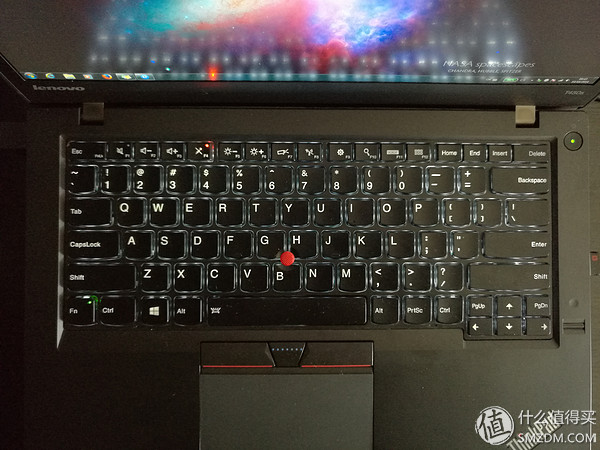 Keyboard light
Keyboard light
In general, the keyboard used to the t420 is estimated to take a while to get used to this new keyboard.
Red dot touchpad
Thinkpad used a one-piece touchpad in the t440/x240 era. In fact, the generation was still quite good, that is, the software did not keep up. The red dot is more suitable for keyboard combination, such as text editing. If you only do a lot of clicks, the touchpad on the 440 is very easy to use. Clicks, right clicks, and double taps do not have any problems. Optimizing the drag and drop is perfect. The problem is how to prevent the touchpad from being touched when typing. Remember that the previous Synaptics previous driver had an option to automatically disable the touchpad once it was detected. Unfortunately, the current version of the driver does not have this option.
This generation reverts to the classic little red dot setting. Still, it doesn't have to be said. The touchpad draws on the design of the 440, which means that the area is a bit smaller, and it is more difficult to drag and drop. There is also a lot of dirt on the bottom edge of the touchpad.
 Touchpad
Touchpad
LED
Thinkpad lights less and less! There are no wireless lights, no Bluetooth lights, no hard disk lights, no upper light lights... All that remains is the Fn key light, the mute light, the microphone off light, the power light, and a trademark light on the case. Some people say that it is not necessary. I always feel that as a productivity tool, it is better than nothing. The problem is how to design to meet the modern aesthetic.
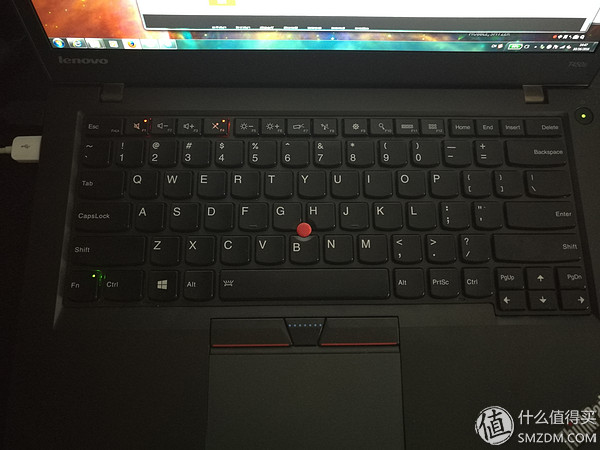 LED
LED
Headphone jack
Standard 3.5mm jack, microphone and earphone combo. If it is originally muted, plug in the headphones, the volume will be restored to the sound state, like the current mobile phone, like this one. But the earphone jack is too far in the middle, and it may fight with a mouse.
 The right side of the machine
The right side of the machine
fingerprint
When you log in to Windows, there are green warning lights below the fingerprint. The recognition rate is still good. In any case, it feels t43p's fingerprint is too bad, and later it is almost the same, and the recognition rate can meet the general demand.
Before the t420 can swipe the fingerprint on the boot, automatic login windows, without the second operation. Unfortunately, after t430 there is no, very useful features have been cut off ... ...
 fingerprint
fingerprint
screen
1080P IPS screen is really awesome, color, visual angle is really nothing to say. The original L440 editing code using Ultraedit almost can not see the gray blank characters, use this screen to see clearly.
 screen
screen
Then there is the tradition that the Thinkpad did not discard, opening and closing at 180 degrees. It is very useful when doing demonstrations, especially the IPS screen is very large viewing angle. There is also a useful keyboard for ThinkPad when using an external display. Ordinary notebooks cannot open and close 180 degrees. Then the external display needs to be turned up. In short, this feature is very practical.
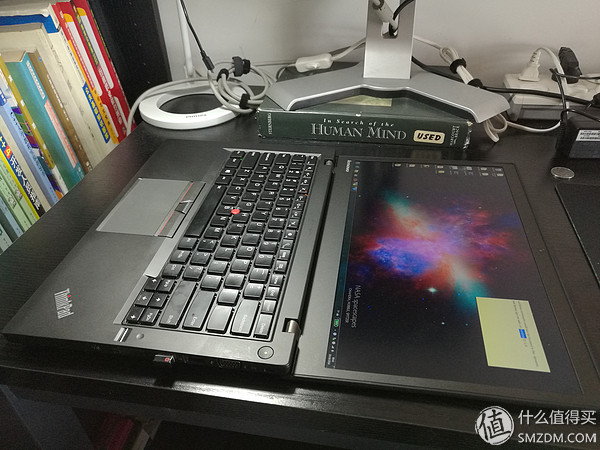 180 degree opening and closing
180 degree opening and closing
interface
Anyway:
Three USB3.0, do not know can not shut down charging, anyway, before the t420 is standby to charge the phone;
RJ45 network port, must have ah, transfer good trouble; but the layout is very painful egg, easy to conflict with the mouse;
A VGA, most customers' projectors do not have dp, hdmi;
A MiniDP, looks like I do not support DP MST, daisy chain, anyway, I did not explore, which brothers and sisters touched out and told me Kazakhstan.
Other interfaces do not know what to do, anyway, useless to me, right, there is no docking interface, but anyway I do not have, I have this:
 Upright stand
Upright stand
Cooling
Plug the power to use heavily, a bit fan sound, but the C surface is not very hot (parallel compiled C++ case 2 hours, running a 4G virtual machine). Without power supply, the power management was opened just to the green standard, one hour PPT, a thin trousers across the thigh, did not feel any heat on the D surface.
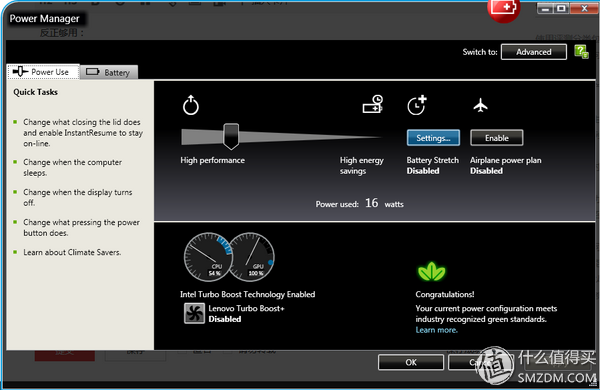 Power
Power
battery
Comes with a 3-cell battery inside. The original external battery is 6-cell, highlighting one, but also a lot of heavy, but the battery life is really long, the power manager can be up to 10 hours, it is estimated that browsing the web can also go to 7 hours. But too heavy, bought a three-core replacement, a lot of light, last installed windows update updates, spent 2 hours, about 50% power-down. (PS, three-cell battery is more expensive than six-cell...)
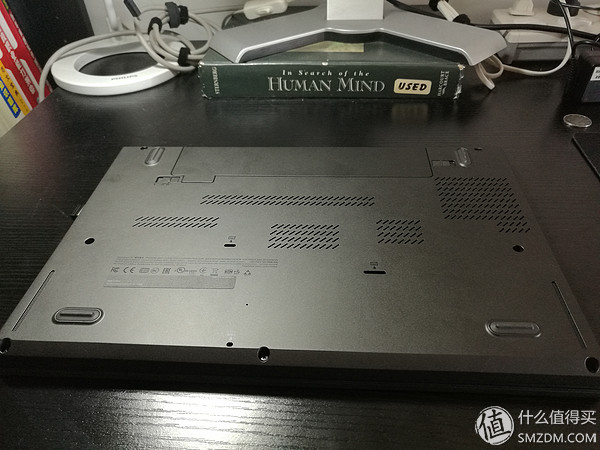 back
back
power supply
45w power supply, do not understand why do not standard ultra-thin power supply, anyway, make do with, home thinkpad power supply a lot, the company put one, home put a computer bag inside put one, with a round mouth to the mouth of the adapter to solve the old Power is not available.
 Power interface
Power interface
Wireless network card
My version does not have 5GHz band Wifi, only 2.4GHz, very regrettable, after all, at home with 5G movie transmission. Some versions are equipped with wireless network cards that can use 5GHz.
Personal summary of the current advantages and disadvantages encountered:
advantage:
Light enough, light weight
Good screen, large viewing angle, accurate color
Keyboard feel to keep the level of Thiinkpad
Touchpad gets bigger
Headset jack automatically determines mute and normal status
Endurance at least half a day's normal use
All the traditional interfaces have
Can hold 2.5 inch hard disk
Material feels cool
No need to worry about heat dissipation
Disadvantages:
Hard to remove, very difficult to remove
Fingerprint boot up
7 lines of keyboard gone
The indicator light is much less
No docking interface
Headphone Jack and RJ45 Jack Layout Easy and Mouse Fight
Mini DP does not seem to support daisy chain (DP MST, not sure, it may be used wrong monitor, DELL U2417H)
Finally commemorate the x200 (although there are t43p, but can't find...) that accompany me through my student career:
 X200
X200
The screen line is broken, broken up, no time to put it up...
Then commemorate the T420 that accompanied me to walk past half of China:
 T
T
Under the pressure in the following, at the time the computer also comes with a three-year home warranty, in addition to the motherboard, everything else has changed again; home warranty for the A surface, keyboard, C surface, D surface, fan; own for high scores Screen, 16G memory, M2 interface 256G SSD, optical drive 1T hard drive; in addition to almost all large CPU replacement.
Finally commemorating the L440, which is a desktop computer:
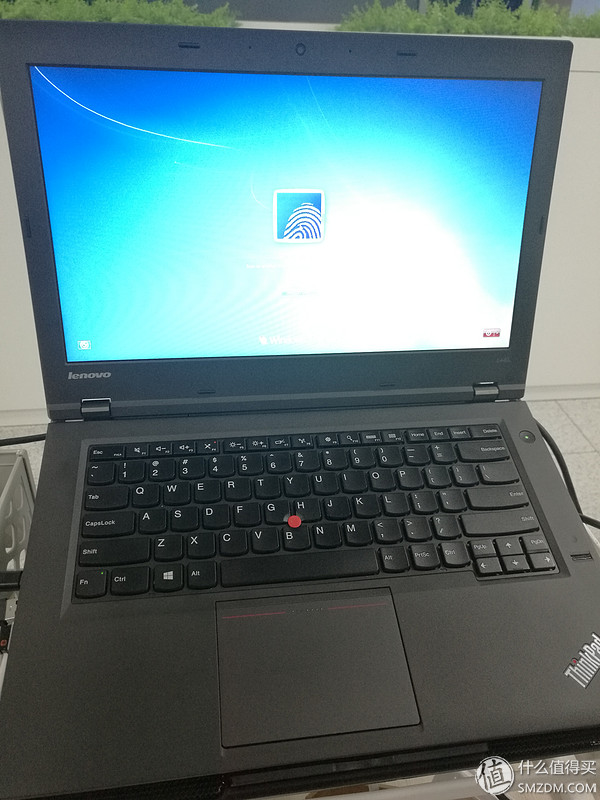 L440
L440
Finally, thanks for watching!