During my recent training of "PCB design skills", many friends who want to learn PCB design asked which design software is the most suitable? If it was 5 years ago, I would not hesitate to recommend Altium Designer, because the popularity of this software in China is too high, all kinds of supporting resources are complete, I can always find people familiar with this tool to give pointers. But today my answer is different, why?
With the occurrence of the ZTE incident, I now strongly support genuine software and oppose the use of piracy. Engineers should first learn to respect intellectual property rights and should not use pirated software tools. Altium Designer only has a one-month trial period. You must pay for it before you use it. , And the fee for this tool is also very high. It is said that it has risen to more than 100,000 yuan per year. It is obviously inappropriate for beginners to use it for learning. It is inconsistent with the philosophy that Teacher Su insists on;
Huge benefits for engineers, the first P_C_B analysis software, click to get it for free
For various reasons, in the past two decades, many small and medium-sized enterprises in our country have used pirated AD (and its predecessor) for PCB design. This situation has changed a lot in recent years, and many companies have accepted it. When it comes to the lawyer's letter, these companies are faced with a choice-the same paid to use the software, whether to continue to use AD or use other tools? For example, PADS, Allegro, etc., so the industry's demand for AD talents is also greatly reduced. In short, there are various possibilities for the tools you use to design products in the future. What engineers should master most is the PCB design process and skills, and these have nothing to do with tools. That is to say, if you use any tool to learn, it should be very easy to switch to other tools. This is also a kind of ability;
AD is becoming larger and more complex, and many of the libraries in the original software have been stripped away and placed on the company's cloud, allowing you to download and use after registration, which makes the road for us to learn PCB design skills extremely rugged ï¼›
More and more young people use Apple computers, especially college students, but AD is only available in Windows. In order to use AD, you must also prepare a Windows computer, which requires a very high configuration to run. I don't like this.
So, is there a PCB design tool that is very suitable for beginners? It is best to meet the following conditions:
All functions can be used for free forever-from building a library to layout and routing, generating all kinds of required files, the company's product design can also be used with confidence;
In addition to Windows, it can also run on Mac or Linux systems;
The requirements for system resources are not high, even computers from 5 years ago can run fast;
There are abundant design resources (such as various verified libraries), which can be used by downloading and installing at any time;
The answer I gave is KiCAD (website and download link), take a look at its introduction:
KiCad is an open source electronic design automation (EDA) tool that provides the functionality needed for almost any project. Because of its high-level functions and no license fees, it quickly became popular.
KiCad is a full-featured electronic development application for electronic device design and manufacturing, which can run on Windows, OSX and Linux.
Application kits include: schematic drawing, PCB layout, Gerber file viewing, 3D solid model viewing, etc.
Python scripts support circuit board and package library automation.
A large number of symbols, packages and 3D model libraries are available for download.
Applications and documentation have been translated into multiple languages.
For a more detailed introduction, you can search Wikipedia: https://en.wikipedia.org/wiki/KiCad, let me give you a brief introduction through a few screenshots:
These 8 icons are the 8 major functions of KiCAD, which are comprehensive and powerful
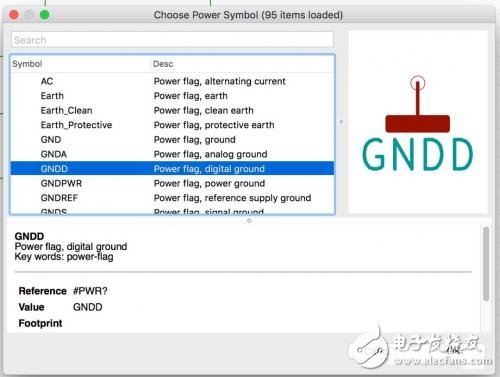
The symbol library that comes with the KiCad system
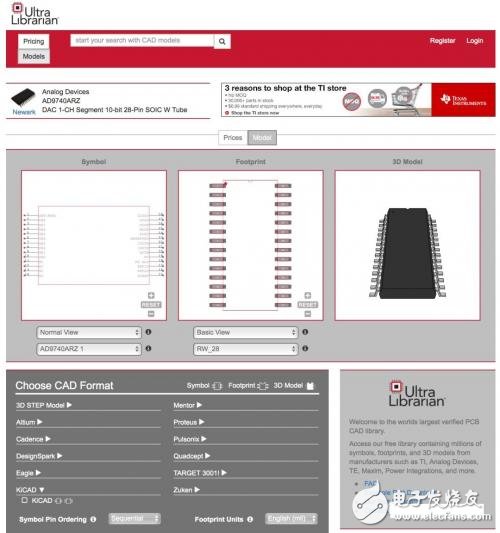
Many device library files (schematic symbols, packages, 3D models) can be found and downloaded from the UltraLibrarian website. All the devices used in my design today are on this website. I did not create a library of components myself. It saves the time of creating a library by yourself and ensures the correctness.
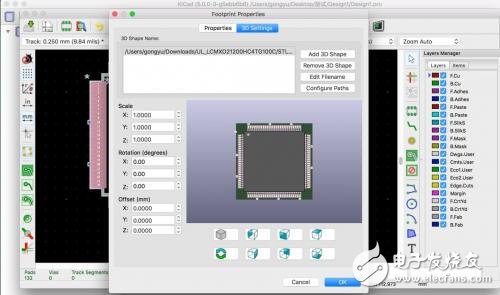
This is the package library and 3D model library of Lattice's FPGA (XO2-1200 series) I downloaded from UltraLibrarian. It is very powerful and convenient, right?
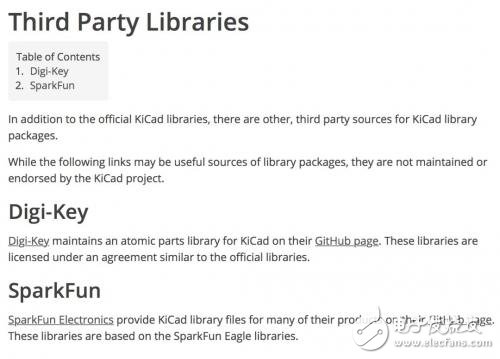
The well-known Digikey and Sparkfun have libraries that support KiCAD and are placed on Github for design engineers to download and install. If an engineer purchases a device on Digikey, or a development board seen on Sparkfun, the design library files for these devices have been created here. The professional engineers of the two companies have created it and used it directly.
Indoor Rental LED Display is hot selling product in the led screen market. We usually use Nova MSD300 sending card and MRV328 receving card, other controll system also can be accepted, like Linsin,colorlight and so on.....About the led lamp, we use kinglight led lamp, IC is ICN2038S, refresh rate is 1920hz. We also provide other option if the client need higher quality, like Nationstar led lamp and refresh rate can make 3840hz. This 500x500mm LED display panel can also can make curved led display, ±15° flexible curved option.
Application:
* Business Organizations:
Supermarket, large-scale shopping malls, star-rated hotels, travel agencies
* Financial Organizations:
Banks, insurance companies, post offices, hospital, schools
* Public Places:
Subway, airports, stations, parks, exhibition halls, stadiums, museums, commercial buildings, meeting rooms
* Entertainments:
Movie theaters, clubs, stages.
Indoor Rental LED Display,Advertising Led Display,Indoor Led Display,Rental Led Display
Guangzhou Chengwen Photoelectric Technology co.,ltd , https://www.cwstagelight.com