1 Introduction
This article refers to the address: http://
With the application of a large number of emerging data services, the power consumption of smartphones and tablets has increased significantly, resulting in a significant reduction in standby time. In order to extend the standby time, the design of the built-in battery has become more and more popular. This is because half of the volume of the lithium battery is occupied by its structural parts. If the battery is built into the body of the smartphone and the tablet, the volume of the structural part of the lithium battery can be saved, so that the volume is large in the same or even larger. Increase the capacity of the battery. As a result, the capacity of the battery has indeed increased dramatically, and a new problem has arisen. How can the system reset if the smartphone system and the tablet computer have a software system card machine during the application process?
Compared to the main function of the product, the mechanical reset device that releases the condition of the card is usually backward. To prevent accidental reset of the device, most manual reset buttons (if any) are hidden in the body. Since the reset button is difficult to reach, disassembling the battery becomes a very common solution. However, this approach not only makes the user less perceptible, but also increases the cost and can also damage the system, for example, to lose important data.
So, how do you perform a hardware reset of your system in a smartphone and tablet with built-in battery design? This article introduces a hardware intelligent reset solution that not only enables intelligent reset of double-key long presses in smartphone and tablet design, but also enables popular one-button on/off and reset in smartphones and tablets. Smart solution.
2 Mechanisms and hidden dangers of on/off and reset of smartphone and tablet application platforms
In today's mainstream platforms for smartphones and tablets, there is usually an application processor (API) and a Power Management Unit (PMU) architecture, as shown in Figure 1.
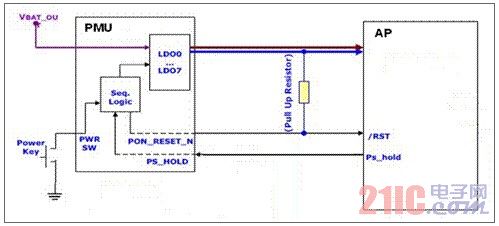
Figure 1. Hardware architecture of AP + PMU in smartphones and tablets
In this hardware architecture, a power switch pin is provided on the PMU to be connected to a mechanical switch on the body (hereinafter referred to as Power_Key).
When the mobile phone is in the power-off state, press Power_Key to pull the power switch pin of the PMU to the ground, which will start the PMU power-on process: the PMU starts the LDO to supply power to the AP, and sends a hardware reset signal to the AP. When the AP software system is started. After that, a PS_HOLD signal is sent back to pull the PS_HOLD pin of the PMU high, and it remains high during the working state; if the AP fails to raise the PS_HOLD pin for a certain period of time (Tpshold time), it indicates that the AP The startup fails, and the PMU automatically performs the power-off process. A relationship between the Power_Key and PS_HOLD signals is usually required, that is, the Power_Key signal must be kept low until the PS_HOLD signal is driven high by the AP, as shown in FIG. This is because if the AP power-on initialization fails and the PS_HOLD signal is not raised within the set time Tpshold, the Power_Key remains low to ensure that the PMU will be triggered to power up again, thus ensuring successful power-on.
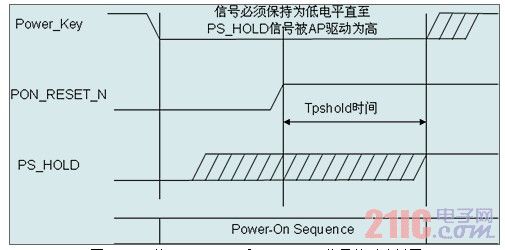
Figure 2. Timing relationship between PMU's Power_Key and PS_HOLD signals
When the mobile phone is powered on, press Power_Key to pull the power switch pin of the PMU to the ground. The PMU will send an interrupt to the AP. The AP will respond according to the interrupt request, pull the PS_HOLD pin to the ground, and the PMU automatically powers down. process.
In this mechanism, there is an obvious hidden danger: when the AP's system software card machine, it will not be able to respond to the power-off interrupt request sent by the PMU, and it will not be able to perform shutdown or reset operation. The possible solution is as follows: Set a button switch S1 at the PS_HOLD pin input of the PMU. When S1 is pressed, the PS_HOLD signal is pulled low to ground, triggering the power-off process of the PMU, as shown in Figure 3.
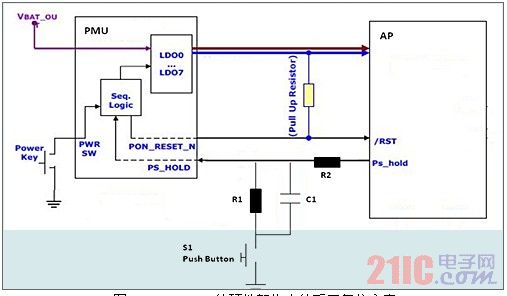
Figure 3. Manual Reset Scheme in the Hardware Architecture of AP + PMU
This solution is certainly feasible, but it is necessary to hide the S1 in a small hole that is not easy to trigger. Usually, the user cannot touch the reset switch S1. In addition to the user's bad feelings and increased design costs and risks, there is still a problem with this solution - the current popular smartphone or tablet is designed with only one mechanical button, that is, the switch Power_Key connected to the PMU power switch pin. In this design, Power_Key and S1 cannot be set together. The reason is shown in Figure 4.
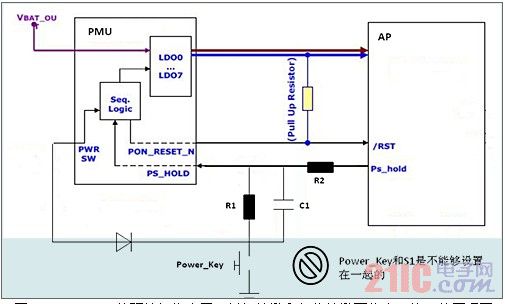
Figure 4. Schematic diagram of the on/off button and reset button in the hardware architecture of AP + PMU.
When the system is in the power-off state, if the Power_Key is short-pressed, the PMU will trigger the power-on process. When the AP power-on is completed, the PS_HOLD signal will be pulled high—the PS_HOLD of the PMU regardless of whether the button is pressed or released. Both can be pulled up in time during the Tpshold time through R2/C1/R1, and there is no problem in system power-on. When the system is in the working state, if the Power_Key is pressed, the PMU will enter the power-off process because the PS_HOLD signal is immediately pulled low. At the moment when the button is released, the system may be in a certain process of power-off or power-on process, which may lead to unpredictable results of possible shutdown and possible system reset. This is unacceptable for product design, as shown in Figure 5. Shown. More importantly, with this design, the system can not achieve software shutdown function at all. Therefore, in this circuit design, Power_Key and S1 cannot be set together.
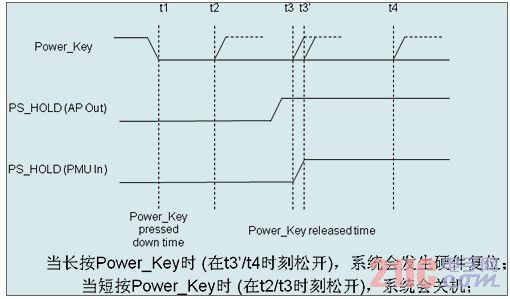
Figure 5. Timing of the on/off button and reset button in the hardware architecture of AP + PMU
In order to correct the PMU itself does not have a dedicated hardware reset input pin, but need to use the PS_HOLD signal to pull low to reset this defect, the new PMU began to introduce a special RESET_IN reset pin, allowing external circuits to reset through this pin hardware PMU. However, the problem still exists here is that the PMU specification requires that the on/off button and the reset button must be physically separated and cannot be set on the same button. The reset button needs to be hidden in the manhole on the body. A solution for single-button on/off and reset.
So, is there a hardware solution that combines the on/off button and the reset button to achieve an intelligent solution for single-button on/off and reset in smartphone and tablet design?
3 One-button on/off and reset smart solutions in smartphone and tablet design
Stretch Bar Display,Stretched Bar Lcd Display,Digital Advertising Screen,Stretch Bar Lcd Display
ALLIN , https://www.nbdisplayapio.com