HD network set-top boxes can be said to be the necessary equipment for many home users today. The importance it plays in everyday life need not be mentioned again. (You don't know, you can look at the rich TV programs without charging), but many users are The number of remote controllers needed to watch TV increases (television remote controllers, box remote controllers). The operation is inconvenient. Friends with children at home often find it difficult to find a remote control (Hey, the child is hiding. ) Today, the author told you about the operation method of the learning type remote controller (a lot of boxes are equipped with it), so that only one remote controller (box) can complete the operation of the TV and the box at the same time.
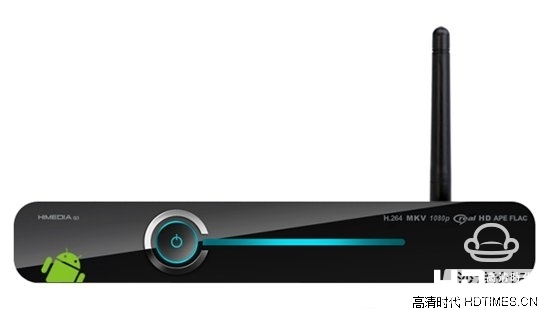
HD Network Set Top Box
Learn remote control steps:
Step 1: Press and hold the “Settings†button of the “television remote control†remote control of the set top box of the HD network for 5 seconds until the red indicator of the remote control changes to a long bright state (What is the long bright state and the red light is long? Is highlighted. The remote controller enters the learning state. Note just enter the state
Step 2: Press the button that needs to be learned. The red indicator light flashes, indicating that the remote controller is in the learning receiving state. Formally in learning.
The third step: handheld remote control (referring to the TV remote control), align the set-top box remote indicator light from about 3-5CM press the button that needs to be learned. At this point you can learn each button.
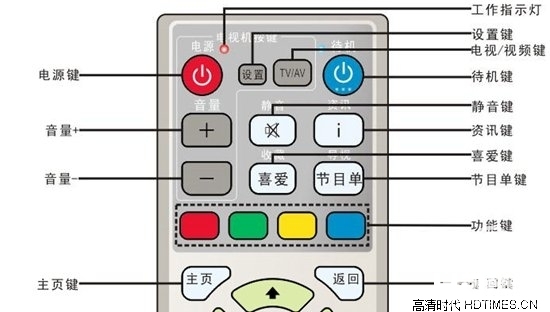
Learn Remote Control - TV Zone
Step 4: After the learning is successful, the red indicator light flashes rapidly for three times and continues to stay on for a long time (indicating that the learning of a button has been completed, you can continue to operate it). After that, select other buttons to learn again until you have learned all the keys. All have learned success.
Step 5: There may be learning failure caused by negligence in the learning process. At this time, the set top box remote controller will return to the learning state, which means that 2-4 steps need to be repeated.
Step 6: After the learning is completed, press the “Set†button. The set-top box remote controller exits the learning mode. The red indicator light goes out and the learning process ends.
After learning to set the remote control, you can immediately try out the effect and see that it can all operate normally as expected. If it does not work, look again at the operation without steps, and if you find that something is not done, adjust it. Follow the steps to reset.