1. Open the phone hotspot and let WEBOX connect to the wireless network
2. Download and install Mboxsetting in WEBOX's own app store

3. Open Mboxsetting - check "WLAN"
4. Press the remote control menu button in the "WLAN" interface, select Advanced
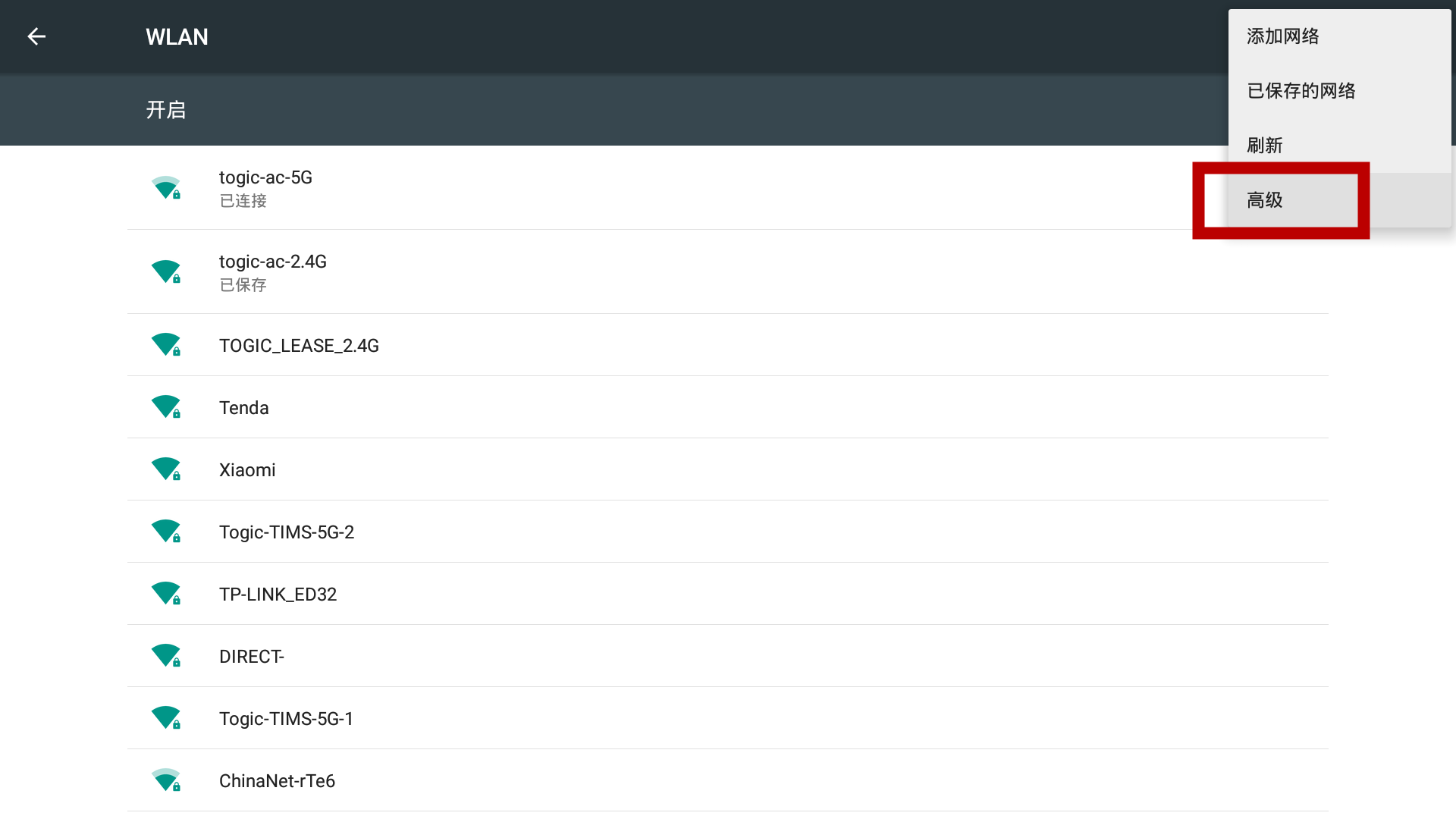
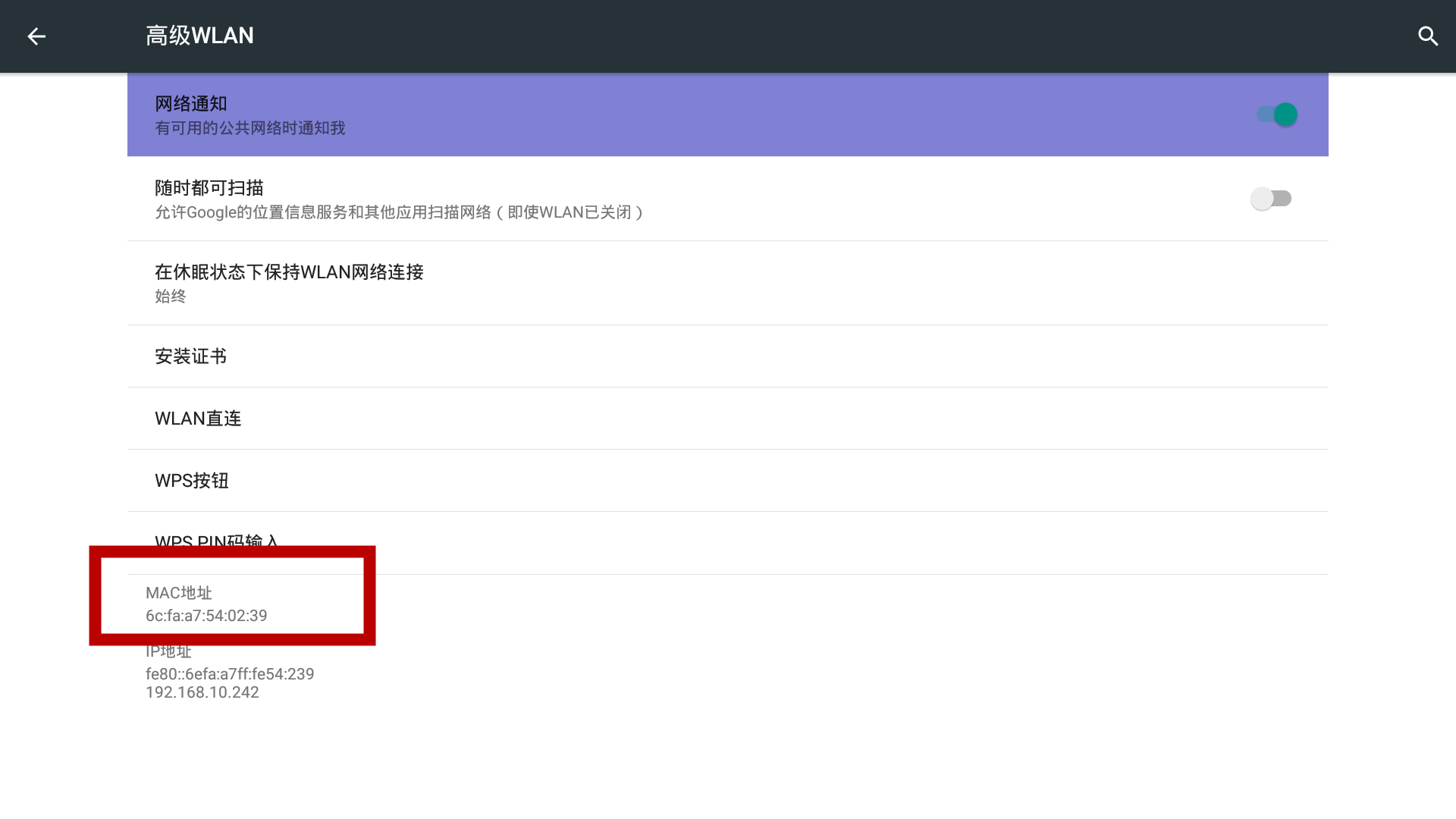
5. Record the WEBOX's network MAC code, and then enter the route, easy to get