Digital devices such as our mobile phones, consoles, and laptops have become so mature that they have evolved to become part of us, not just a device.
With the help of applications and software, the processor performs many tasks. Have we ever wondered what gives these software such capabilities? How do they execute their logic? Where is their brain?
We know that the CPU (or processor) is the brain of those devices that need to process data and perform logical tasks.

cpu
Are there any different concepts deep in the processor? How did they evolve? How do some processors get faster than others? Let's take a look at the main terms about processors and how they affect processor speed.
Architecture
Processors have different architectures. You must have encountered different types of programs saying that they are 64-bit or 32-bit. This means that the program supports a specific processor architecture.
If a processor has a 32-bit architecture, this means that the processor can process a 32-bit data in one processing cycle.
In the same way, a 64-bit processor can process a 64-bit data in one cycle.
At the same time, the amount of memory you can use depends on the architecture of the processor. The total amount of memory you can use is a power of 2 (for example, 2^64).
The 16-bit architecture processor has only 64 kb of memory usage. The maximum available RAM for a 32-bit architecture processor is 4 GB, and the available memory for a 64-bit architecture processor is 16 EB.
core
On a computer, the core is the basic processing unit. The core receives the command and executes it. More cores bring faster speed. Comparing the core to the workers in the factory, the more workers, the faster the work can be completed. On the other hand, the more workers, the more salary you pay, and the more crowded the factory. Compared with cores, more cores consume more energy and are more likely to generate heat than CPUs with fewer cores.
Clock speed

CPU CLOCK SPEED
GHz is the abbreviation of GigaHertz, Giga means 1 billion times, Hertz (Hertz) means that there are several cycles per second, and a 2 GHz processor means that the processor can execute 2 billion cycles per second.
It is also known as "frequency" or "clock speed". The higher the value, the better the performance of the CPU.
CPU cache
The CPU cache is a small storage unit inside the processor to store some memory. No matter what, when we need to perform some tasks, data needs to be transferred from memory to CPU. CPU's working speed is much faster than memory. CPU is waiting for the data transferred from memory most of the time, and the CPU is in idle state at this time of. To solve this problem, the memory continuously sends data to the CPU cache.
The general processor will have a CPU cache of 2 ~ 3 Mb. High-end processors have 6 Mb of CPU cache. The larger the cache, the better the processor.
printing art
The size of the transistor is the size of the processor's lithographic printing. The size is usually nanometers. A smaller size means more compactness. This allows you to have more cores, smaller area, and smaller energy consumption.
The latest Intel processors have a 14 nm printing process.
Thermal Power Design (TDP)
Represents the average power consumption, in watts, which is the power dissipation of the processor when the full core is activated to process the high-complexity load defined by Intel at the base frequency.
Therefore, the lower the thermal power design, the better for you. A low thermal power design can not only make better use of energy, but also generate less heat.

The desktop version of the processor usually consumes more energy, and the thermal power consumption can consume more than 40% of the energy, and the corresponding mobile version is less than 1/3 of the desktop version.
Memory support
We have already mentioned how the processor architecture affects the total amount of memory we can use, but this is only theoretical. In actual applications, the total amount of memory we can use is sufficient for the processor's specifications, and it is usually specified in detail by the processor's specifications.
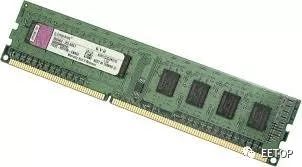
RAM
It also points out the version number of the DDR supported by the memory.
Overclocking
Earlier we talked about clock frequency. Overclocking means that the program forces the CPU to execute more cycles. Gamers often overclock their processors to get better performance. This will indeed increase the speed, but it will also increase the energy consumed and generate more heat.
Some high-end processors allow overclocking. If we want to overclock a processor that does not support overclocking, we need to install a new BIOS on the motherboard. This usually succeeds, but this situation is unsafe and not recommended.
Hyper-Threading (HT)
If you can't add cores to meet specific processing needs, hyperthreading is the way to build a virtual core.
If a dual-core processor has hyperthreading, then the dual-core processor has two physical cores and two virtual cores. Technically speaking, a dual-core processor has four cores.
in conclusion
The processor has a lot of relevant data, which is the most important part for digital devices. When we select the equipment, we should carefully check the data mentioned above by the processor in our minds.
Clock speed, number of cores, CPU cache, and architecture are the most important data. Print size and thermal power design are less important.
Can be applied to all kinds of supermarkets, chain store POS ticket printing It can be used for catering, entertainment, automatic inquiry, automatic number picking and other bill printing Features: Adopt high-performance imported Thermal Printer core Simple and practical easy loading paper structure Optional Centronics parallel interface or RS-232 serial interface Speed up to 100mm/s Both parallel and serial interfaces Support nine kinds of barcode printing Support large print, center print Supports a variety of command systems and drivers
80Mm Thermal Printer,Thermal Inkjet Printer,Portable Thermal Printer,Thermal Sticker Printer
ShengXiaoBang(GZ) Material Union Technology Co.Ltd , http://www.sxbgz.com