It is not very simple to realize the 3D effect-style rotation switching between pictures in PPT. However, a cube-like image rotation effect can also be easily created by combining a few stretches in the entry animation with the stacking in the exit animation.

First, create a new blank layout slide, set the background color, insert the first picture, and set the required size. Select the picture, select the "Animation" tab, select "More Exit Effects" in the effect list, select "Cascade" in the Exit Effect in the pop-up window, click "Animation Pane", and right-click the picture in the animation pane window For the animation effect, select "Effect Options", in the "Effect" tab of the pop-up window, select "To the left" at "Direction", select the "Timing" tab, select "After last animation" at "Start", " Period", select "Slow".
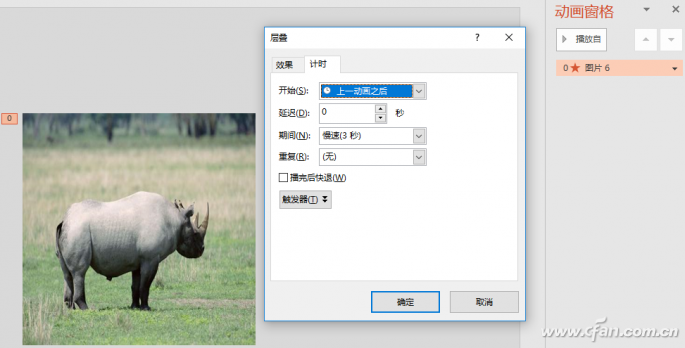
Next, insert a second image, the same size as the first. Select the second picture, add an animation effect, choose "Stretch" in the animation, choose "From the right" in "Direction", choose "Same as previous animation" in "Start", and choose "Slow" in "Duration". speed". Then add "Cascade" in the exit animation effect, select "To Bottom" for "Direction", "After Last Animation" for "Start", and "Slow" for "Duration".
Insert a third image, the same size as the first two. Select the third picture, add "Stretch" in the entry effect, select "Same as the previous animation" in the "Start", the direction is "From the bottom", and the speed is "Slow"; add "Cascade" in the exit animation effect. , select "After Last Animation" at "Start", "To the Right" for the direction, and "Slow" for the speed.
Insert a fourth image, the same size as the first three. Set the "Stretch" in the entry effect, select "Same as the previous animation" at the "Start", the direction is "From the left", and the speed is "Slow"; add "Cascade" in the exit animation effect, "Start" Select "After Last Animation", the direction is "To Bottom", and the speed is "Slow".
Insert a fifth image, the same size as the first four. Set the "Stretch" in the entry effect, select "Same as the previous animation" at the "Start", the direction is "From the top", and the speed is "Slow".
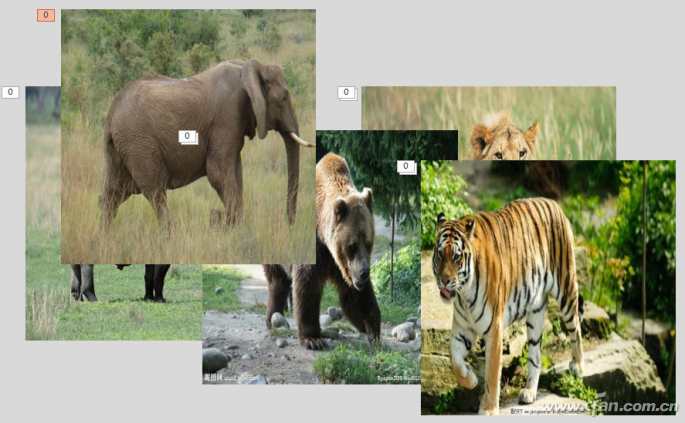
Finally, select all pictures (5), select the "Format" tab, and click "Horizontal Center" and "Vertical Center" in "Alignment" respectively. In this way, it will have the effect of imitating the rotation of the cube when playing.
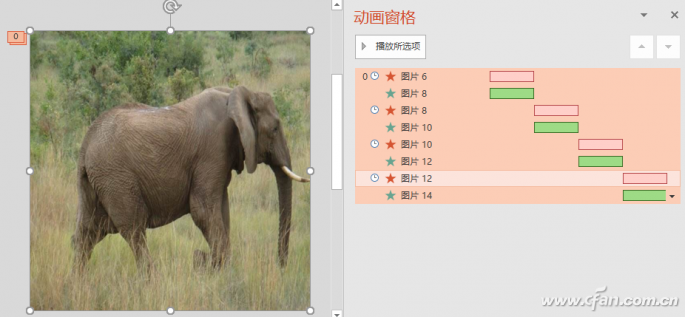
Upholstery And Decoration Staple
Zhejiang Best Nail Industrial Co., Ltd. , https://www.beststaple.com