I'm very sorry, about this machine, toner can play 1500, cartridge life is 10,000.
A friend said that the machine was a Japanese brother company foundry, but found the network, did not find. If you do a long time or get a Japanese goods, I feel really depressed.
There was an HP color inkjet printer in the house before, but the goods needed to be used frequently, once a week, or they would wait to change the nozzle again. Changed the nozzle three times, feeling more expensive than a money machine, and finally, once again for a long time without use, the nozzle was blocked again, so put the printer to a stand. Later, I would like to purchase a color printer in my unit. I also insisted on buying laser printers.
The little sister went to middle school. His parents considered the need for more review materials. Instead of going outside to print, they had better set up their own printers. So the task of purchasing fell on my head. Basically, the computers of the little sister-in-law's family are all provided by me. It is entirely an after-sales maintenance and does not receive any pay. This time the request is very simple: it is not used in large quantities, so it requires a good price. It's easier said than done. I've always thought that electronic products are the best representation of a penny-a-goods product. But someone asks for it.
First of all, of course, is to enter the sea election link, from the brand and after-sale comprehensive consideration, basically only considered Canon, HP and Lenovo. If you want to buy a product, sales are the key. On Jingdong, ranking first and second is the pin printer. It seems that it is really old and strong, and it also fully shows that the printer market is still mainly office.
Laser printers, of course, HP is the first to pay attention to the brand, but the cheapest is also 799 yuan. Although Canon's printers are relatively good, they still feel a little expensive, so they are put aside first. Looking at Canon's products, it feels good, the cheapest 749. Other Japanese brands are cheap, and Ricoh, Fuji Xerox, Konica Minolta and other brands cost no more than 600 yuan. The stick Samsung is also cheap, about 600. Looking at the products of the joint venture brand, I feel relaxed in my heart, and it is in line with the requirements of good quality and low price.
Basically have to choose Ricoh, or decided to look at the domestic products, a look at Lenovo's S1801 as long as 559, and the title is more eye-catching, sales proved everything! On the contrary, I tangled, of course, Lenovo's sales certainly can not be compared with HP, Canon, but from the price point of view, from the after-sales service, from the development trend, Lenovo is really good. And with a little patriotism, in addition to Lenovo, you can only choose HP.
Finally considered again and again, or booked S1801. The main feature of this product is the separation of toner cartridges and toner, and the cost is greatly reduced. And the printing speed of 18 pages per minute is much faster than that of slow jetting.
The arrival of things is faster, for three days, which is also the characteristics of Jingdong. There is a need to spend 5 or 6 days to receive this.
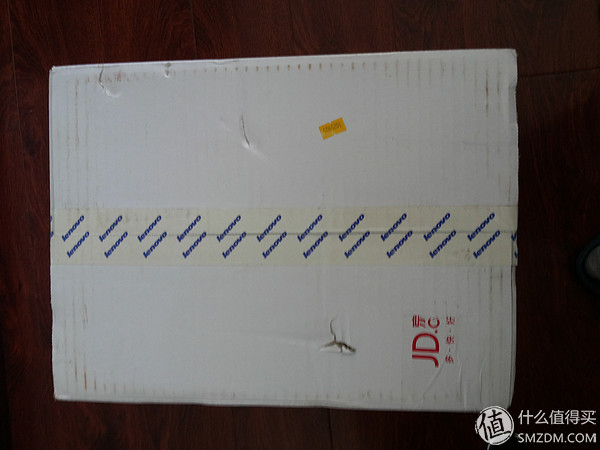

The front of the package marked the product type and model as well as features.

Packaging, no signs of demolition, is really genuine, oh, the overall weight is lighter.
Use scissors to open the box and complete the first opening.

Do not know what this kraft box is for, it is estimated to be boxed

Take the tray open and see the package

Family portrait
Packing list: S18011, drum unit (installed in the product) 1, toner cartridge 1, quick installation guide 1, drive CD 1, USB cable 1, warranty certificate 1, energy efficiency insert 1, Lenovo peripherals authorized service agencies to communicate Record 1, product safety manual 1.

The best protagonist appears, this plastic bag wraps the product tightly, it takes a lot of effort to open the bag and take out the printer.
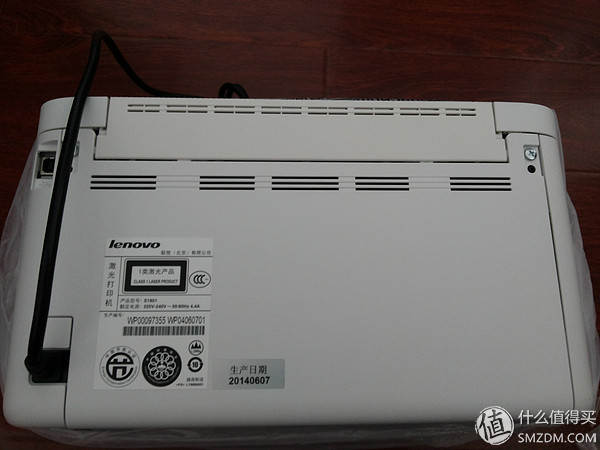
After opening the printer, the little ass was produced on June 7.

Printing port

Aerial view

Open the cover
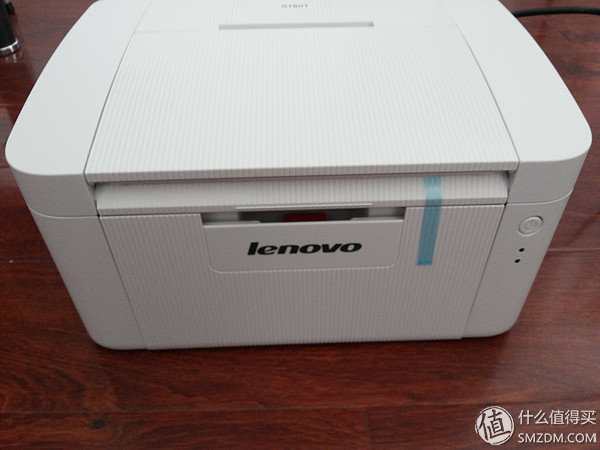

side


Open the feeder
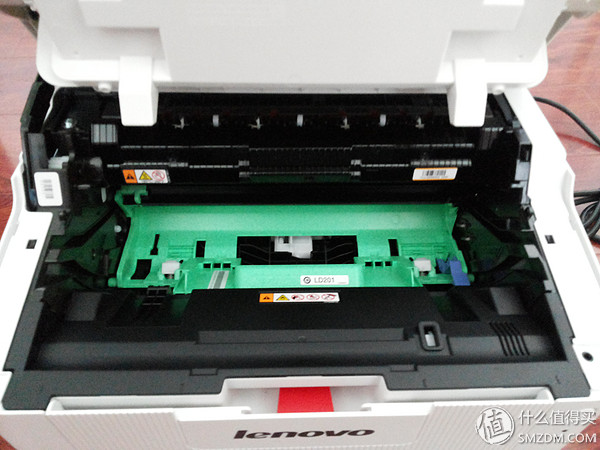
Opening the top panel reveals the interior of the money machine, which is relatively simple and straightforward.

Open the silver bag and the toner cartridge labeled LT201 is also presented.


Put the toner cartridge on the printer, remember that the words LT201 are facing the outside, gently press on the card, and install OK.
Installed inside the printer, then enter the software installation part, the CD into the drive, shaped like a driver, the driver is S1801 and S2001 general.

The middle will prompt to insert the USB interface, and then turn on the power. If you can not enter the next step, you can consider another USB interface to try. All the installation work will be completed soon.
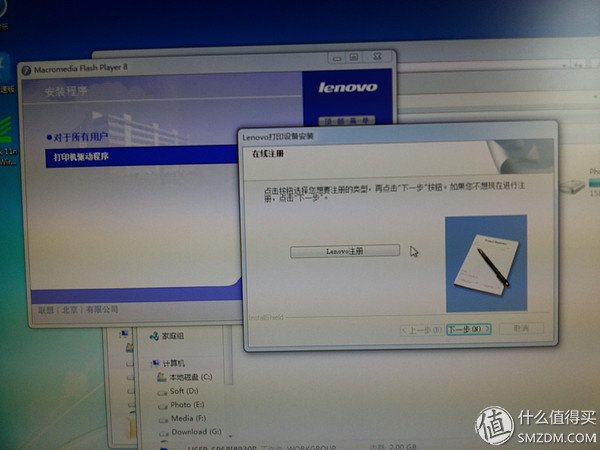
Finally, go to Control Panel Devices and Printers to open the printer properties and click Print Test Page. Pause, soon began to print quickly.
Reviews:
1, the printer is relatively small, does not take up space.
2, the printing effect is good, resolution: 600x600dpi, general printing enough, and 18 sheets per minute is already faster.
3, the print line is not long, with the old two-tier computer desk, on top, feeling just enough.
4, after clicking print, there will be some delay, pause, but it is faster to fight.
5, toner can hit 5000, the original black powder Jingdong price is 149 yuan, you can choose compatible, Ma Yunjia price as long as 50 yuan can get.
6, the cartridge life is 20,000, the original cartridge Jingdong price is 599 yuan, more than the price of the printer, it seems that the cartridge life can be lost, and re-buy a new one is more appropriate. Of course Ma's toner cartridges are relatively cheap, ranging from RMB 40 yuan to RMB 100 yuan.
Overall, this printer is more than enough for general home use.