[PConline stand-alone evaluation] Once Surface Laptop was announced, it received my great attention. The ultra-light weight, minimalist design style, and waterproof decorative materials are sure to be extremely happy. Hey, I heard that the Surface Laptop that was bought was already available. However, I was very anxious and I just got the machine... According to the official statement, this color scheme is in addition to the regular Platinum. , Also available are Burgundy, Cobalt Blue and Graphite Gold. We have a silver version.

Microsoft Surface Laptop (i5/8GB/256GB) Reference Price: Loading... Image Reviews Quote Parameter Overview
ExteriorThis time, the Surface Laptop is a standard notebook product with a weight of only 1.25 kg. The minimalist design style, the exquisite all-metal body, the classic Microsoft Windows logo, and the comfortable feel of the matte design are all Without exception, it improves the appearance of this product.

Minimalist design
On the Surface Laptop, you can't see any design that increases the complexity of the appearance like the hinges and speaker grille. The one-piece body looks delicate and beautiful and beautiful.

The whole body metal-clad fuselage looks very sci-fi, and the angular bevel geometry adds a bit of cyberpunk to it, and A-side Microsoft's mirror logo really looks like "to the future." The "window" is normal and very sensational.

screen
On the screen, the Surface Laptop is equipped with a 13.5-inch touchscreen with a 3:2 aspect ratio, a maximum resolution of 2256x1504, a pixel density of 201ppi, and a maximum opening and closing angle of approximately 135°.

Like other devices in the Surface series, this 3:2 ratio, 2256 x 1504 resolution screen also has a high brightness and super-wide viewing angle, greatly increasing the adaptability to the use of the environment. And in the use of the process will not see any grainy, very pleasing to the eye, and because this screen has excellent ability to show the details of the shadows, so watch to see some like "Prometheus" like the color of the delicate film The eyes will be very comfortable and very much liked.

material
Alcantara is an upholstery material often used in high-grade coupe. Because of its good waterproofness and beautiful appearance, it is used by Microsoft to coat the C side.

Alcantara, its greatest advantage is its soft touch, and its actual experience is indeed the same. The feeling of putting hands on Alcantara is more like touching the well-knitted fur, which is very comfortable compared to Alcantara. Some skin-friendly materials or alloys provide a more comfortable experience.

Thanks to this property, this material also protects the surface of the screen. It can be easily wiped off with water.


keyboard
On the keyboard side, Surface Laptop uses a traditional chocolate keyboard design.

In terms of experience, the keyboard feels better than the type cover, and the rebound is more powerful than Surfacebook. The feedback is timely and the efficiency is high.

interface
Interface, Surface Laptop, the left side of a standard USB3.0 interface, Mini Display interface and headphone port, the right side is the power interface.


Footpad
Of course, Surface Laptop also designed a mat to protect the body.

operating system
Talking about this notebook comes with Windows10S operating system, it was just announced in May this year, we already know that this operating system is an operating system for the education market, so the content of the controllability of nature It becomes very important that the ability to uniformly publish the attributes of applications and control content for the education industry means more convenient management and control. So the Windows 10 S operating system can be said to be specifically tailored for this purpose - all applications need to be downloaded from the app store, unverified software is inoperable, and other content is up and running (such as video ).
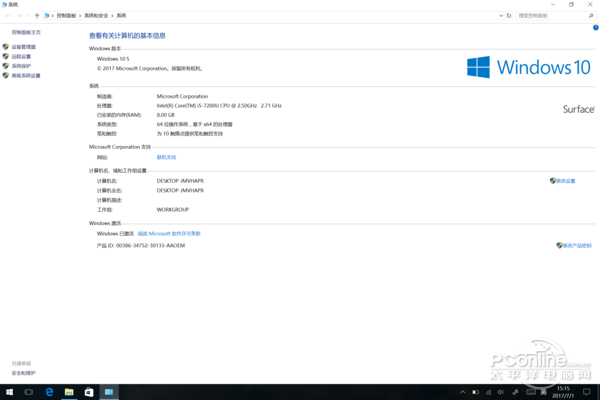
The advantage of this restriction is that Microsoft can help you review applications and prevent malware. Of course, this also means that each application needs to comply with Microsoft's regulations, not excessively occupy system resources or consume power, and Microsoft can also more timely control system updates and security features.
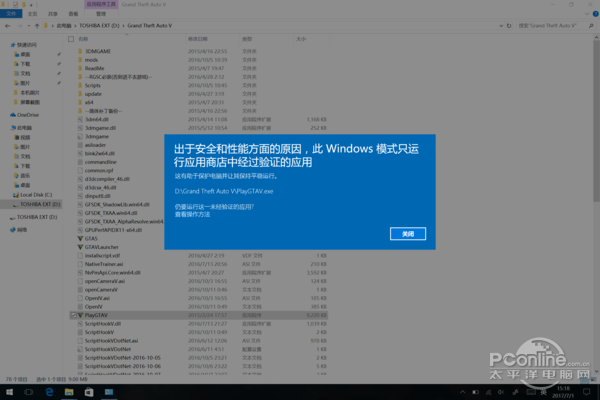
With a rigorous and scientific attitude, we certainly tried to run a copy of the Win32 program - but it does not work. If you want to use it, you must upgrade to Windows 10 Pro - until early next year this upgrade is free and open. The operation is actually very convenient.

Just go to the relevant page of the app store and click Get. You can easily upgrade. The entire upgrade process is not necessary for five minutes. It is very convenient. Of course, because you want to use some native features, you won't upgrade here.
Windows ink function
Say Windows comes with the Windows ink function, this function is to help users mark and do the drawing in the office, click on the pen icon in the lower right corner of the screen to open, including notes, sketches and screen shots in three.
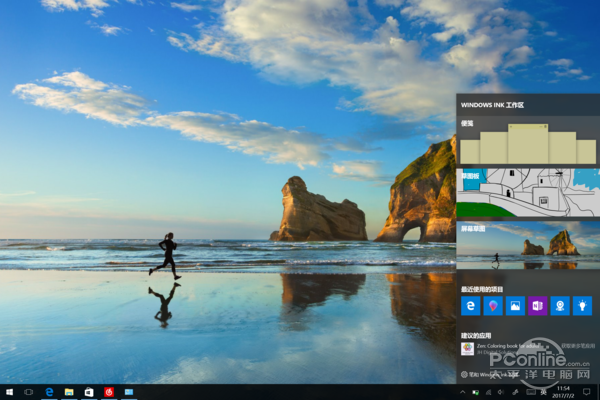
Take screen shots, after opening Windows will quickly intercept a screenshot of the screen, and enter the edit mode, and in the edit mode, in addition to you can use the mouse, hand or stylus to mark the graffiti, there are Additional aids, such as rulers and protractors.

These tools are also not just a decoration, such as a ruler tool. When you line along the edge of the ruler, the handwriting is automatically absorbed to the edge of the ruler, and draw a standard straight line - just like the real ruler pen It's very convenient to paint.

And besides the solid line “pen refillsâ€, there are also pen strokes similar to the marker pens. These pen strokes do not cover the painted area, and are useful when marking key content.
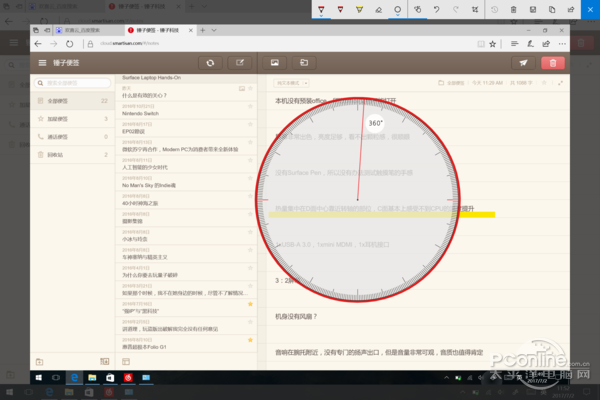
The protractor is not limited to the function of the measurement angle alone. Although the size is fixed, you can indeed use it as a compass to draw a standard pretty arc or a perfect circle.
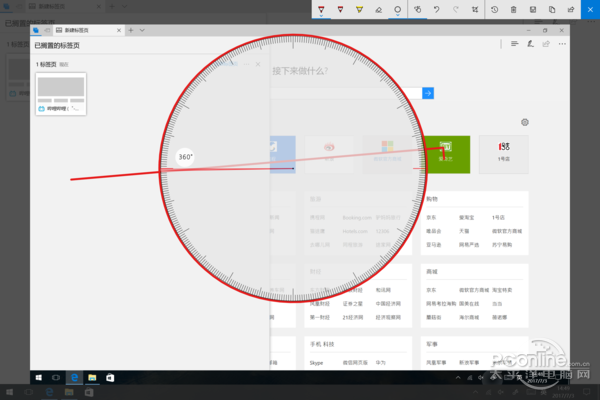
Windows Hello
Microsoft's Windows Hello feature is a verification mechanism that uses facial recognition instead of passwords. The entire face recognition setup process is also very quick and requires only a simple camera recognition. Thanks to multi-point recognition technology, users can successfully verify and unlock the computer under any expression, and during use, I also found that because Windows Hello authentication time is very short, compared to password authentication. This verification method also saves a lot of time (basically, things that are completed in a flash).
Operating experience
The operating experience, the first thing to say is of course the keyboard, and the Surface Laptop's keyboard has a total of three adjustable backlights, and the brightness is moderate, can be scattered around, very comfortable. The fn key is used in the switch mode, the LED light on the button will be on after turning on, and need to continue to press the fn key to perform the fn+ shortcut key combination operation (conversely only need to press the corresponding function key) .

The touchpad also has a good experience, delicate touch, accurate recognition, silky operation, and can also prevent the wrist from touching it, and the experience is very good. The multi-finger gesture also brings more convenience, as long as the casual three fingers on the touchpad at the same time, you can instantly exhale Cortana in the Windows interface, very convenient.


multimedia
As for the multimedia experience, the Surface Laptop is naturally not unrealistic, and the outstanding external playback effect can be said to be its most prominent highlight. In fact, the surface of the Surface Laptop cannot be seen at all. The sound is placed under the keyboard, but the effect of playing the sound field is not affected. It is very good. During the playback, the whole body will produce a slight rhythm with the sound. It feels like it is - this whole machine Is a complete source of pronunciation, no matter where you put your ear, you can experience its powerful and powerful sound field, rich sound effect level, very suitable for watching outstanding movie works with your friends. In addition, the Surface Laptop has a good performance in low-frequency sound, and if you listen closely to the body, you won't hear the sound of the fan - I have to fall in love with TA.
Educational software
Since it is an operating system for the education market, educational software is naturally indispensable. Today, the concept of 3D printing is so fierce, 3D modeling has become the content that many educational institutions will involve.
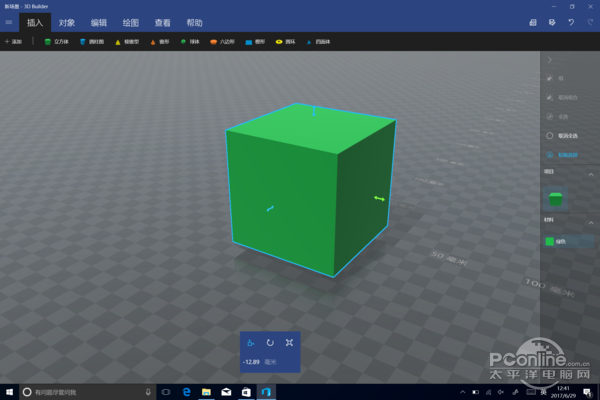
Although not as professional modeling software as Maya, 3DMax, Silo, but Windows comes with this software has a biggest advantage is that the threshold to start is very low, and if it is directly imported OBJ file, the program also A guided process has been built to ensure that you don't make mistakes when importing textures – this simplistic guidance is very important for users who have non-specialized requirements for modeling functions – it eliminates the need for specialized learning. The time cost of door modeling technology is very convenient.
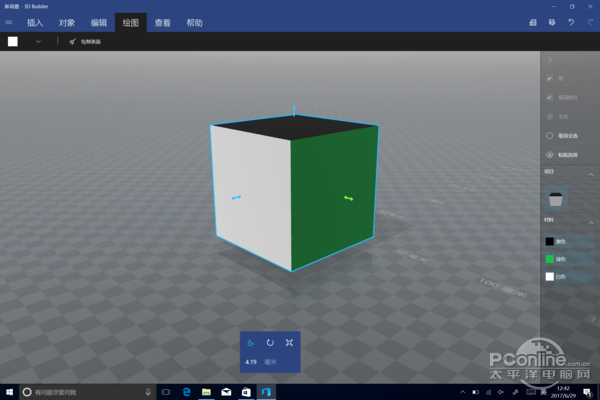
And the mapping of this software is also very convenient. In the absence of a mouse, the gesture operation even reaches the accuracy of rotating holographic imaging in science fiction movies, and it is very comfortable to use.
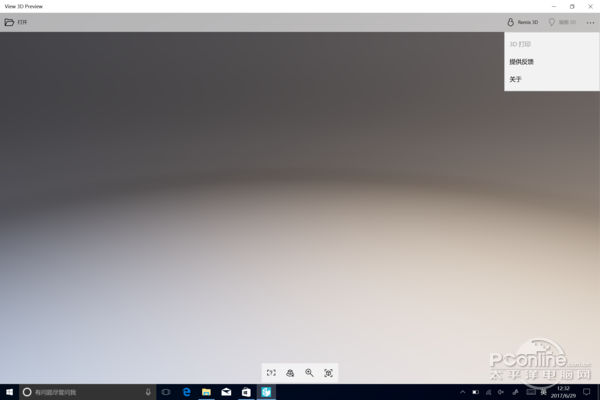
The supporting modeling and viewing software is also capable of doing some preliminary operations. The default comes with the modeling of the Mars rover. After importing it quickly, you can click on the upper right corner to perform 3D printing..... Unfortunately we There is no 3D printer...

In the editing mode, besides adding geometric modeling and description text, it is also possible to map the existing modeling, and it is very useful when demonstrating to students, such as marking and zooming in key parts. very convenient.
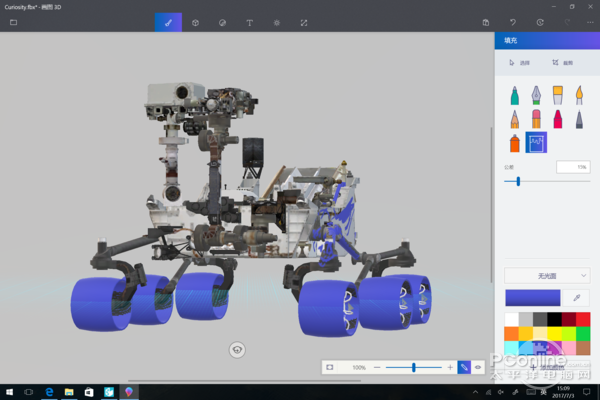
Of course, there are many such application stores, such as the following screenshot... Ah no, is the next screenshot, whether you are a music enthusiast or a drawing enthusiast, can be found in the Windows Store Your favorite program - Centralized content delivery brings a variety of benefits, both to ensure the reliability of the content source, but also to facilitate the user to filter.

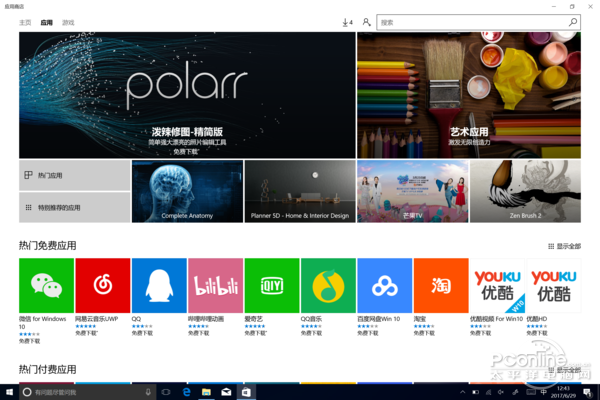
Accessibility
As for Windows' own auxiliary functions, here we talk about the narrator's function and the function of the magnifier. Narrator's function is called "screen reader" in the official saying. When your cursor is pointing to or clicking on an element on the screen, the system reads out the function and name of the element by voice. It has visual obstacles. The user is a huge help.
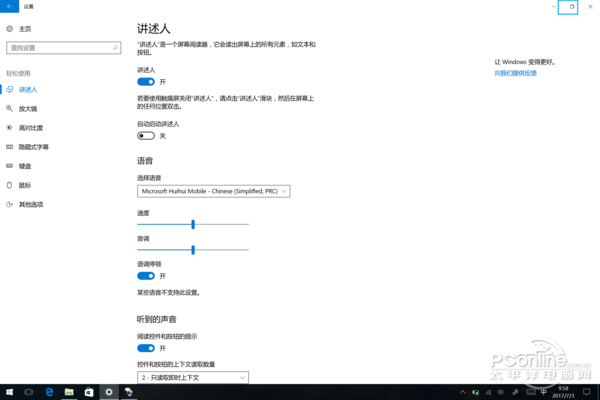
Magnifying glass, as its name suggests, zooms in on screen elements and is useful for teaching or demonstration. This feature has gone through successive generations with the Windows series, which shows its practical value.
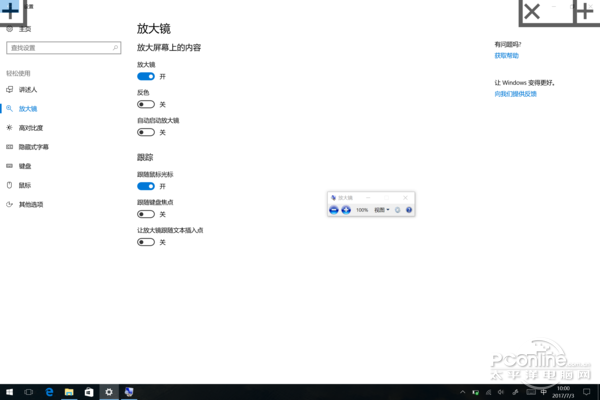
Edge Browser
Finally, we will describe in detail the features that come with the Edge browser. One is the web note function. After opening, you can do graffiti, markup, and add note boxes.
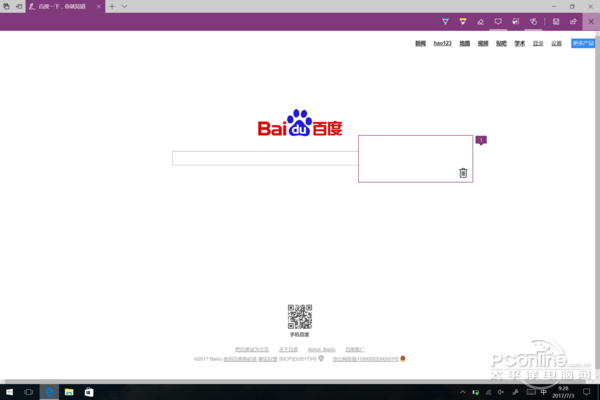
Of course, screenshots are also one of the necessary features.
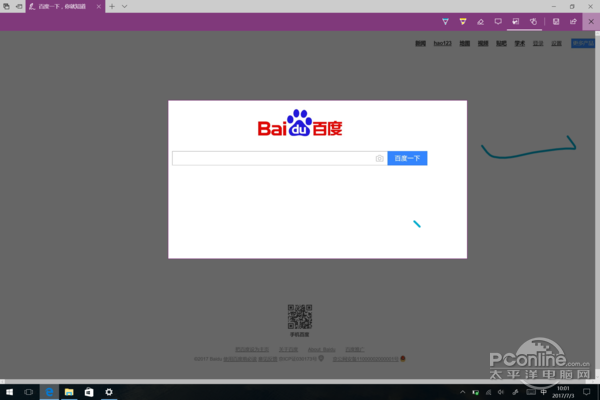
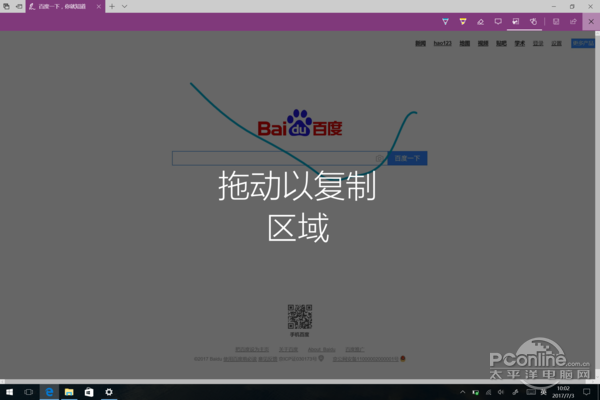
Another feature is the suspend function, which allows the browsing of web pages to be backstage, reducing power consumption, and recalling them when needed.

The button is in the upper left corner of the browser and is very easy to find.
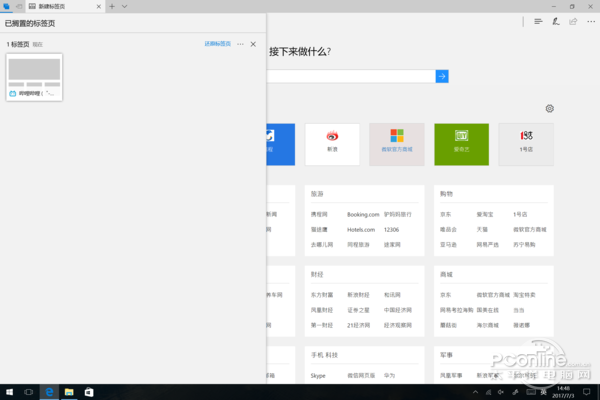
Finally, in order to carry out the follow-up tests, I certainly upgraded to Win 10 Pro. The entire process did not require even ten minutes. It was very smooth.
performanceIn terms of performance, we will also focus our attention on several aspects.
hardware information
The first is the specific hardware configuration. There are four configuration options for the Surface Laptop. We got the i5-7500U+8GB memory version. On the screen, we use a touch screen with a maximum pixel frequency of 240MHz and a maximum resolution of 2256X1504.
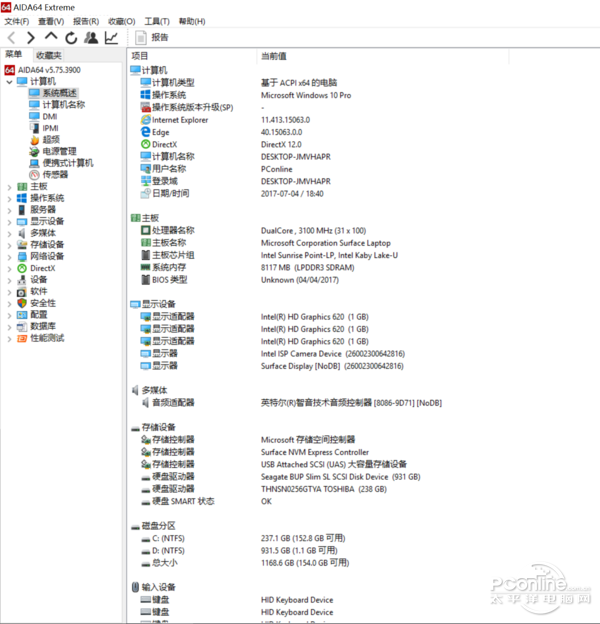
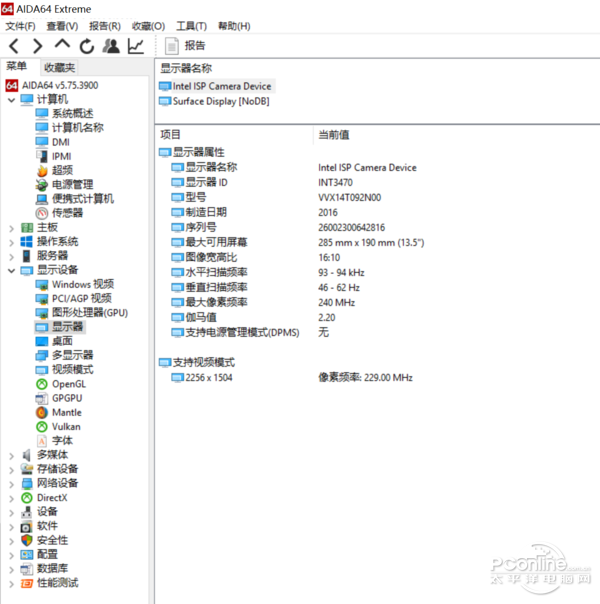
Let's talk about the processor, i5-7500U, which uses a 14-nanometer process, dual-core four-thread, clocked at 2.50GHz, 3MB of L3 cache, and a low-voltage version of the CPU, which saves power. Expenditure.
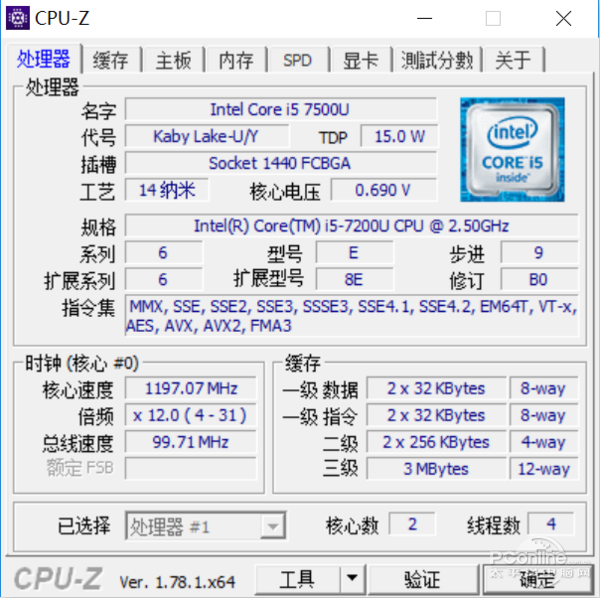
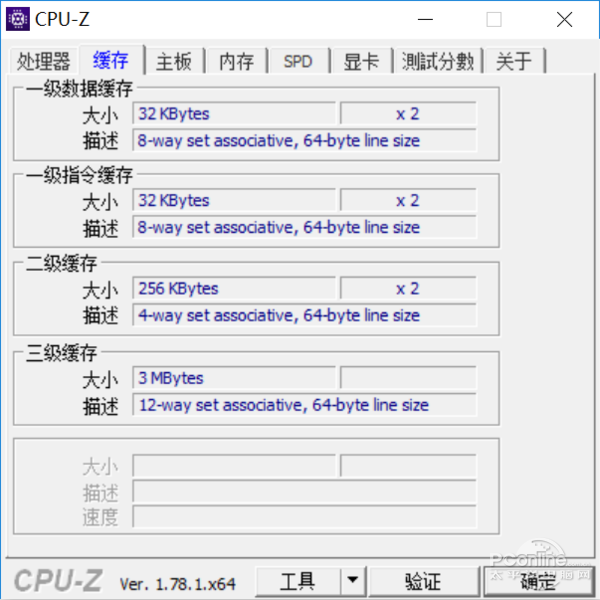
The level of performance is equivalent to the i5-2500k level, k stands for the meaning of overclocking.
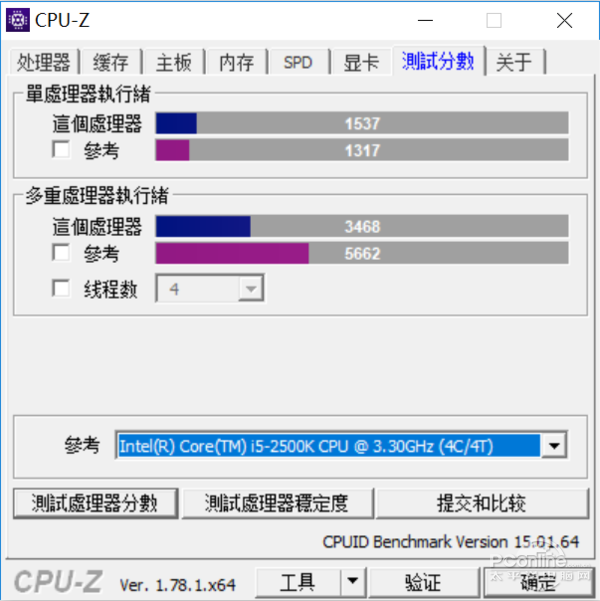
And 8GB of memory for normal office and education is enough.
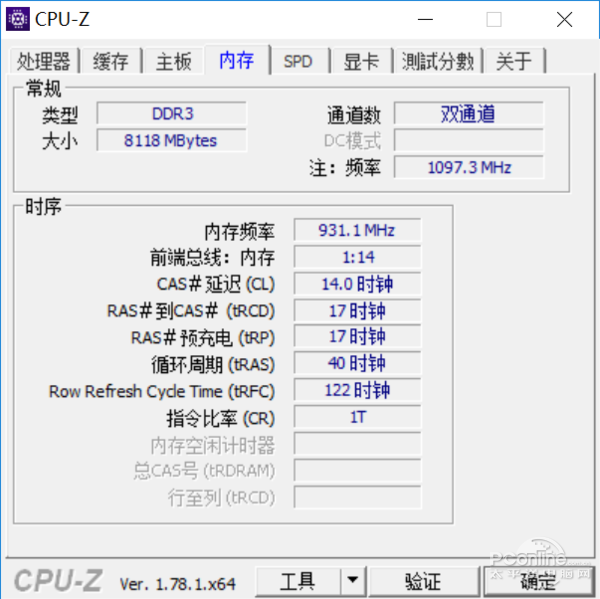
As for hard disk read and write, we measured 650.2MB/s read speed and 245.1MB/s write speed with CrystalDiskMark software.
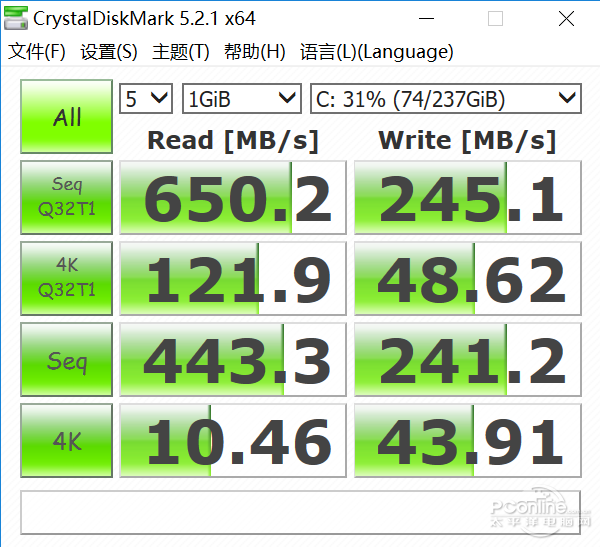
Performance
Performance Test We used 3DMark, PCMark, and CINBENCH R15 software, which scored 4,027 points in the 3DMarkSky Diver test for game entertainment.

In the PCMark work test, the Surface Laptop scored 2787 points. As can be seen from the detailed list, the delay of this product when browsing the web is about 0.1s ~ 0.36s, and the video chat decoding The duration is only 97.7ms. It can be said that it is very smooth to use.

In the CINBENCH R15 test, the Surface Laptop's OpenGL test score was 37.58 frames, and the CPU scored 328cb.
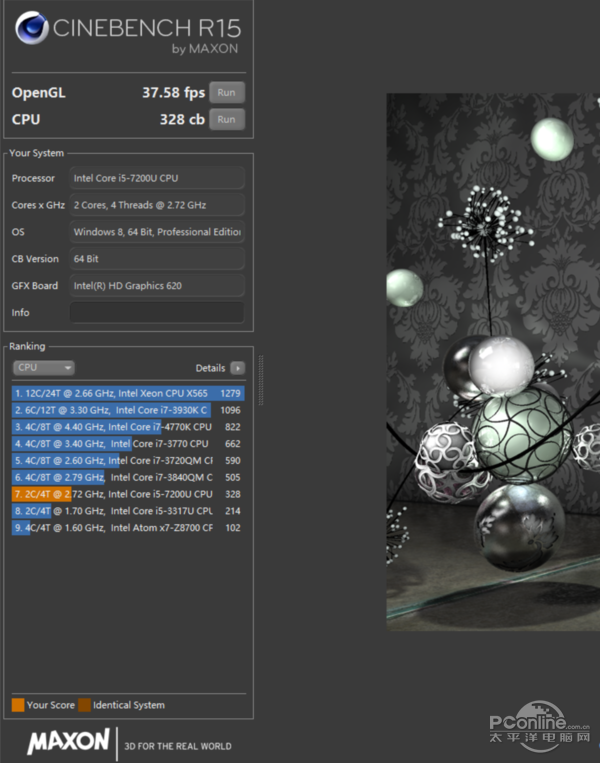
Fever situation
For notebooks, one of the most important subjective experiences in the daily use process is the feeling of temperature. Although many products have very strong performance, they are lost in the temperature control. I put a small hand on it and it will be called directly. The situation has repeatedly occurred - although not to the scald, but the surface temperature of sixty to seventy degrees is indeed not very comfortable. However, the amount of temperature control of this notebook is said to be stunning, there is no problem of the so-called "local temperature is too high", it is surprisingly consistent throughout the body temperature, after using it for some time will not feel very Hot, so cool.
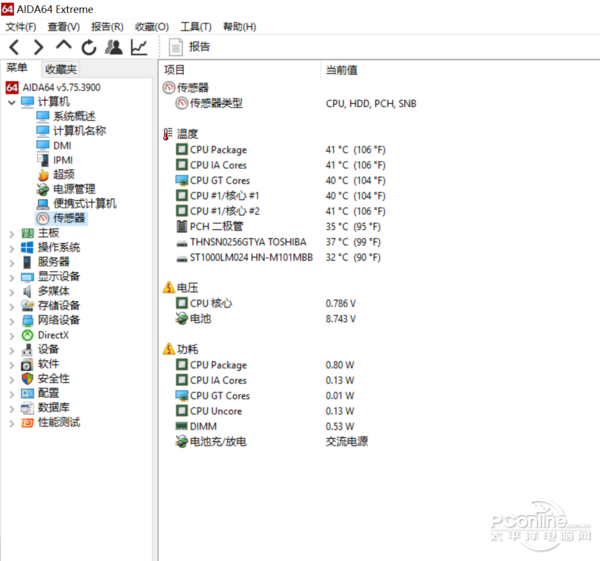
Although the heat vent is only set near the shaft, the overall power consumption is well controlled, so the problem of heat is avoided - and unlike some notebook designs, the Surface Laptop's heat vent is at the bottom of the screen, so also There will be no screen obstruction of heat dissipation (Recently touched several notebooks, the heat dissipation at the shaft is designed at the top of the screen, especially after closing the machine, it simply blocks the distribution of heat, very troublesome).

Endurance
Another important factor is life, especially for people who rely mainly on office and daily use. Unplugged portable products can save a lot of trouble.
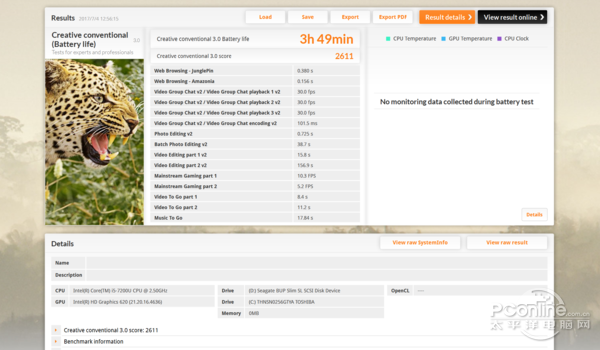
In the PCMark's high-performance working mode battery life test, Surface Laptop received a test score of 3 hours and 49 minutes. During this period, the computer will continuously simulate the work scene that requires high power output, and from time to time it will play one or two videos. Repeatedly switching between pages consumes a lot of power - and after the test is over, this product still has 20% of its power remaining, which is quite strong.

In the course of daily use, such a scenario of power consumption does not always happen, and, in the lower right corner of Windows, you can directly adjust the power consumption limit. On the first day when I got the machine, I used the default consumption. I can set it to be nearer from noon until nearly 7:00 pm (as in the picture above, it was already not full when I started using it..... ....) During this period, a 1080P/4k movie that was played for about two hours was played.
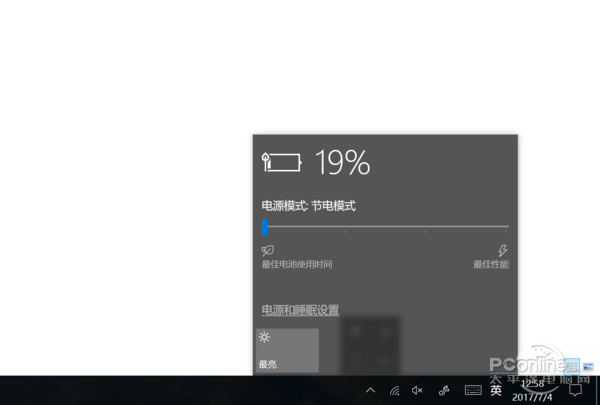
Using AIDA 64 to view the battery information, found that the battery is equipped with 48Wh - this product's power control capability is evident.
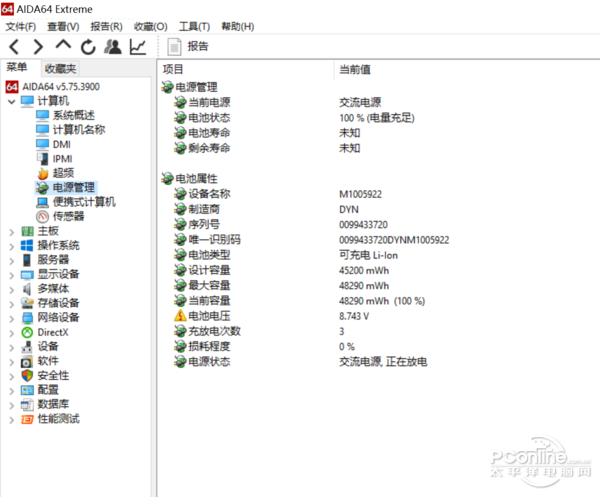
Finally, the charging efficiency of this product is also very high, and it can be charged in about two hours.

The notebook and the Surface Laptop have a thickness of 10 to 14 mm and a weight of 1.2 kg more.


Summary: Surface Laptop has inherited the family's concise design, ultra-thin body and extremely light weight make it stand out in a public light and thin, and high-precision high-resolution touch screen is also very easy to use, multi-gesture operation The touchpad and keyboard with excellent input experience are also its bonus items. In terms of endurance, this product is not disappointing, and the video playback experience and sound field performance are also quite good. In short, it is a very suitable for going out. The lightweight and portable version of the Windows 10 S system designed for the education market is also very easy to use and is worth entering.