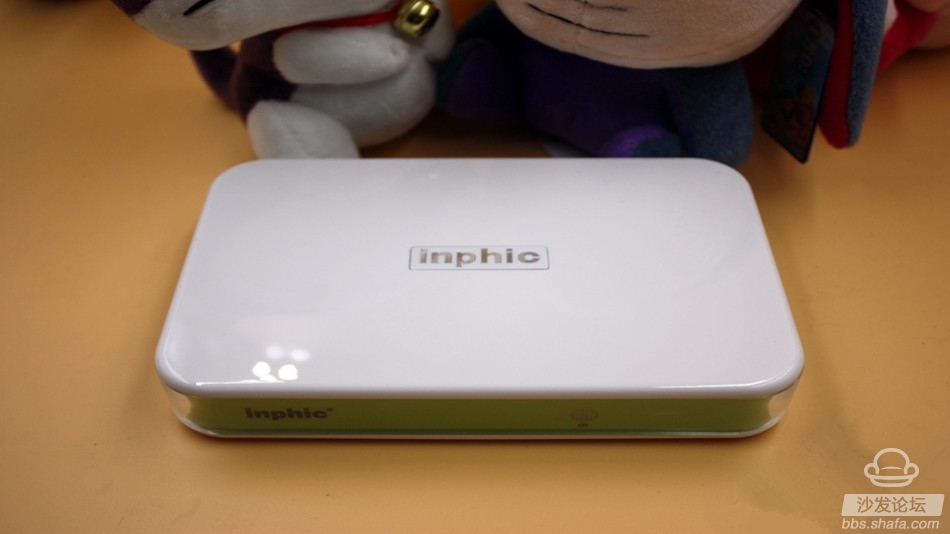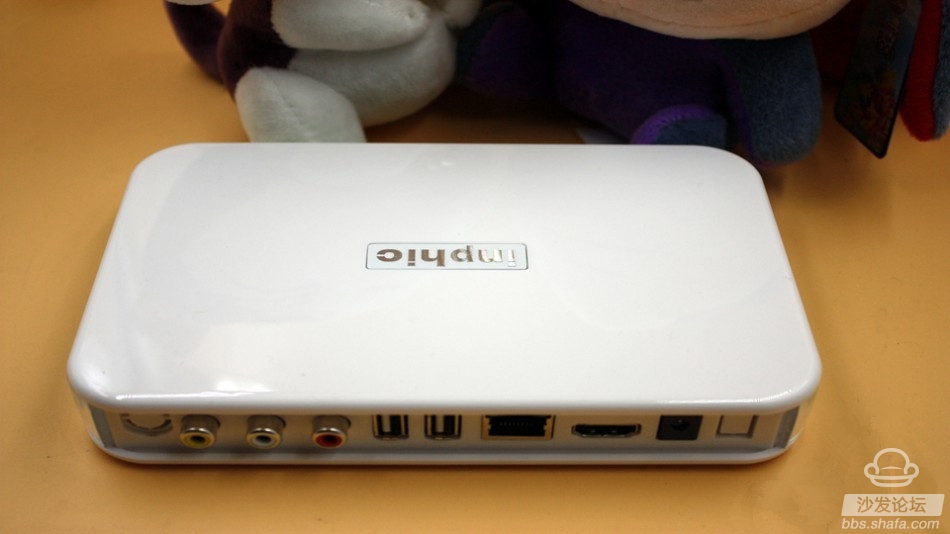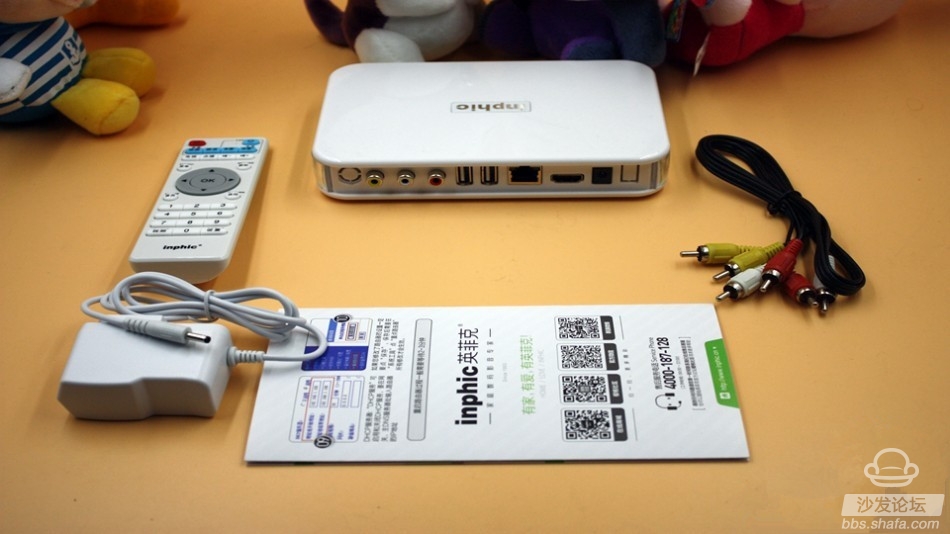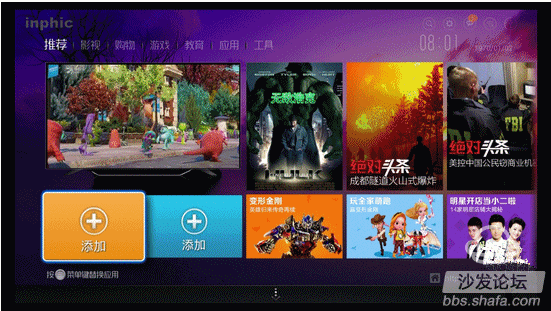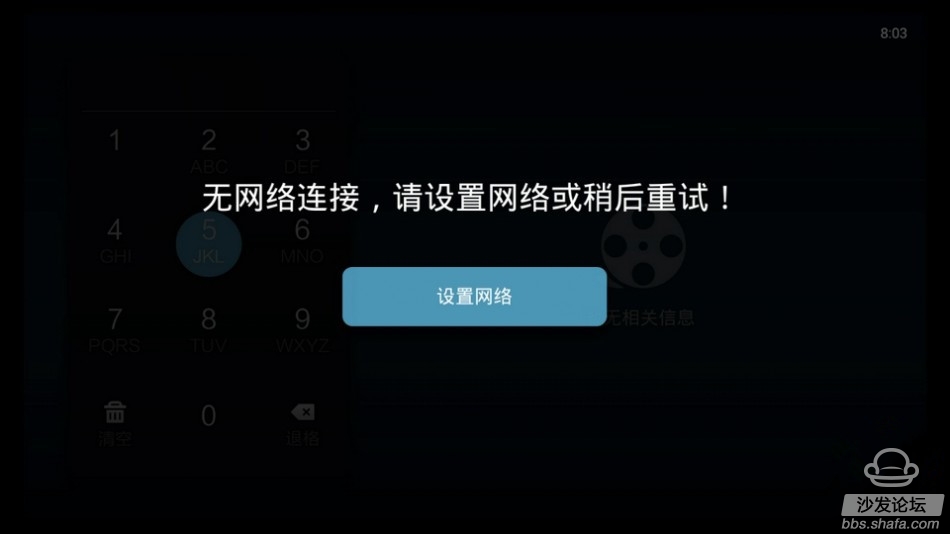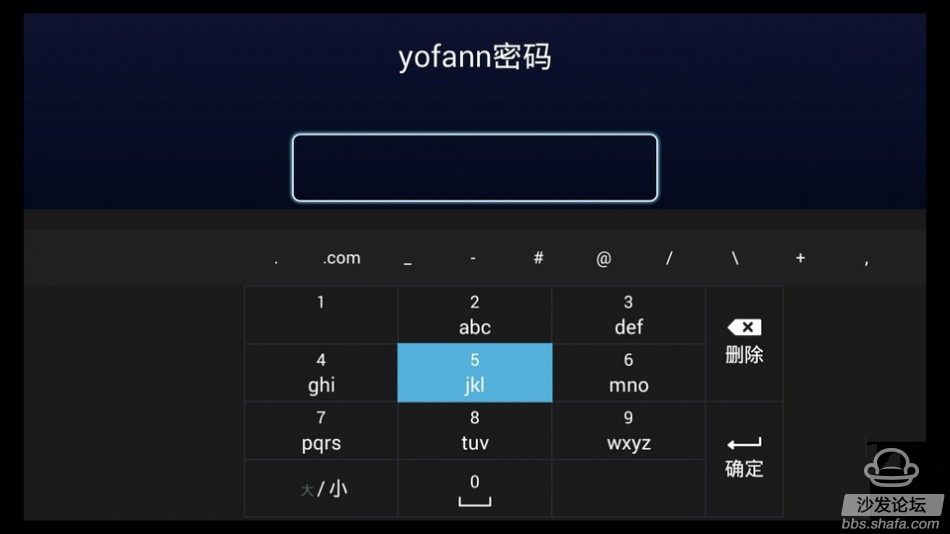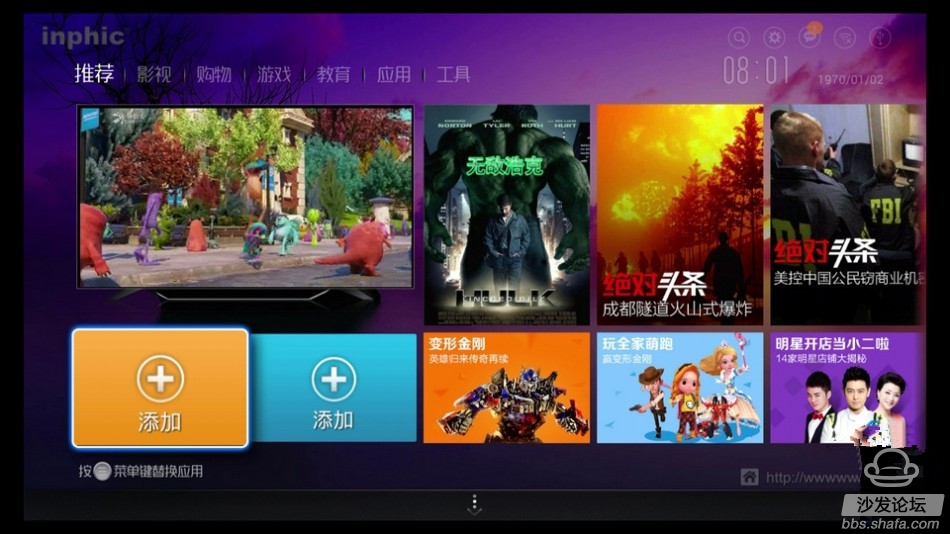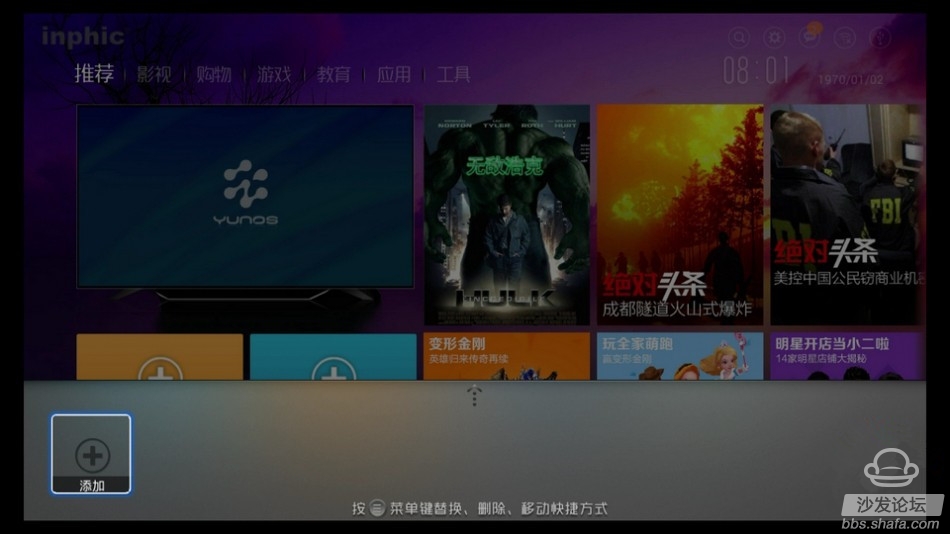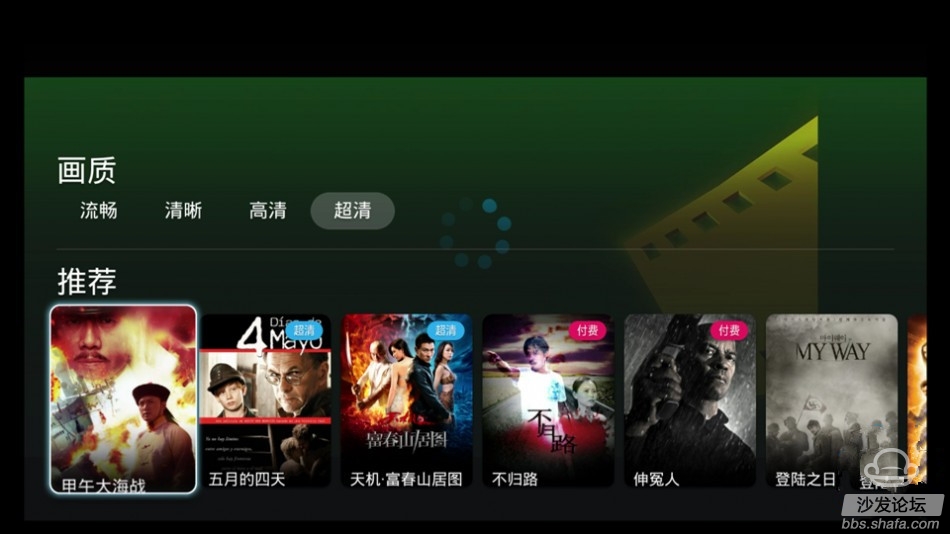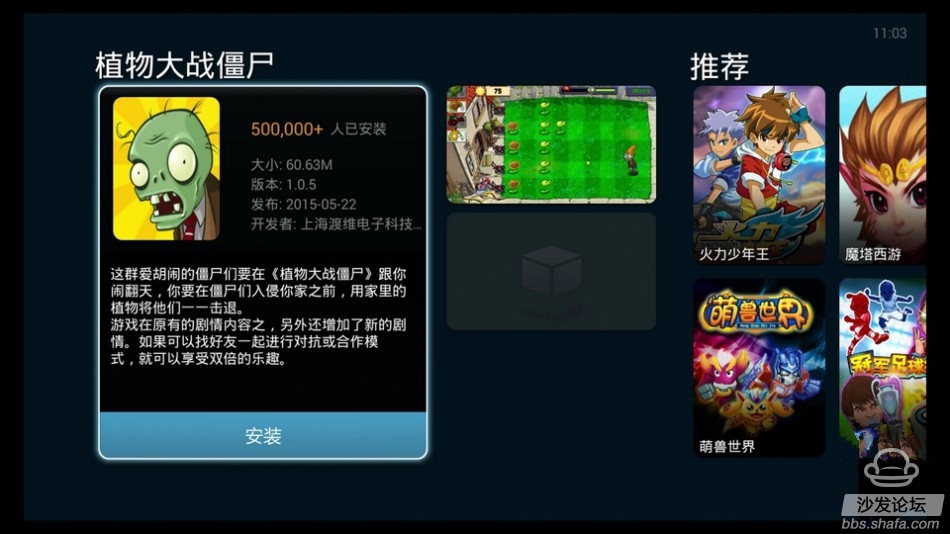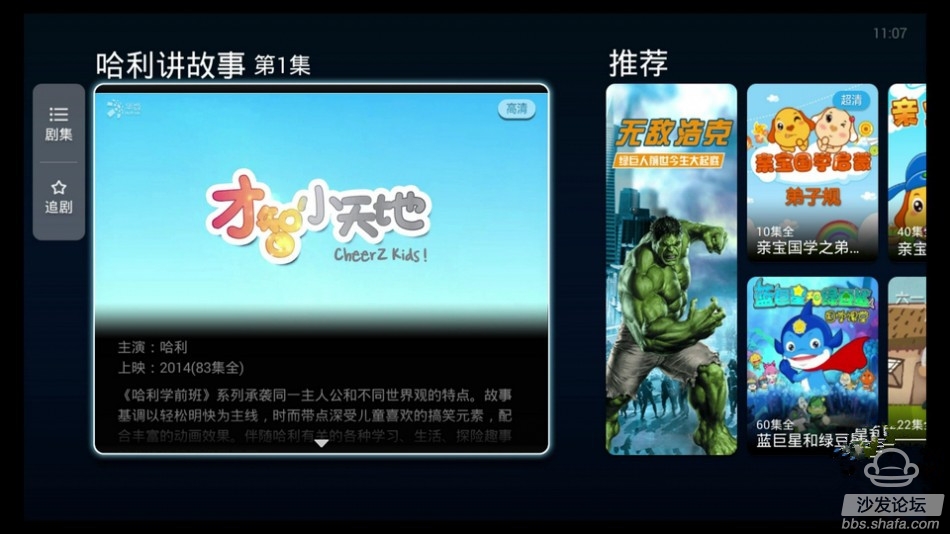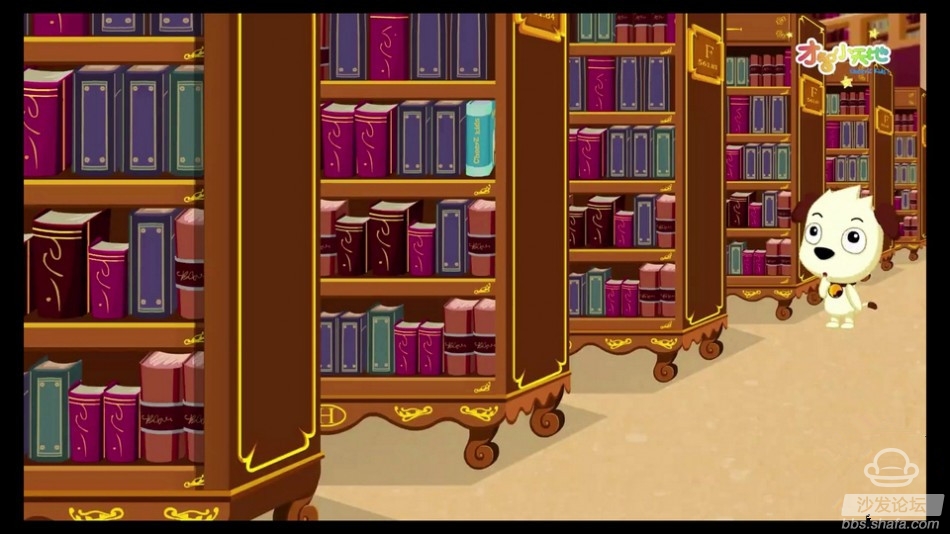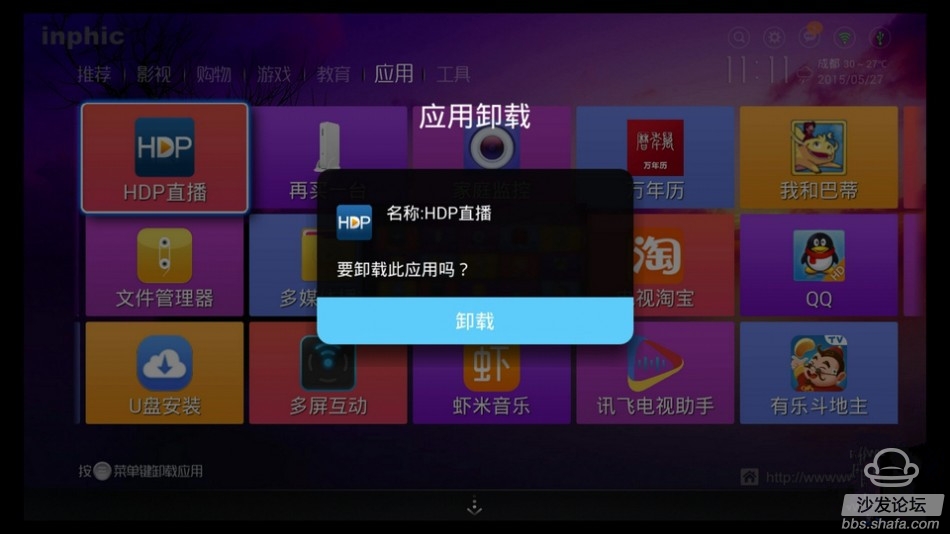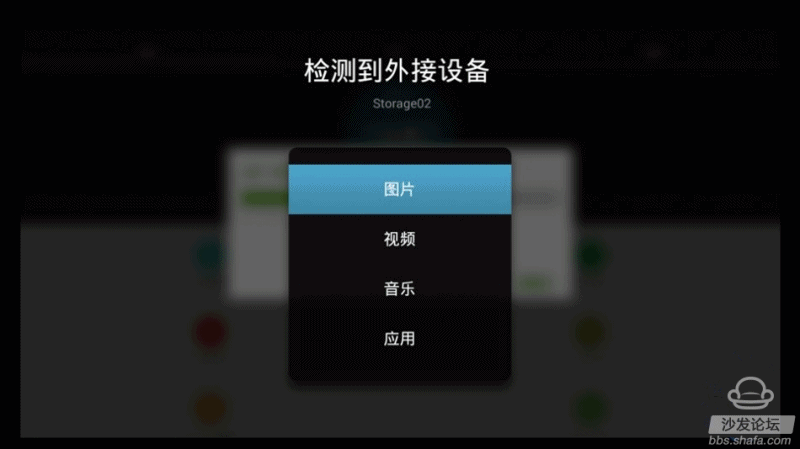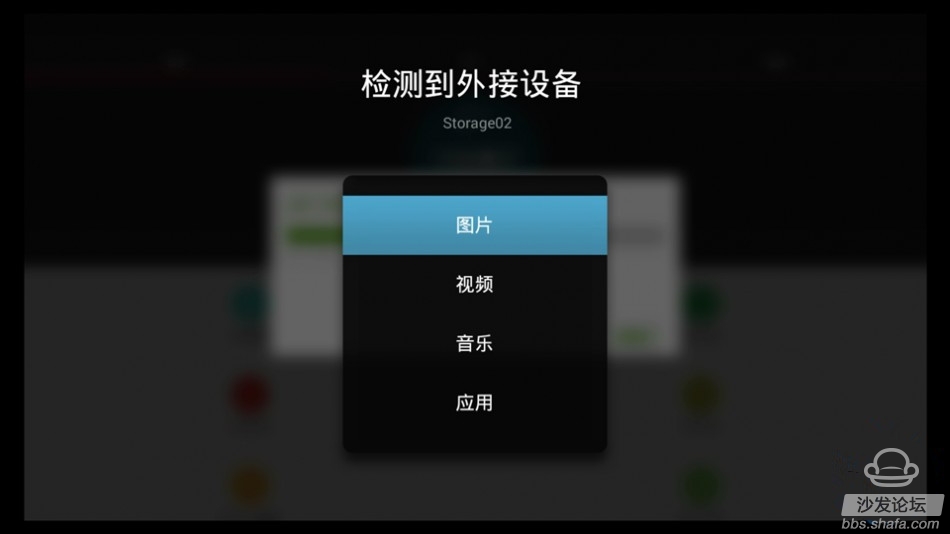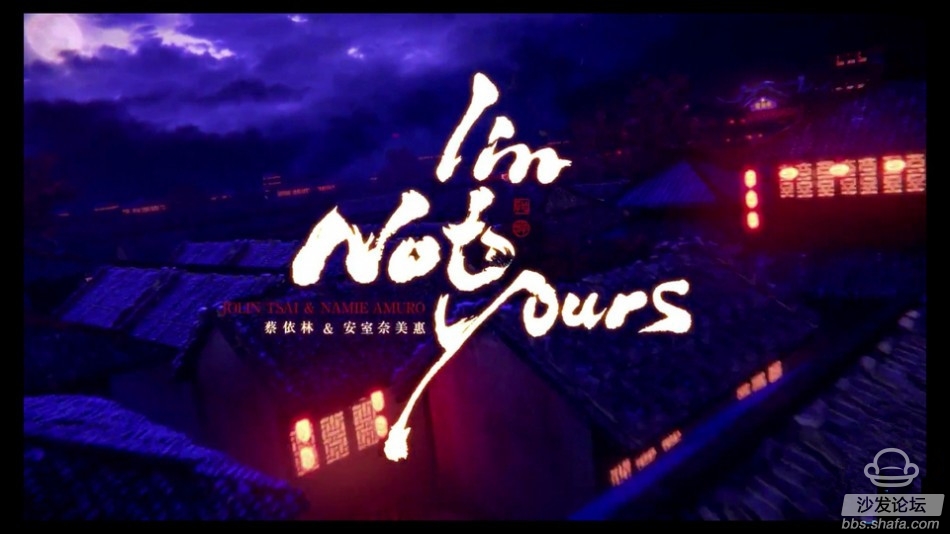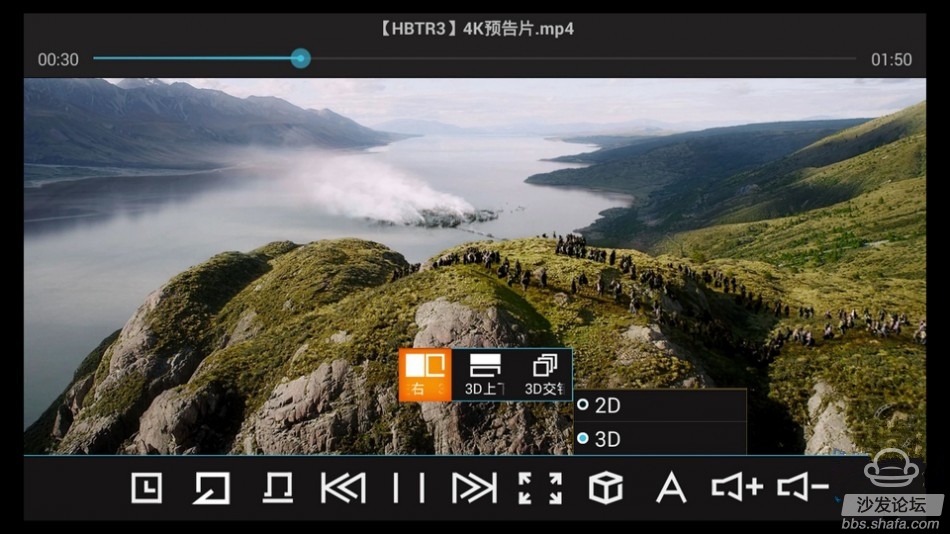The Infik i12 is Infinek's third eight-core TV box product, which has been acclaimed since its launch on May 1. With its own advantages attracted a large number of users. The Infinik i12 uses a similar appearance to the previous generations of the Infinik I8. The Infinik i12 features an Allwinner H8 eight-core CPU, a clock speed of up to 2.0GHz, and SmartColor. It also supports the latest hardware solution H.265 and 3D Blu-ray decoding. The memory is a combination of 1GB DDR3 memory and 8GB flash memory, and it is powered by the Yun OS system. So let's take a look at Infineon's I12's detailed experience evaluation.
Appearance evaluation articles
Inflix I12's box uses a green and white color, the packaging highlights the "eight core" information, packaging boxes at the bottom of the box and similar above, except for the Infiniti I12 renderings, other There are some selling points, such as CPU, children's education, etc. These points will be mentioned in the following hardware evaluation and software evaluation.
package
Just said, the Infinik I12 uses a sandwich design similar to the Infinik I8, with white on the top and bottom and green in the middle. In front of the box is an infrared receiver and indicator light, powered by blue, and Infinity's English logo - inphic.
Hosts
At the bottom of the Infinik I12 box are some cooling holes. There are non-slip pads on the four corners. In the middle of the box is still Infinity's English logo:
bottom
Infineon I12 box interface is located in the back of the fuselage, from left to right are: AV interface, USB interface, network port, HDMI port and power port. No MicroSD mount.
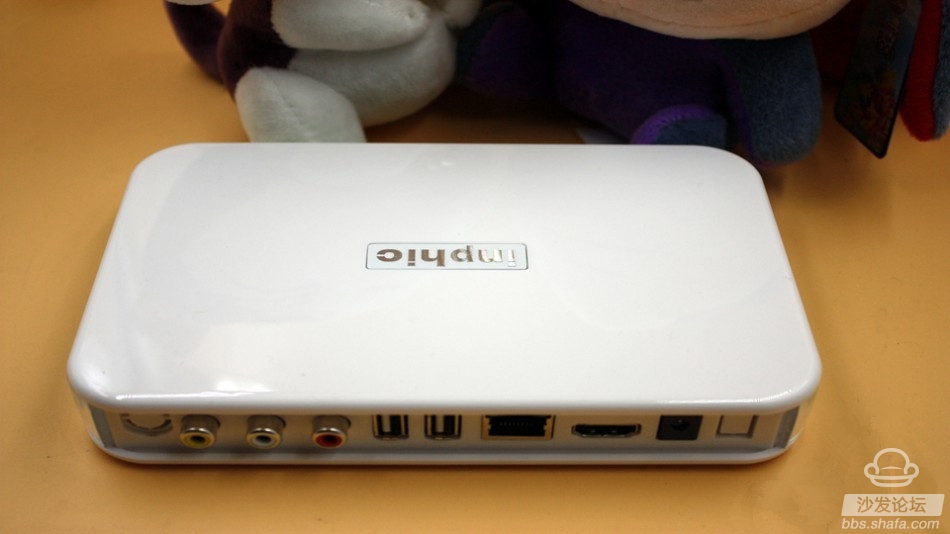
interface
Summary: Infineon I12 uses a sandwich shape similar to previous generations of Infinik I8, compared to other boxes, the body is slightly larger, the whole body is made of plastic material, with a bold mix of green and white on the color matching, The interface configuration is also rich, and the bottom heat dissipation hole design effectively reduces body heat.
Infiniti I12's remote control is no different from previous generations of products. It is still a combination of function keys and number keys. It requires two 7-cell batteries to be installed. There is also a learning function operation guide on the back of the remote control.
remote control
Finally, come an Infinity I12 family portrait:
Family portrait
Summary: Infineon I12 uses a sandwich shape similar to previous generations of Infinik I8, compared to other boxes, the body is slightly larger, the whole body is made of plastic material, with a bold mix of green and white on the color matching, The interface configuration is also rich, and the bottom heat dissipation hole design effectively reduces body heat.
Hardware Evaluation
The Infinik i12 adopts the Allwinner H8 eight-core CPU. The CPU has eight Cortex-A7 cores based on TSMC's leading 28nm manufacturing process, which leads to lower power consumption and supports eight cores and 2.0GHz high-speed operation at the same time. Supports the latest hardware solution H.265 and 3D Blu-ray decoding. Graphics processor Infineon I12 PowerVR SGX544, working frequency reached 720MHZ.

Infiniti i12 box processor is good, the memory is equipped with 1GB DDR3 running memory and 8GB of body storage space, the body does not have MicroSD card slot. But the fuselage is equipped with two USB2.0, expansion is still very good.
Infiniti's I12's running points (PS: Running points does not equal experience):
Running points
Detailed parameters of the Infik I12 box:
parameter
Summary: The Infinik i12 uses the Allwinner H8 eight-core CPU and the Power SGX544MP graphics processor to run conventional systems and applications without any problems. Built-in 8GB large-capacity storage space, and configured with two USB2.0 interfaces, powerful scalability. In short, the Infinik I12 is nothing to be picky in terms of performance.
System Evaluation
The Infinik I12's hardware is impeccable. What about software? Then look down:
Start Infinik I12, the entire boot animation is only the Infinik logo and Ali cloud system logo, no other. The number of licensees used by Infik I12 is Hua Digital Media.
Boot animation
Boot animation
The first boot will not prompt the network settings, etc., but directly jump to the main interface, the main interface is divided into seven sections, namely: recommendation, film and television, shopping, games, education, applications and tools. Each main page is divided into three parts from top to bottom, the top is the Infinik logo, network, time and so on. In the middle is the content display area. At the bottom, there is only the address of Infinity official website in the lower right corner:
Use the top button, such as click search, this time will remind the network, only use the search and other functions when connected to the network:
The network keyboard uses a nine-square grid design. The advantage of such a design over a full keyboard is that the letters and letters are not separated too far apart. There is no need to rigidly move a key and a key, but since the remote control has a number key on it, enter When using a WiFi password, you must still use the arrow keys to press the on-screen keyboard. Pressing the number on the remote control does not respond:
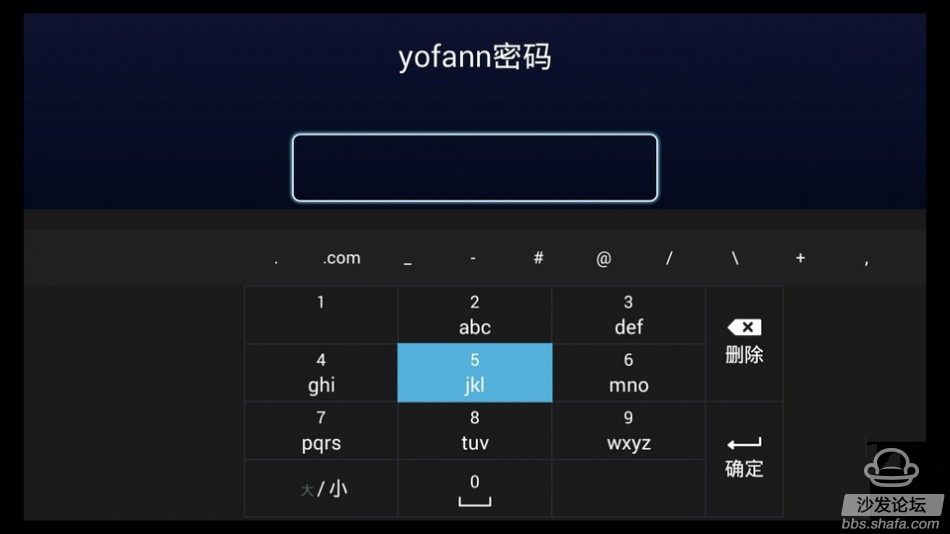

The next section to look at, the first is the recommended page, is divided into three parts, one is a pseudo-television-like small screen, when the cursor moves to the middle area will automatically play the video, the following is the add button, press the selected Menu key can add applications, etc. In this page, other pages also have add keys, the function is the same. The other part is that the most popular video content is displayed in the form of a poster at the moment. Press the down arrow key at the bottom of the main page, then you can call up the shortcut key, add the content of the shortcut key and add on the page.
The second section is the movie and television, and is also the core content of the network set-top box. The main interface of the film and television is mainly divided into three parts: the movie and TV hall, adding (as well as the recommendation page) and the recent hot topic or video content display:
Here mainly talk about the film and television hall, which is the content gathering place, which includes movies, TV dramas, Lions Gate film production movies, etc., directly press the menu button, can also be exhaled as follows:
Video Center
Click on a content, open it is a window and other video recommendations, the small window will automatically play the selected content, click on the small window is full-screen playback, and display the video information in the player below, some content is in need of payment can be Watched, how to pay, when talking about the system settings will mention:
Since we all talk about video playback, let's take a look at the playback quality and quality:

Press the remote control's menu button on the playback interface to call the clarity setting button:
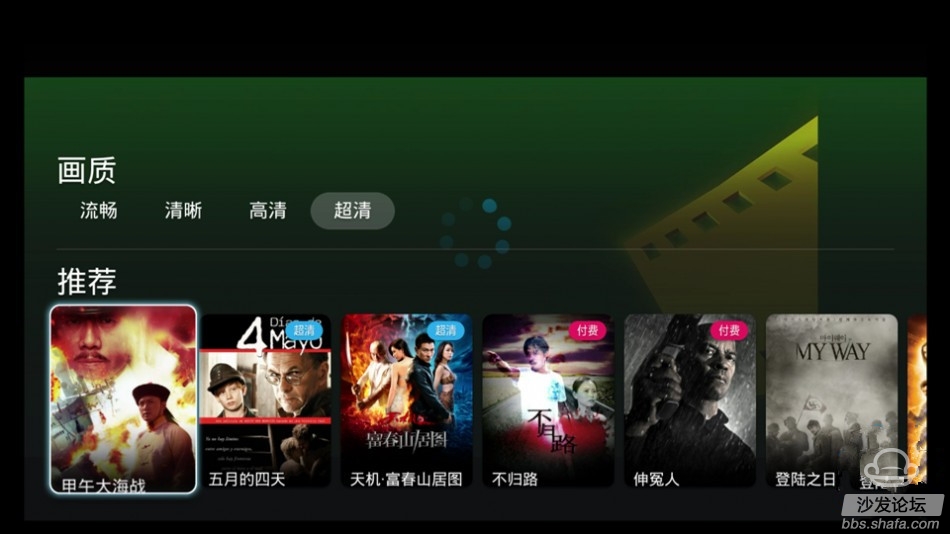
The following is the more distinctive section of the Infinik I12. It is the shopping section. The shopping section shows the contents of a relatively close festival or fire. For example, the most recent holiday is Children's Day. This section shows children's clothing and toys, but some of the life is not used. For example, recharge credits, these operations must be bound with Taobao account:
The next game is this section, we are still talking about the focus of the game hall. The game hall is equivalent to the game market. The categories and contents are very rich. There are games controlled by the remote control, games controlled by the mouse, and games controlled by the joystick. Even if you do not install a third-party application market, it will basically meet the daily fun needs.
Click on the game to see the game developer, size, version, and game screenshots:
Because the landlord usually does not play games, he just downloads one, mainly to see the smoothness of the screen and play the game. In short, both are pretty good:
Then it can be regarded as a more distinctive section of the Infik I12. It is education. The Infik I12 can meet the requirements of ordinary adults watching TV, but also meet the children's learning requirements, it is rare. Education is mainly for children. Learning Chinese characters, for example, is both fun and helpful for children's long knowledge. The children's hall has a lot of good cartoons and learning courses for children to see and can be based on Classify to choose:
Children's Hall
Animation
Then there is the application, which is mainly to demonstrate the application and application market of this machine. Pressing the menu key after selecting the application can also uninstall it:
The inside application market is similar to the previous game hall. The main application is to provide application downloads for network boxes. The applications that cannot be found can be searched for:
The last section is a tool, and the content inside believes that we often see that our hdpfans evaluation knows that there are some network speeds, display adjustments, and so on. We will not go into details here. Look at the following GIF:
In addition to these, there is a setup button in the upper right corner of the main page, this is the system settings and so on:
There is an account and payment function, which is mainly used for watching pay movies, etc. The operation is very simple, just click on the LOGO, then the page will provide you with a QR code, use the mobile phone to scan this QR code, Click on OK on the phone to log in.
Other options for system settings (system default resolution is 720P):
In addition, when a U disk is inserted into the box, the box will automatically pop up the U disk related information:
Finally, it is necessary to test the local playback capability of the Infinik I12 box: I tested a total of 5 videos, 4 segments of 1080p and different formats, and 1 segment of 4K video. Here is the
Video play result list:
Here is the video coding information (click to enlarge):
Video encoding information
Here is a video screenshot:
RMVB video screenshots
Avi video screenshot
Mp4 video screenshots
MKV video screenshots
4K screenshots
4K screenshots
Basically, the mainstream 1080P Infinik I12 can't stop playing, Infinico I12 box also supports 3D features:
3D
Summary: Infinik I12 is different from most other boxes. Infinik I12 is running Aliyun Yun OS system, the system is perfectly compatible with Android applications, so the playability is still good from the system, UI design is basically the same as previous generations of products, including shopping channels and educational channels to join Adding a lot to the Infik I12, it's easy to distinguish Infinik from other boxes in terms of system and content. The contents of the app store and the game lobby are also rich, and there is no need to download a third-party market.
Conclusion
Infinik I12 box advantages: a large number of box interface, hardware configuration top-notch, obvious differences in the content of resources, local playback ability.
Disadvantages: Does not support 4K online playback, slightly larger body, slightly complicated operation. The Infinik I12 is the latest flagship product launched by Infinik. The flagship has the appearance of the previous generations of I8, but it has a strong internal configuration, which is particularly prominent in the local playback resolution. Rich video resources and differentiated channels are good selling points for Infinik I12. Just in terms of operation, Infinik I12 can also be more refined, such as the system settings and tools and settings, etc., the body can try other materials. In short, the Infik I12's selling point is still very prominent, is a good network TV set-top box.
This content is copyrighted exclusively by SofaNet. Welcome manufacturers to further exchanges and cooperation with us to create more in-depth product reports.
Smart TV box recommended to install sofa butler, download address: http://app.shafa.com/
Sofa Net is an Internet technology company specializing in smart TVs and boxes. It owns popular products such as sofa butlers, sofa tables, and sofa forums. It has been committed to providing high quality application resources for smart TV and TV box users and active community exchanges. And authoritative evaluation of smart TV products.
Rental Generators
Rental generators are portable power sources that can be hired or rented for temporary use. They are commonly used in situations where there is a temporary need for electricity, such as during construction projects, outdoor events, or power outages.
Rental generators come in various sizes and power capacities to meet different needs. They are typically fueled by diesel, natural gas, or propane, and can provide electricity to power equipment, appliances, or even entire buildings.
The rental process usually involves contacting a generator rental company and specifying your power requirements. The company will then recommend a suitable generator and provide delivery, setup, and maintenance services. Rental generators are typically rented on a short-term basis, ranging from a few hours to several weeks or months, depending on the customer's needs.
Renting a generator can be a cost-effective solution compared to purchasing one, especially for one-time or infrequent power needs. It also allows for flexibility, as the generator can be easily returned or exchanged if the power requirements change.
When renting a generator, it is important to consider factors such as power capacity, fuel efficiency, noise levels, and any additional accessories or services required. It is also crucial to follow proper safety guidelines and ensure that the generator is used and maintained correctly to prevent accidents or damage.
Rental Generators,Construction Generator Set,Diesel Generator Set Rental Series,Trailer Type Generator Set
Grandwatt Electric Corp. , https://www.grandwattelectric.com