Want to know how Infinity i6 quad-core brush? Today, the author will come to the details and share with you the Infiniti i6 quad-core Brush tutorial, and interested friends should not miss it.

1, Infinico i6 quad-core U disk brush method
The first step: download Infiniti i6 quad-core U disk flash firmware, and then copy it to the U disk root directory (what is the root directory, do not copy the file to the U disk to create a folder file);
Download address, http://pan.baidu.com/s/1mgoOfmo
The second step: check U disk to Infinico i6 quad-core USB interface, as shown below;

The third step: start the Infinity i6 quad-core, and then click "system settings" - "manufacturer information" - "upgrade activation";

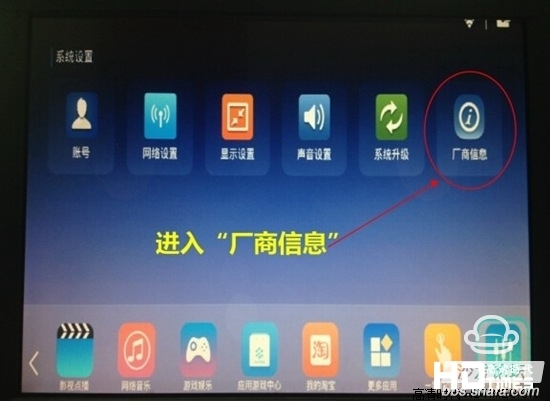

Step 4: Select "System Upgrade" - "Updating Update" - "Local Upgrade" in sequence;

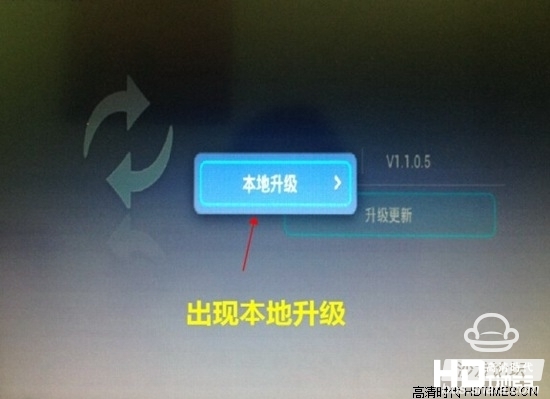
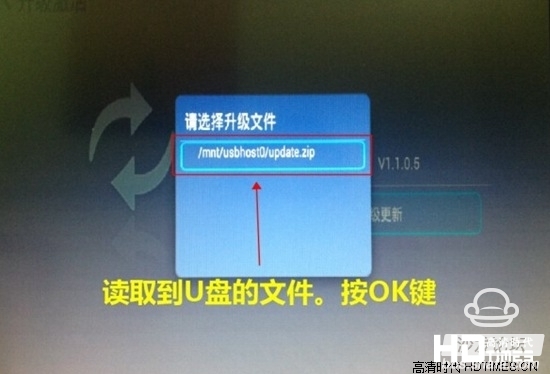
Step 5: Read the update.zip file in the USB flash drive, and then press OK. After a moment, Infinity i6 quad-core upgrade is successful.
Note: After the machine is successfully upgraded, please restart the machine and restart
2, Infinico i6 quad-core brush
The first step: download the i6 quad-core firmware upgrade package, and then copy it to the U disk root directory;
Download address, http://yunpan.cn/cyaLMa9BInd2h Extraction code: 08dc
The second step: use a sharp object such as tweezers, etc. to withstand the reset hole of Infinity i6 quad core, due to Infiniti i6 quad-core version more (such as 4GB version, 8GB version or even, 16GB version), its reset Empty position is not the same, so be sure to identify the reset hole (can be opened to upgrade);


The third step: to withstand the reset hole of the Infinik i6 quad-core does not send, to the machine through the power, and then the TV screen will appear in the automatic upgrade progress bar, if not, check whether the reset hole is identified, enter the bar After you finish, you will boot into the main page.

The above are the two most commonly used methods for the Infinity i6 Quad Core Brush. There is definitely one for you.

1, Infinico i6 quad-core U disk brush method
The first step: download Infiniti i6 quad-core U disk flash firmware, and then copy it to the U disk root directory (what is the root directory, do not copy the file to the U disk to create a folder file);
Download address, http://pan.baidu.com/s/1mgoOfmo
The second step: check U disk to Infinico i6 quad-core USB interface, as shown below;

The third step: start the Infinity i6 quad-core, and then click "system settings" - "manufacturer information" - "upgrade activation";

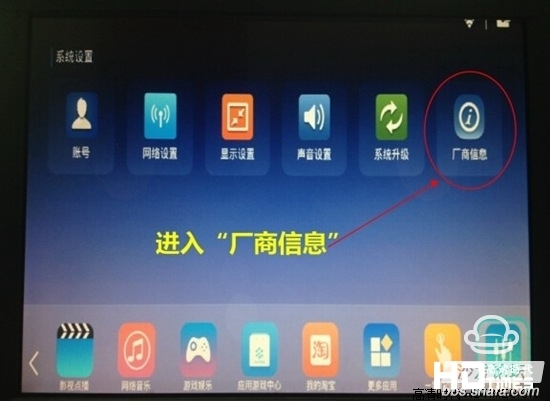

Step 4: Select "System Upgrade" - "Updating Update" - "Local Upgrade" in sequence;

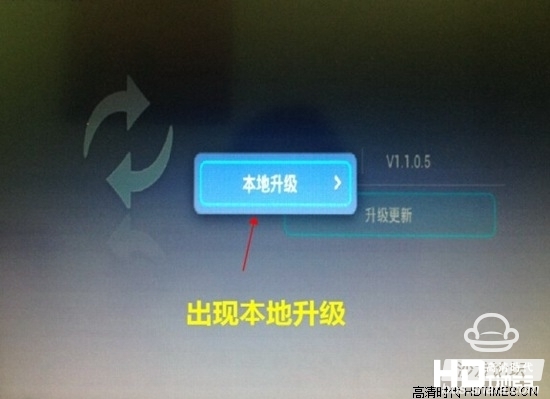
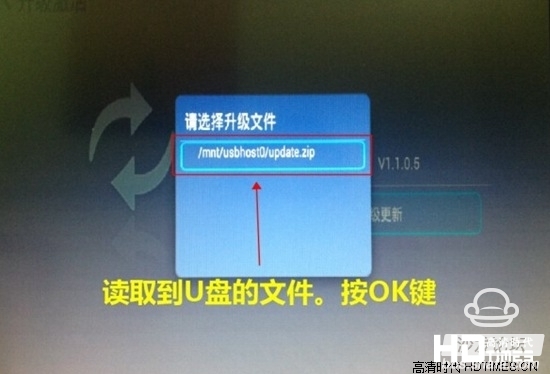
Step 5: Read the update.zip file in the USB flash drive, and then press OK. After a moment, Infinity i6 quad-core upgrade is successful.
Note: After the machine is successfully upgraded, please restart the machine and restart
2, Infinico i6 quad-core brush
The first step: download the i6 quad-core firmware upgrade package, and then copy it to the U disk root directory;
Download address, http://yunpan.cn/cyaLMa9BInd2h Extraction code: 08dc
The second step: use a sharp object such as tweezers, etc. to withstand the reset hole of Infinity i6 quad core, due to Infiniti i6 quad-core version more (such as 4GB version, 8GB version or even, 16GB version), its reset Empty position is not the same, so be sure to identify the reset hole (can be opened to upgrade);


The third step: to withstand the reset hole of the Infinik i6 quad-core does not send, to the machine through the power, and then the TV screen will appear in the automatic upgrade progress bar, if not, check whether the reset hole is identified, enter the bar After you finish, you will boot into the main page.

The above are the two most commonly used methods for the Infinity i6 Quad Core Brush. There is definitely one for you.