Regardless of how many default folders (such as downloads, pictures, and documents) Microsoft has prepared for us in Windows, it is best to use the desktop. The application's shortcut icon, temporary files stored, with the use of points, simply not too much. But if we don't have the habit of regularly sorting, it would be impossible to watch birds as we enter the system over time.
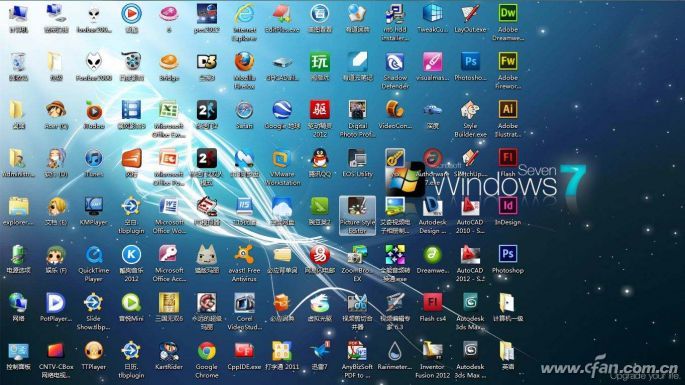
Well, before Xiaobian’s desktop was lasting and tidy like new, thanks to the application of “Fencesâ€, but after Windows 10, it obviously felt that it was not enough. It was necessary for new players “Rolan†to come on stage to save our desktop (public No. enter "desktop" to get software download address).
It is a few hundred K executable file, do not need to install nor need to use complex settings, as long as you let Rolan to join the boot startup item, and drag the file (or shortcut) into, even if they create their own classification icon. The items that are a little more complex, like folders and web sites, can be set in a "custom" way. Gossip to say less, look at the next demo, is it not without obstacles wow?
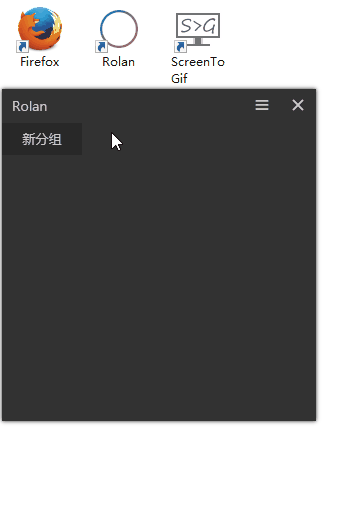
If you have previously set up your default browser and added common URLs to its customizations, well, the valuable space occupied by the task bar or desktop browser icons can also be saved.

In addition, the edge absorption function is also considered one of Rolan's features. It is lost on the edge of the screen and will be automatically hidden. The empty desktop + unobstructed wallpaper will give you a refreshing feeling.
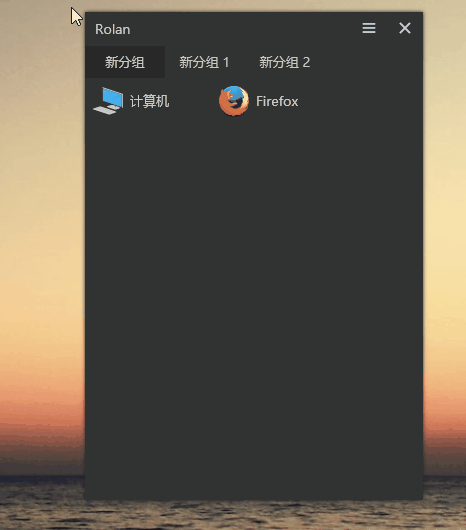
Before Xiao Bian introduced some tips on Windows personalization, the purpose is to make our computer unique. For aesthetics, you can also set two layouts, "horizontal layout" and "vertical layout," and adjust the size of the icons and the transparency of the panel. Hey, he also prepared the theme of the theme of input...
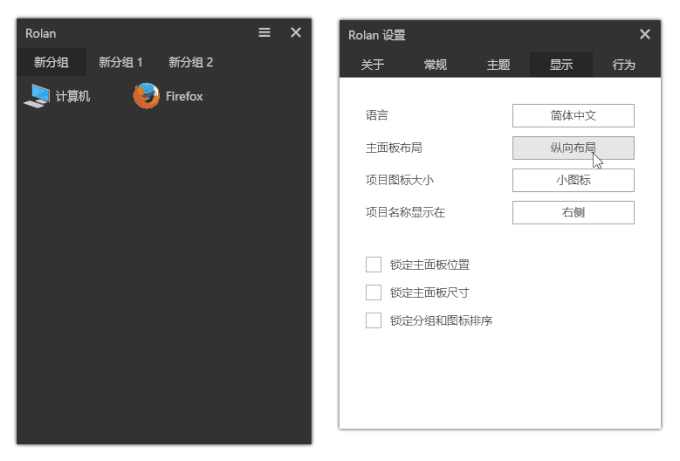
In addition to sorting and collating functions, developers also prepared some other small features.
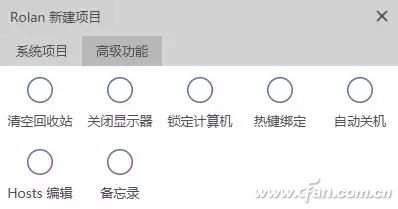
However, these features seem to be only "Professional Edition" to use, but when Xiao Bian prepared to upgrade the test to give everyone code, only to discover that the developers have not yet launched "Rolan Pro", which is some ...

The existing function is enough for us to use for a period of time. If we add these, the small book of the hobbyist for the registry will not work. What else do you have to do to organize desktop cheats? Share them in the comments area. Xiaobian tops you!
10/100Mbps adaptive fast Ethernet optical fiber transceiver (also known as photoelectric media converter), built-in eight-port 10M/100M bps adaptive switch, which can connect eight independent 10Base-T and 100Base-TX twisted pair electrical signals to the same 100Base-FX optical signals are converted into each other. It expands the transmission distance of the network from the limit of 100m on copper wire to 120Km (single-mode full-duplex mode). Supports two different network connection media types: 10/100Base-TX and 100Base-FX. Data transmission between the two network connection media is realized by using exchange technology and store-and-forward technology. Supports dual-fiber multi-mode, dual-fiber single-mode and single-fiber single-mode fiber transmission.
Features
Automatically adapt to 10Mbps and 100Mbps environment, easy to upgrade the network
Built-in high-efficiency switching core to achieve flow control and reduce broadcast packets
Provides eight independent 10M/100Mbps adaptive switched twisted pair ports to realize electrical port backup and multi-user access
Provides eight electrical ports based on VLAN switch settings, which can support users from different units to connect
Supports full-duplex and half-duplex transmission modes, capable of auto-negotiation
Supports automatic crossover of twisted pair ports, which is convenient for system debugging and installation
Support up to 1552byte ultra-long data packet transmission
Support QoS, guarantee VOIP data packet transmission
Support STP spanning tree to form a redundant network
Low power consumption, low heat, can work stably for a long time;
It supports multiple fiber port options of dual-fiber multi-mode, dual-fiber single-mode and single-fiber single-mode, which expands the needs of users.
Ethernet Media Converter,Unmanaged Poe Converter,Sc Media Converter,Ethernet Switch Converter
Shenzhen Scodeno Technology Co.,Ltd , https://www.scodenonet.com