Friends who study or pay attention to the Internet often hear a network term such as "gateway." So what does the gateway mean? What does it do in the network?
What does the gateway mean?
The English name of the gateway is Gateway, also known as the network connector and protocol converter. The gateway implements network interconnection above the network layer. It is the most complex network interconnection device and is only used for different network interconnections of two high-level protocols.
Gateways can be used for both WAN and LAN interconnections. A gateway is a computer system or device that acts as a conversion. Between the two systems with different communication protocols, data formats or languages, and even completely different architectures, the gateway is a translator. Unlike the bridge that simply conveys the information, the gateway repackages the received information. To meet the needs of the target system.

Perhaps this kind of technical terminology is still difficult for many people to understand. Here is an example:
We all know that walking from one room to another is bound to go through a door. Similarly, sending information from one network to another must also go through a “gatewayâ€, which is the gateway. As the name suggests, a gateway is a "gateway" in which a network connects to another network. That is the network level.
In fact, many of the literature on TCP/IP used the router used by the network layer as a gateway. In many LANs today, routes are used to access the network. Therefore, the gateway usually refers to the default IP address of the router.
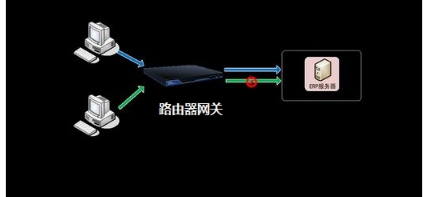
In general, the IP address of the router's LAN interface is the gateway in your local area network. When the computer on your LAN needs to be connected to a computer on another LAN, or if you need to access the Internet, the computer on your LAN will first transmit the packet to the gateway (the LAN interface of the router), and then forward it by the gateway.
In this way, it is easy to know what the gateway means.
The role of the gatewayA gateway is a computer system or device that acts as a conversion task. When using different communication protocols, data formats or languages, or even two systems with completely different architectures, the gateway is a translator. Unlike a bridge that simply transmits information, the gateway repackages the received information to suit the needs of the destination system. At the same time, the gateway can also provide filtering and security features.
This is why we have to set the default gateway address in the computer to the address of the router LAN interface when there is a router online, because the router's LAN interface is the gateway of your network, your computer needs to access the Internet, data packets. Must be forwarded through the gateway. Currently, home routers generally use 192.168.1.1 and 192.168.0.1 as the addresses of the LAN interface, which are also the most common gateway addresses.
Simply put, the gateway is the bridge between the device and the router. The correct gateway configuration can ensure that users can access the Internet.
How to set the default gatewayWith the popularity of wireless wifi and the coverage of computer network applications, the Internet has become an indispensable part of our lives. Generally, the way we connect to the Internet is a dynamic password, that is, an Internet access method that automatically obtains an IP address. However, in order to make the network more stable, many home users will set up a computer or a networked device to use a static IP login, and setting a static ip needs to be involved. The default gateway settings.

First, you can automatically obtain the IP address network by using the computer to dynamically IP, and then open the settings in turn - click on the network - click the Change Adapter option. (Operation as shown)

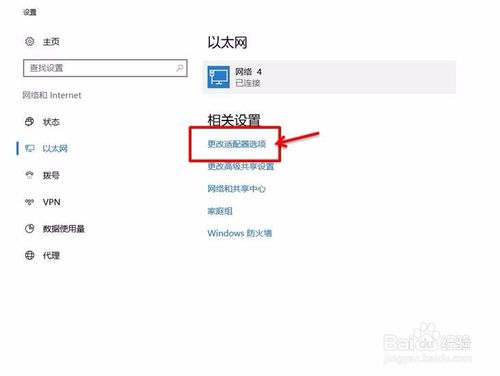
2. Click the Change Adapter option and find the currently connected Ethernet port in the pop-up window. Right-click and select the "Status" option in the pop-up context menu.
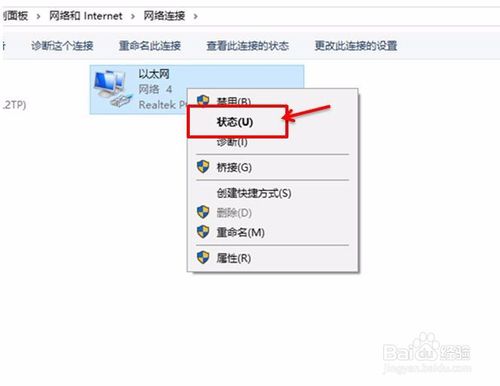
3. Click on the details in the pop-up status window, and the details of the current network connection will pop up. You can view the default gateway address of the currently connected router in this window: 192.168.1.1. You can also see the IP address of the current connection. (as the picture shows)
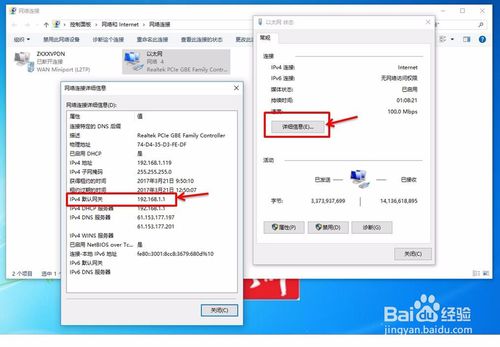
1. After knowing that the router's default gateway is 192.168.1.1, open the Settings - Network - Change Adapter option, then right click on the Ethernet connection port icon, and select "Properties" from the pop-up context menu. (Operation as shown)

2. After opening the Ethernet Properties window, find the option of internet version protocol 4 (TCP/IPv4) in the middle option box of the window and click to select the option to turn blue, then click “Propertiesâ€. (Operation as shown)
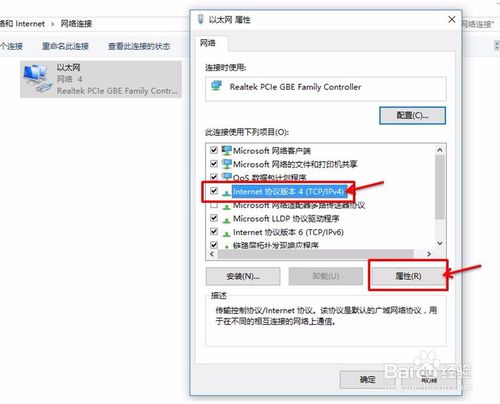
3. After clicking "Properties", in the pop-up Internet Protocol 4 (TCP/IPv4) Properties General window, click "Use the following IP address", and then fill in the ip address: generally 192.168.1.5 (1-254) Any value between them can be fixed). The subnet mask is generally 255.255.255.0 (all computers are basically the same). Then fill in the default gateway 192.168.1.1 that you just checked. Note that in the DNS server address, general telecommunications and mobile are not the same according to different geographical addresses.
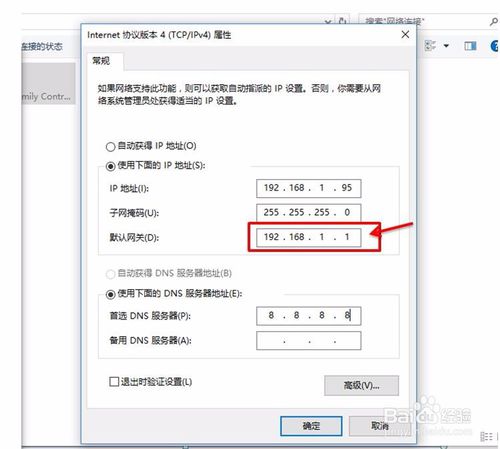
The default gateway is basically 192.168.1.1, which is the first address of the router IP. If there is a router address of 192.168.0.1, please change the second to zero to 1.
Connector brand: JST, MOLEX, HIROSE, JWT, DEPHI, TE, Deutsch, Yazaki, Sumitomo, these are very popular
Conector type: board to board connector, wafer connector
Yacenter is professional factory, specialize in wire harness in transportation, medical, house applicance and so on.
We are one of menbership of WHMA with ellecellent team, and pass UL, TS, CE certificate.
We develope high-tech engineering, prototyping, and qualify manufacturing at very competitive pricing for connector system.
Connector System,Cable Harness,Wiring Harness Wire,Custom Auto Wiring Harness
Dongguan YAC Electric Co,. LTD. , https://www.yacentercns.com