40-inch millet TV 2 new comprehensive evaluation
When many brands competed to launch large-size high-end televisions (parametric picture articles), Xiaomi once again broke the convention by launching a 40-inch “reduced version†of Xiaomi TV 2 before Xiaomi TV 3 (parametric picture article). For 1999 yuan, it is intended to launch TV products specifically for the bedroom. It is not unreasonable to think about it carefully. Although large-screen TVs are the main trend of TV in the future, the major consumer models in the TV market are mainly about 40 inches. According to the current situation in Beijing, most of the working groups are still in the stage of joint rent. Buying TVs is a small screen, cheap and easy to use, and the introduction of Xiaomi's TV is just the voice of this consumer group.


MStar 6A908 Cortex-A9 quad-core 1.45GHz clock with 1080p/60Hz decoding capability, full support of the mainstream format, is a super 40-inch full HD flat-panel TV processor.
Built-in Dolby Audio technology, virtual surround sound, including automatic identification of enhanced vocals, bass enhancements and many other Dolby audio technology, built-in body sound continues to provide a high quality viewing experience.
With advanced H.265 10bit hard decoding, it has gradually become the mainstream of video encoding. Its excellent compression capability allows the download bandwidth to be reduced by 50%, which means it can play higher-definition videos with a small bandwidth. The 2.4GHz and 5GHz dual-band WiFi supports dual-band 2.4GHz/5GHz at the same time, with stronger and more stable Wifi wireless signal, higher speed transmission speed, and more distant distance, and can make wireless devices more power-efficient and meet the future high-definition And big data wireless transmission needs.
Two transmitting antennas + two receiving antennas enhance signal strength and penetration and have a wide coverage area.
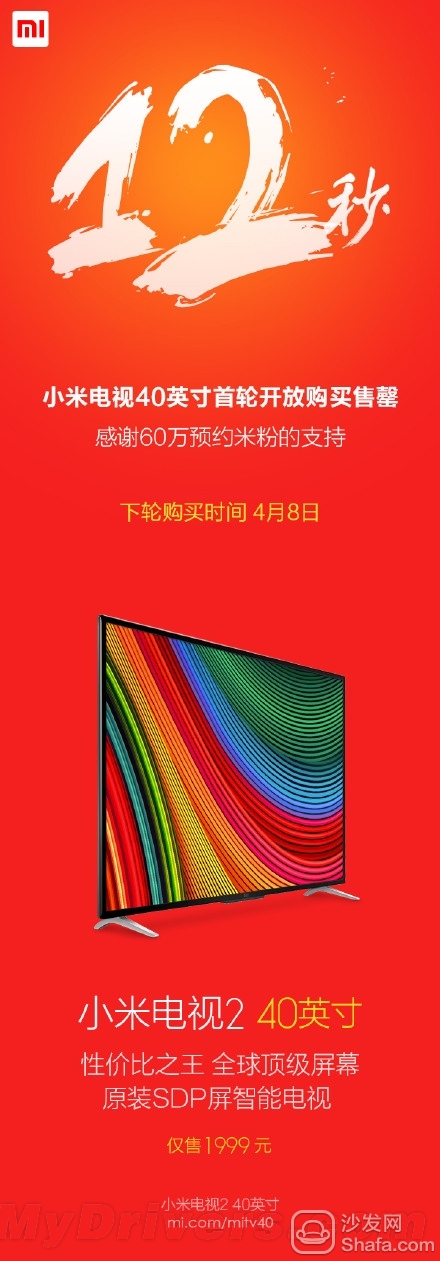
After the comprehensive trial, Xiao Bian's evaluation of this TV is: "Face is small belly," then it is different from the previous product, what's the big belly it? Let us witness it together.
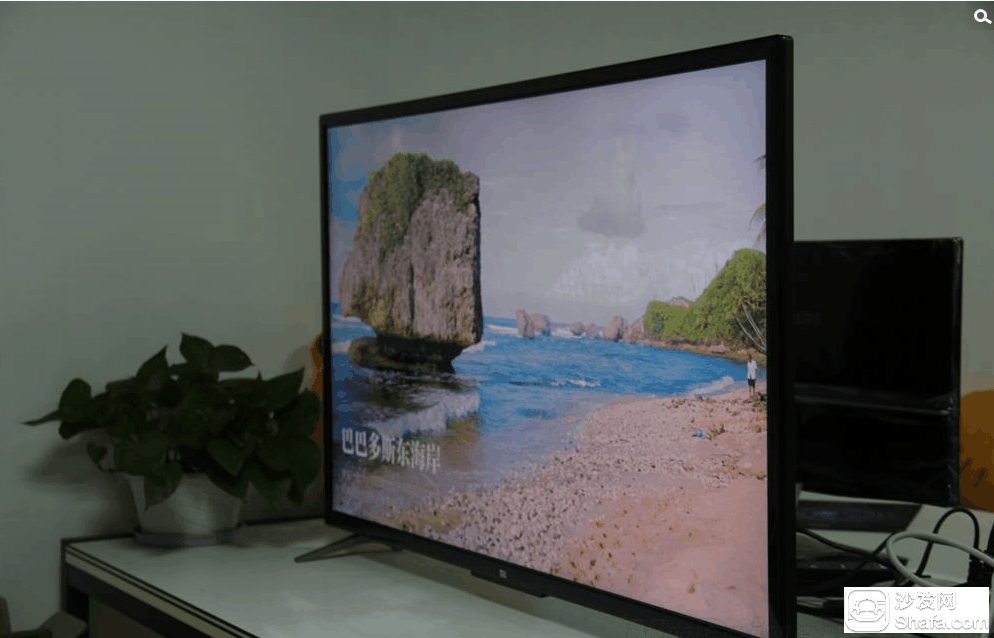
Simpler appearance
Since the 40-inch screen is not large, the new millet TV 2 is lighter and can be handled by one person. The simple box continues the 49-inch millet TV 2 style. "Extremely" a small pair of brackets are printed with "L, R" markings, users can use their own four screws can be easily installed on their own, the bracket material is still metal.
The accessories for the 40-inch millet TV 2 are even simpler, with only eleven-button remote controls , a screwdriver, a bag of screws, and a TV antenna port on slender accessory boxes. This time there is no independent sound.
This new product does not extend the golden metal frame of the 49-inch version of the millet TV 2, but uses a more common black plastic frame, for the positioning of this product is understandable. The overall use of integrated ultra-thin body design; frame with bright surface spray, the front frame with 160 °C steam high temperature injection molding process, the entire front frame seamless one piece molding. The curved design of the edge makes the entire frame border very smooth, the screen is perfectly embedded in the outer frame, and the entire screen and outer frame are integrated when the information screen is displayed.
Continuation of the simple design, no extra buttons, power button is a feature of this TV design, it is possible that many users will not find the power button when they just started, in fact it is hidden under the TV, only need to tap You can.
Interfaces include three HDMI interfaces, two USB interfaces, one VGA interface, RGB interface, and cable interface.

Whether it is from the material and accessories of this 40-inch millet TV 2, it shows that in addition to a clear product positioning, the price of 1999 yuan is also more suitable for young renters or as a bedroom TV.
There is a lot of new content to say in the first place - the movie and TV is to say that this TV has the biggest difference from the previous TV, that is, it has more "belly" stuff.
TV main interface

Nowadays, the latest movie theaters (Wolf Totem, Super Marine Corps, etc., aiming at the scarcity of previous millet TV online video resources, Xiaomi conducted a major reform, claiming “1 billion US dollars to build China’s most complete television movie library.†This is Xiaomi’s spending. US$1 billion in investment content, together with the central Galaxy Internet Integrated TV Broadcasting and Control Platform (GITV), has created over 240,000 hours of high-definition movies, television shows, variety shows, animations and other high-definition genuine video resources to meet users' viewing requirements.
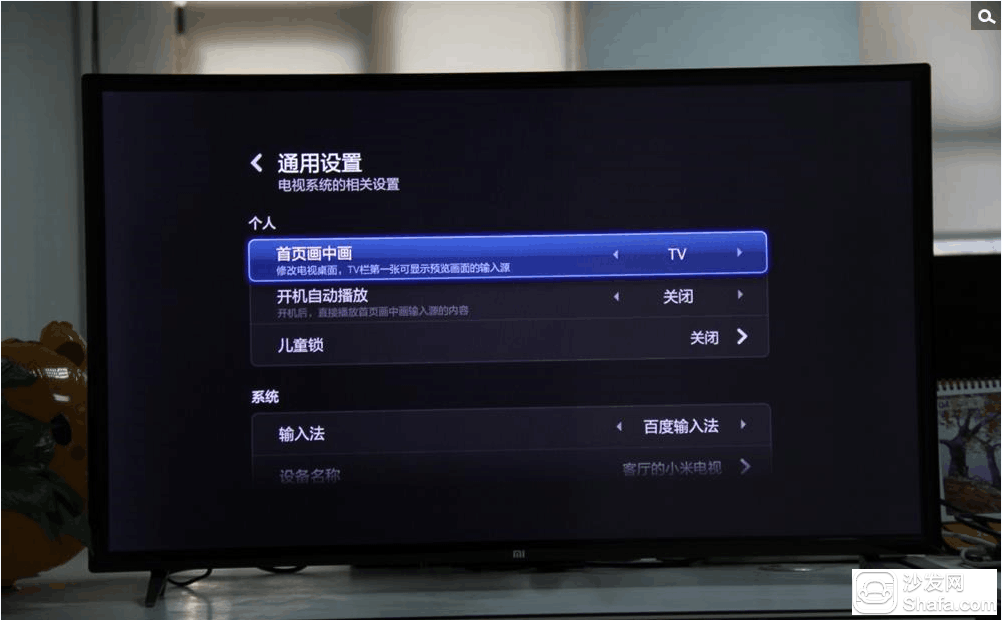
During the trial, you can see the GITV LOGO on the top left corner of each page, so it will be the first time to update the hottest movie theaters, hot TV dramas, satellite TV's super popularity variety, popular at home and abroad. Anime and other content.
Under the movie classification menu, there is a comprehensive classification. This time, Xiaomi TV focuses on the Kung fu area in the education section. There are many movie resources in each area of ​​the film, including thermal filming, extreme sports, partner TV, VICE area, and Blu-ray area. The hotlines of the cinema are just shortly after the film is released, but only some of them need to be charged.
Leaderboard
Very new content - game
The TV also has the latest hottest video games, covering light leisure, family interaction, children's education, and large-scale games to meet the needs of different groups of people. Among them, the handle game area created by Xiaomi's efforts has been put on the line with a variety of game masterpieces, with the millet Bluetooth game controller, to bring you the most extreme gaming experience.
The game menu is recommended below the menu, the most eye-catching is the grid to cloud collapse, this heavy game is similar to the street fighter, it is important that it is a platform game.
Click on the ring to enter the battle can be how to join, miss it

The game classification is also very comprehensive, the handle area accounted for a larger proportion of many large handle games. There are also many popular games under the leisure category. Mushroom jumping, fishing talents, plant vs zombies, birds flying, even The classic Zuma has it, but it is quite complete.
Use the remote control to be able to play the game. The sense of the racing game screen is also very good, there is no obvious Caton trailing phenomenon. The latest classification is the newly added game of the Xiaomi TV game platform. Through each upgrade, there are new games added. Also play is not greasy.
There is a lot of new things to say - Application Xiaomi wants to dominate UI and applications. With the increasing number of Xiaomi family members, the interconnection between devices becomes more important.
Millet TV 2 40-inch applications have also increased a lot, parent-child as a key content alone put a secondary menu.
The millet campaign was launched as an application tied to the millet bracelet and the Xiaomi mobile phone. The application displays the movement information recorded through the millet wristband on the TV, making it easier and faster to view.
Under the recommendation bar, we also saw an interesting application called 啪啪啪 啪啪啪. Friends who want to sneak up and blew themselves can try it out.
There are quite a few applications under the parent-child menu to help children learn.
The application category is complete, it is also more convenient to find it. In addition, under the application, it also separates out the Discovery column to help users find popular, up-to-date applications, as well as exclusive launches that allow you to experience new applications that are not experienced by others at the first time.
The K- App application also upgraded the millet TV 2 40-inch equipped with a powerful Cortex-A9 quad-core TV processor and Mali-450 graphics processor. With the built-in TV app store and game center, you can play video games with your family in the living room. Listening to music, fitness, learning and even stocks can do anything.
Performance is still worth noting. Early on in the evaluation of the millet TV, we have seen its superior performance, from the reaction speed to the picture color to the sound effects, are the best in the same level TV. Is this 1999 yuan television now compromised in terms of performance? Try to know it.
Install security Bunny test software to start testing
The test results showed a score of 704 points. All video formats were normal and more than 700 were high scores.

Monochromatic test
Resolution test color scale test, the color difference is more clear, the result is more ideal for the smallest word can still see after zooming in. then look at the color reproduction, the color is very clear, the skin color display is also very natural black and white contrast map, the color is very pure Although the price is greatly discounted on the score, its performance is still very good in our test of its performance, and it is definitely enough for the small bedroom.
Trial UI fresh experience
The UI experience of Xiaomi TV has always been very popular. The trial Xiaobian has discovered many new and exciting options. They can not help but wonder, and they also think about sharing with readers.
First of all, the main interface of TV is still concise, divided into several major sections of signal source, online film and television, game center and application store, followed by the small icon of the application of the TV itself and installed independently. Click on the remote control's menu button to pop up the menu on the left side of the screen, select the editing mode to freely move and manage applications on the desktop.
Of course, when the main interface is clicked on the remote control, the setting and personal space menu bar will also appear, and the settings will be opened. Six items will be tiled on the page.
In the universal settings, we found the child lock function in addition to the picture-in-picture and boot autoplay settings.
When you open the child lock, you can set the password by using the up, down, left, and right keys. If the child wants to watch TV, you can first unlock a few arithmetic questions to unlock, an interesting setting.
After its touch-to-play function is turned on, it can input successfully connected DVDs, computers, game consoles, etc., and play and use them at the first time.
The new screensaver features are equally impressive. When the TV is not working within the set time, the screen will start playing the screensavers set in advance, including general, parent-child, couples, otaku and old people.
Screensaver pictures, press the button to like, press the button to click. In the peripherals and Bluetooth settings, we can choose to connect the millet home audio, Bluetooth remote control and millet Bluetooth handle, and can search for other Bluetooth devices.
Image and sound settings
If you want to fully understand how to operate this millet TV, you can open the millet TV manual that comes with the desktop. Everything is in it. It has to be said that the interaction between this millet TV 2 and the mobile phone has been upgraded a lot.
First of all, you need to have a Xiaomi mobile phone or use other mobile phone to register Xiaomi account and download Xiaomi smart home application and screen shot artifact application.
Open the millet smart home, connect with millet TV 2 We can use the mobile phone to perform remote control operation. By sliding the control up and down, left and right, click to confirm, press the phone volume key to adjust the volume of the TV at the same time.
When keyboard input is required on the TV, the keyboard pops up on the phone, which is more convenient than the remote control.
The mobile phone control interface has a lot of modifiable options, everything can be implemented using mobile phone control.
If you want to watch TV or want to install a new application, or you want to play pictures and videos on your mobile phone to the TV, you can open the screen projector in one step.
Valuable evaluation summary
This evaluation of small series of this 40-inch millet TV 2 from the inside to the outside to try a thorough, is to determine this TV value is not worth buying, after reading Xiaobian's personal experience do you think it is worth buying it?
Millet TV's main consumer group is young renters, cost-effective is the consistent advantage of millet, 1999 yuan for a 40-inch smart TV has an excellent price, price, 1999 yuan and mobile phone prices, for monthly income more than 5000 Yuan's friends should be acceptable. In terms of size, 40-inch is also more reasonable. The small bedroom can be viewed as a big screen, and the large bedroom can be used as a normal TV. In terms of configuration, the screen quality (color saturation, viewing angle, etc.), performance (hard 1080p video, H.265 encoded video), number of interfaces, etc. can basically meet the needs of such users; Consumption, lower fever and other characteristics, but because of the cost of living savings, has become a bonus item. Can already be said to be high in the low price, and there is no place for picking in the big place.
How can we choose TV for our work and rental families? Don't worry about whether it looks good or not. What you need to care about is that it is not cheap enough, not good enough, content, experience, games, performance, and that's enough.

40-inch new millet TV 2 how to install a sofa butler ?
The most trusted TV application market for millions of households – sofa butler helps you search in mass Android apps, high-speed download, cloud management
First, preparations 1. Install a sofa butler mobile phone version on the phone.
Download link: http://assets.sfcdn.org/apk/com.shafa.market.helper/6/909c0ec/com.shafa.market.helper_2.1.0.apk
The
2. Open the millet TV and find the "Millet TV Settings" icon.

Find "Accounts and Security"

Open the "Install unknown source applications" and "ADB debugging" set to allow;
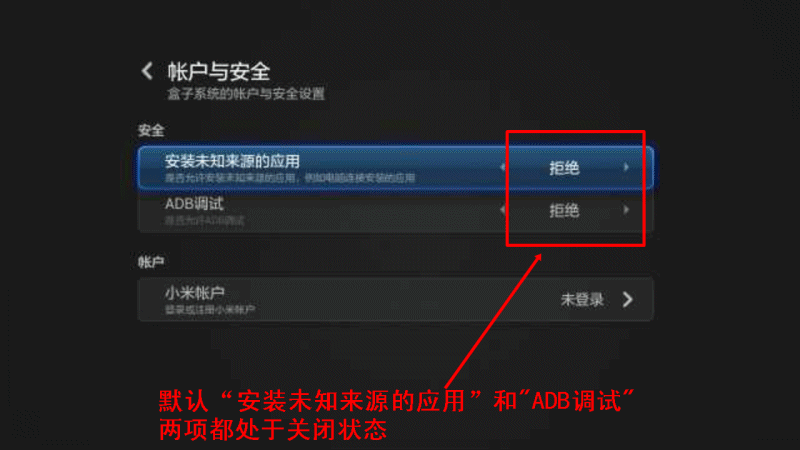
Second, find the TV IP
1. Enter the network settings;
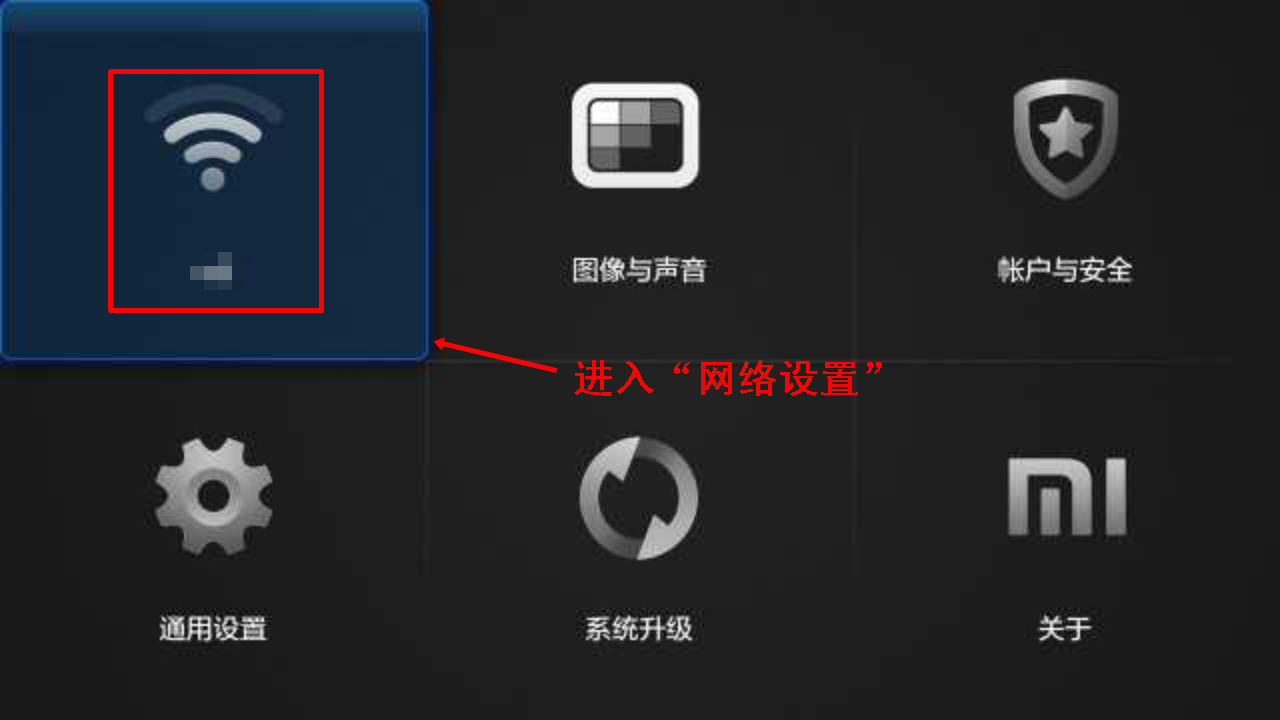
2. Find the local IP address. For example, if the process is as shown in the picture - find connected (wireless and wired), find the "IP address" and record the IP of the TV. For example, the machine is "192.168.199.231":
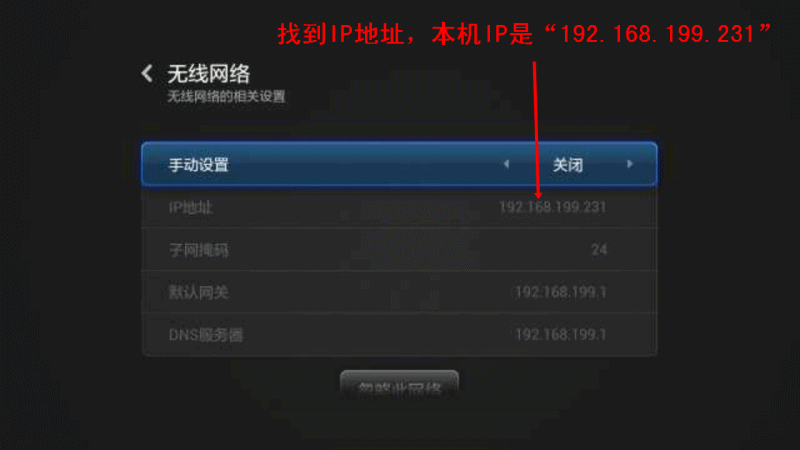
Third, push install on mobile phones
1. Open the sofa butler mobile version, select "install sofa manager";
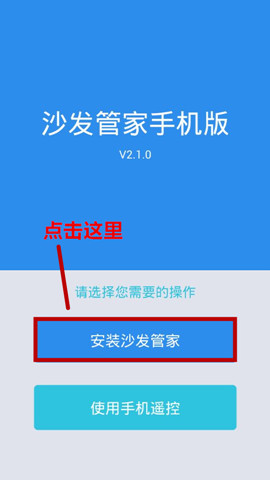
2. Enter the previously remembered IP address, for example "192.168.199.231" above and enter the dialog box; as shown
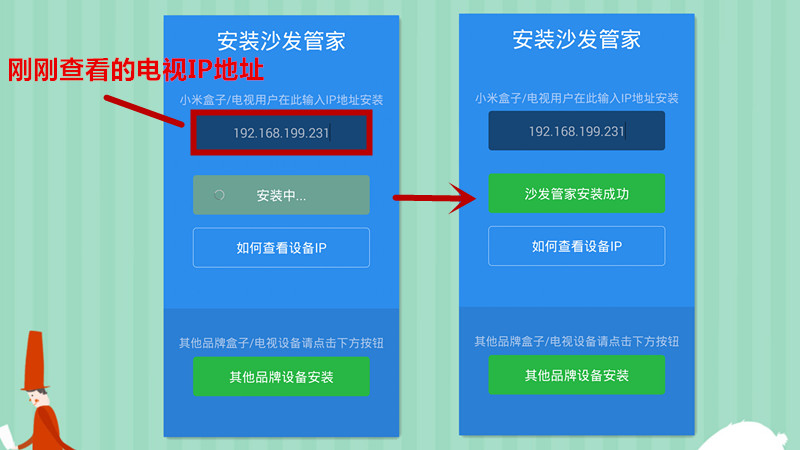
3. Click "Start Installation" and wait a minute; about a minute or so, don't switch off the interface;
4. The sofa butler can be seen on the TV application after installation, and then you can install the sofa butler software;
When many brands competed to launch large-size high-end televisions (parametric picture articles), Xiaomi once again broke the convention by launching a 40-inch “reduced version†of Xiaomi TV 2 before Xiaomi TV 3 (parametric picture article). For 1999 yuan, it is intended to launch TV products specifically for the bedroom. It is not unreasonable to think about it carefully. Although large-screen TVs are the main trend of TV in the future, the major consumer models in the TV market are mainly about 40 inches. According to the current situation in Beijing, most of the working groups are still in the stage of joint rent. Buying TVs is a small screen, cheap and easy to use, and the introduction of Xiaomi's TV is just the voice of this consumer group.


MStar 6A908 Cortex-A9 quad-core 1.45GHz clock with 1080p/60Hz decoding capability, full support of the mainstream format, is a super 40-inch full HD flat-panel TV processor.
Built-in Dolby Audio technology, virtual surround sound, including automatic identification of enhanced vocals, bass enhancements and many other Dolby audio technology, built-in body sound continues to provide a high quality viewing experience.
With advanced H.265 10bit hard decoding, it has gradually become the mainstream of video encoding. Its excellent compression capability allows the download bandwidth to be reduced by 50%, which means it can play higher-definition videos with a small bandwidth. The 2.4GHz and 5GHz dual-band WiFi supports dual-band 2.4GHz/5GHz at the same time, with stronger and more stable Wifi wireless signal, higher speed transmission speed, and more distant distance, and can make wireless devices more power-efficient and meet the future high-definition And big data wireless transmission needs.
Two transmitting antennas + two receiving antennas enhance signal strength and penetration and have a wide coverage area.
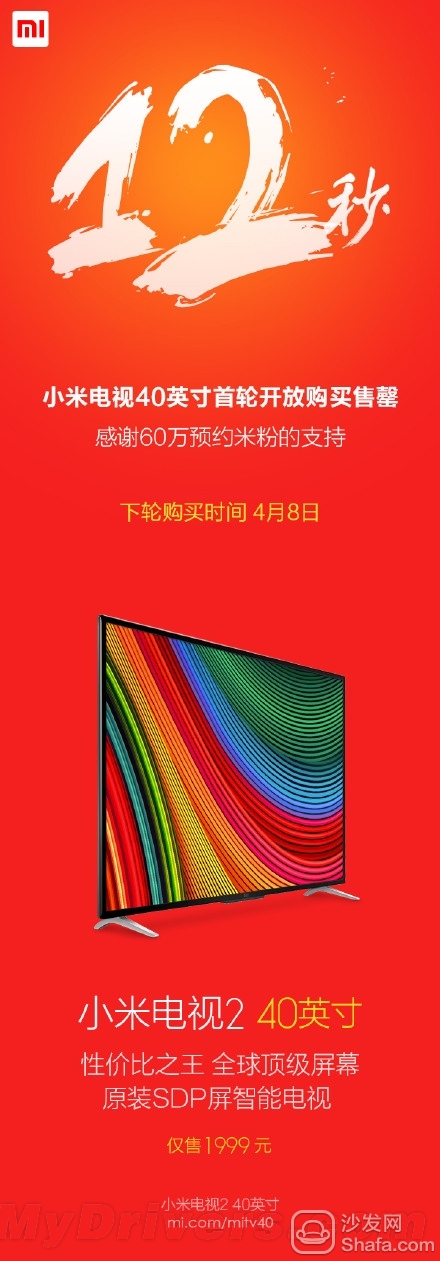
After the comprehensive trial, Xiao Bian's evaluation of this TV is: "Face is small belly," then it is different from the previous product, what's the big belly it? Let us witness it together.
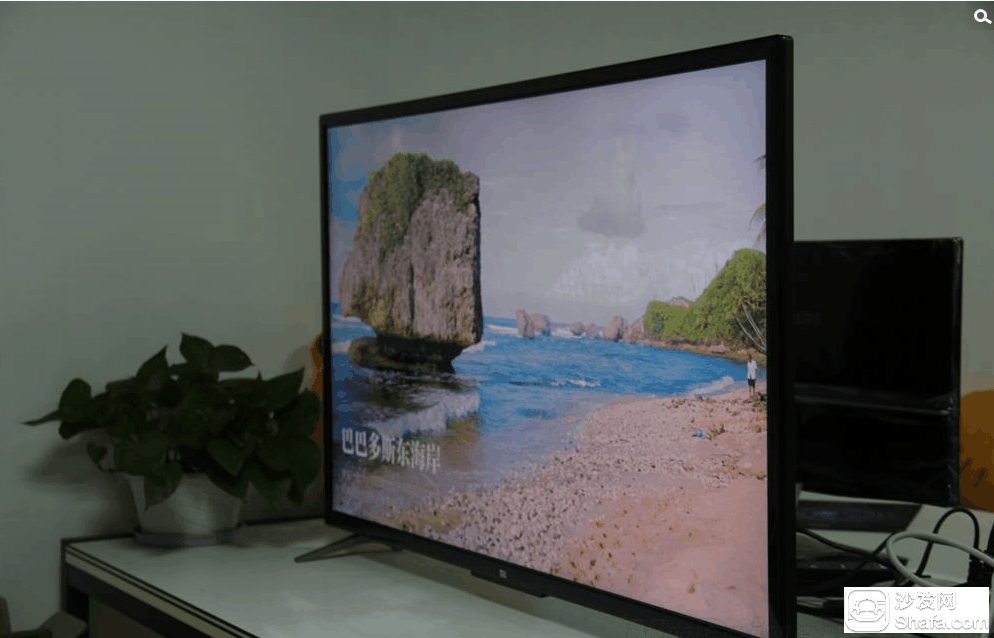
Simpler appearance
Since the 40-inch screen is not large, the new millet TV 2 is lighter and can be handled by one person. The simple box continues the 49-inch millet TV 2 style. "Extremely" a small pair of brackets are printed with "L, R" markings, users can use their own four screws can be easily installed on their own, the bracket material is still metal.
The accessories for the 40-inch millet TV 2 are even simpler, with only eleven-button remote controls , a screwdriver, a bag of screws, and a TV antenna port on slender accessory boxes. This time there is no independent sound.
This new product does not extend the golden metal frame of the 49-inch version of the millet TV 2, but uses a more common black plastic frame, for the positioning of this product is understandable. The overall use of integrated ultra-thin body design; frame with bright surface spray, the front frame with 160 °C steam high temperature injection molding process, the entire front frame seamless one piece molding. The curved design of the edge makes the entire frame border very smooth, the screen is perfectly embedded in the outer frame, and the entire screen and outer frame are integrated when the information screen is displayed.
Continuation of the simple design, no extra buttons, power button is a feature of this TV design, it is possible that many users will not find the power button when they just started, in fact it is hidden under the TV, only need to tap You can.
Interfaces include three HDMI interfaces, two USB interfaces, one VGA interface, RGB interface, and cable interface.

Whether it is from the material and accessories of this 40-inch millet TV 2, it shows that in addition to a clear product positioning, the price of 1999 yuan is also more suitable for young renters or as a bedroom TV.
There is a lot of new content to say in the first place - the movie and TV is to say that this TV has the biggest difference from the previous TV, that is, it has more "belly" stuff.
TV main interface

Nowadays, the latest movie theaters (Wolf Totem, Super Marine Corps, etc., aiming at the scarcity of previous millet TV online video resources, Xiaomi conducted a major reform, claiming “1 billion US dollars to build China’s most complete television movie library.†This is Xiaomi’s spending. US$1 billion in investment content, together with the central Galaxy Internet Integrated TV Broadcasting and Control Platform (GITV), has created over 240,000 hours of high-definition movies, television shows, variety shows, animations and other high-definition genuine video resources to meet users' viewing requirements.
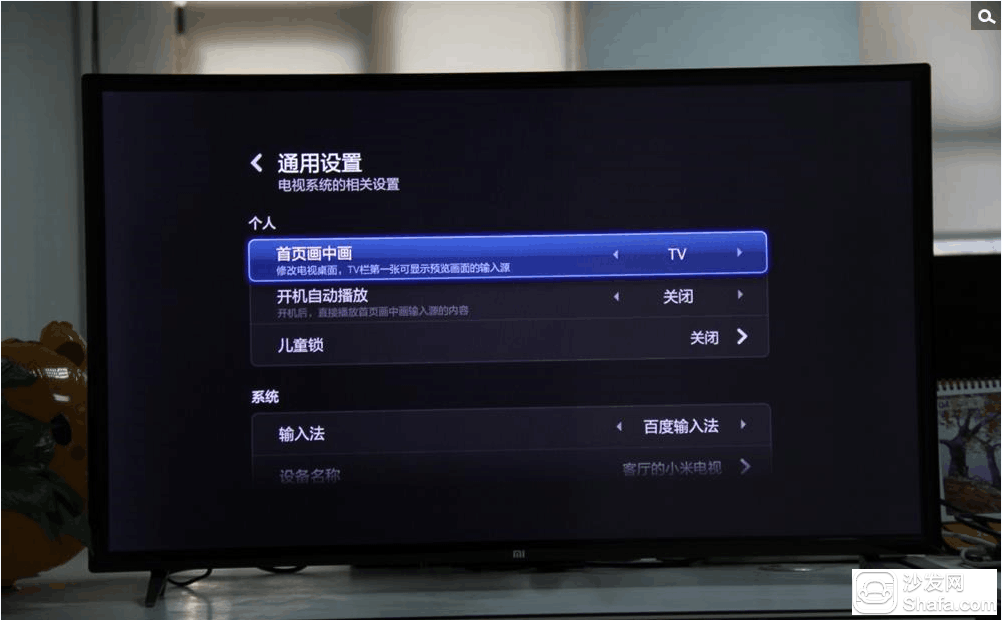
During the trial, you can see the GITV LOGO on the top left corner of each page, so it will be the first time to update the hottest movie theaters, hot TV dramas, satellite TV's super popularity variety, popular at home and abroad. Anime and other content.
Under the movie classification menu, there is a comprehensive classification. This time, Xiaomi TV focuses on the Kung fu area in the education section. There are many movie resources in each area of ​​the film, including thermal filming, extreme sports, partner TV, VICE area, and Blu-ray area. The hotlines of the cinema are just shortly after the film is released, but only some of them need to be charged.
Leaderboard
Very new content - game
The TV also has the latest hottest video games, covering light leisure, family interaction, children's education, and large-scale games to meet the needs of different groups of people. Among them, the handle game area created by Xiaomi's efforts has been put on the line with a variety of game masterpieces, with the millet Bluetooth game controller, to bring you the most extreme gaming experience.
The game menu is recommended below the menu, the most eye-catching is the grid to cloud collapse, this heavy game is similar to the street fighter, it is important that it is a platform game.
Click on the ring to enter the battle can be how to join, miss it

The game classification is also very comprehensive, the handle area accounted for a larger proportion of many large handle games. There are also many popular games under the leisure category. Mushroom jumping, fishing talents, plant vs zombies, birds flying, even The classic Zuma has it, but it is quite complete.
Use the remote control to be able to play the game. The sense of the racing game screen is also very good, there is no obvious Caton trailing phenomenon. The latest classification is the newly added game of the Xiaomi TV game platform. Through each upgrade, there are new games added. Also play is not greasy.
There is a lot of new things to say - Application Xiaomi wants to dominate UI and applications. With the increasing number of Xiaomi family members, the interconnection between devices becomes more important.
Millet TV 2 40-inch applications have also increased a lot, parent-child as a key content alone put a secondary menu.
The millet campaign was launched as an application tied to the millet bracelet and the Xiaomi mobile phone. The application displays the movement information recorded through the millet wristband on the TV, making it easier and faster to view.
Under the recommendation bar, we also saw an interesting application called 啪啪啪 啪啪啪. Friends who want to sneak up and blew themselves can try it out.
There are quite a few applications under the parent-child menu to help children learn.
The application category is complete, it is also more convenient to find it. In addition, under the application, it also separates out the Discovery column to help users find popular, up-to-date applications, as well as exclusive launches that allow you to experience new applications that are not experienced by others at the first time.
The K- App application also upgraded the millet TV 2 40-inch equipped with a powerful Cortex-A9 quad-core TV processor and Mali-450 graphics processor. With the built-in TV app store and game center, you can play video games with your family in the living room. Listening to music, fitness, learning and even stocks can do anything.
Performance is still worth noting. Early on in the evaluation of the millet TV, we have seen its superior performance, from the reaction speed to the picture color to the sound effects, are the best in the same level TV. Is this 1999 yuan television now compromised in terms of performance? Try to know it.
Install security Bunny test software to start testing
The test results showed a score of 704 points. All video formats were normal and more than 700 were high scores.

Monochromatic test
Resolution test color scale test, the color difference is more clear, the result is more ideal for the smallest word can still see after zooming in. then look at the color reproduction, the color is very clear, the skin color display is also very natural black and white contrast map, the color is very pure Although the price is greatly discounted on the score, its performance is still very good in our test of its performance, and it is definitely enough for the small bedroom.
Trial UI fresh experience
The UI experience of Xiaomi TV has always been very popular. The trial Xiaobian has discovered many new and exciting options. They can not help but wonder, and they also think about sharing with readers.
First of all, the main interface of TV is still concise, divided into several major sections of signal source, online film and television, game center and application store, followed by the small icon of the application of the TV itself and installed independently. Click on the remote control's menu button to pop up the menu on the left side of the screen, select the editing mode to freely move and manage applications on the desktop.
Of course, when the main interface is clicked on the remote control, the setting and personal space menu bar will also appear, and the settings will be opened. Six items will be tiled on the page.
In the universal settings, we found the child lock function in addition to the picture-in-picture and boot autoplay settings.
When you open the child lock, you can set the password by using the up, down, left, and right keys. If the child wants to watch TV, you can first unlock a few arithmetic questions to unlock, an interesting setting.
After its touch-to-play function is turned on, it can input successfully connected DVDs, computers, game consoles, etc., and play and use them at the first time.
The new screensaver features are equally impressive. When the TV is not working within the set time, the screen will start playing the screensavers set in advance, including general, parent-child, couples, otaku and old people.
Screensaver pictures, press the button to like, press the button to click. In the peripherals and Bluetooth settings, we can choose to connect the millet home audio, Bluetooth remote control and millet Bluetooth handle, and can search for other Bluetooth devices.
Image and sound settings
If you want to fully understand how to operate this millet TV, you can open the millet TV manual that comes with the desktop. Everything is in it. It has to be said that the interaction between this millet TV 2 and the mobile phone has been upgraded a lot.
First of all, you need to have a Xiaomi mobile phone or use other mobile phone to register Xiaomi account and download Xiaomi smart home application and screen shot artifact application.
Open the millet smart home, connect with millet TV 2 We can use the mobile phone to perform remote control operation. By sliding the control up and down, left and right, click to confirm, press the phone volume key to adjust the volume of the TV at the same time.
When keyboard input is required on the TV, the keyboard pops up on the phone, which is more convenient than the remote control.
The mobile phone control interface has a lot of modifiable options, everything can be implemented using mobile phone control.
If you want to watch TV or want to install a new application, or you want to play pictures and videos on your mobile phone to the TV, you can open the screen projector in one step.
Valuable evaluation summary
This evaluation of small series of this 40-inch millet TV 2 from the inside to the outside to try a thorough, is to determine this TV value is not worth buying, after reading Xiaobian's personal experience do you think it is worth buying it?
Millet TV's main consumer group is young renters, cost-effective is the consistent advantage of millet, 1999 yuan for a 40-inch smart TV has an excellent price, price, 1999 yuan and mobile phone prices, for monthly income more than 5000 Yuan's friends should be acceptable. In terms of size, 40-inch is also more reasonable. The small bedroom can be viewed as a big screen, and the large bedroom can be used as a normal TV. In terms of configuration, the screen quality (color saturation, viewing angle, etc.), performance (hard 1080p video, H.265 encoded video), number of interfaces, etc. can basically meet the needs of such users; Consumption, lower fever and other characteristics, but because of the cost of living savings, has become a bonus item. Can already be said to be high in the low price, and there is no place for picking in the big place.
How can we choose TV for our work and rental families? Don't worry about whether it looks good or not. What you need to care about is that it is not cheap enough, not good enough, content, experience, games, performance, and that's enough.

40-inch new millet TV 2 how to install a sofa butler ?
The most trusted TV application market for millions of households – sofa butler helps you search in mass Android apps, high-speed download, cloud management
First, preparations 1. Install a sofa butler mobile phone version on the phone.
Download link: http://assets.sfcdn.org/apk/com.shafa.market.helper/6/909c0ec/com.shafa.market.helper_2.1.0.apk
The
2. Open the millet TV and find the "Millet TV Settings" icon.

Find "Accounts and Security"

Open the "Install unknown source applications" and "ADB debugging" set to allow;
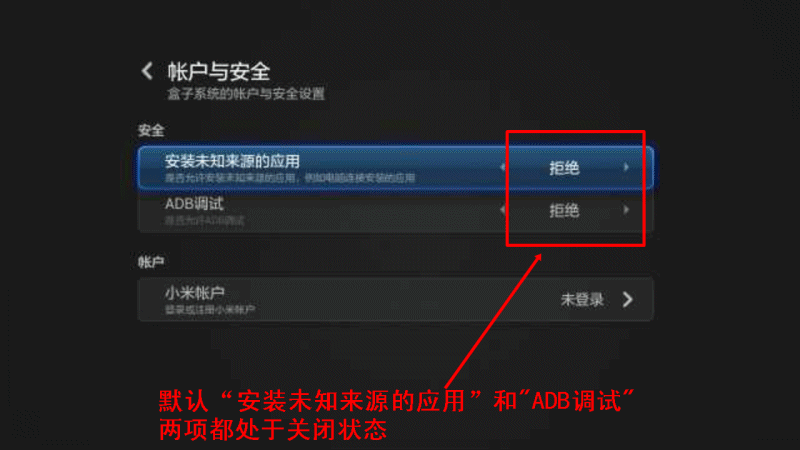
Second, find the TV IP
1. Enter the network settings;
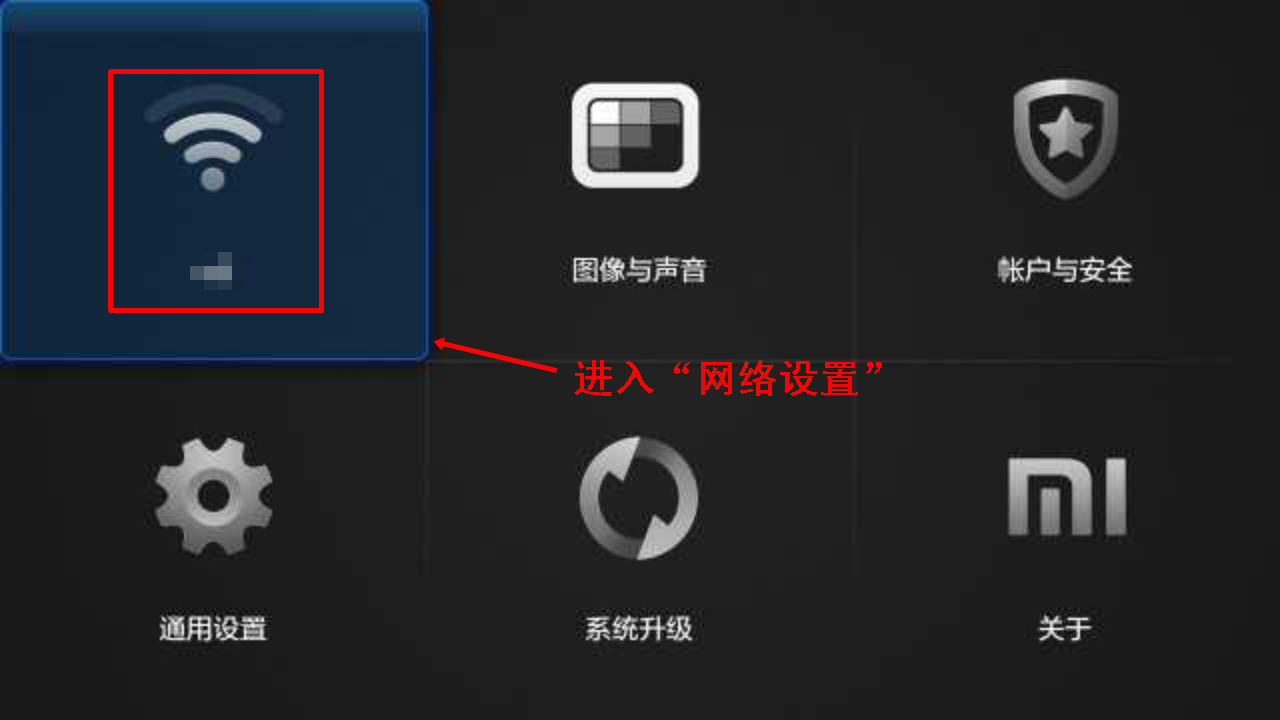
2. Find the local IP address. For example, if the process is as shown in the picture - find connected (wireless and wired), find the "IP address" and record the IP of the TV. For example, the machine is "192.168.199.231":
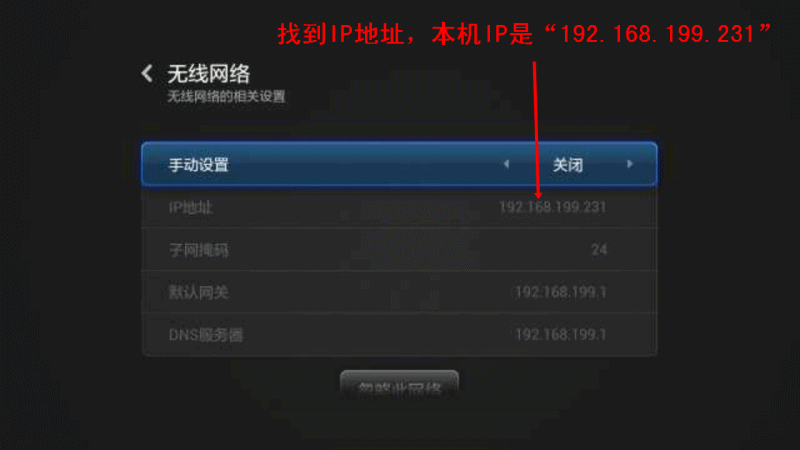
Third, push install on mobile phones
1. Open the sofa butler mobile version, select "install sofa manager";
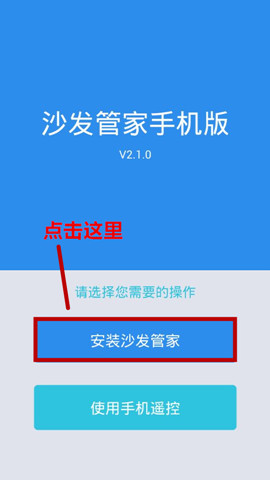
2. Enter the previously remembered IP address, for example "192.168.199.231" above and enter the dialog box; as shown
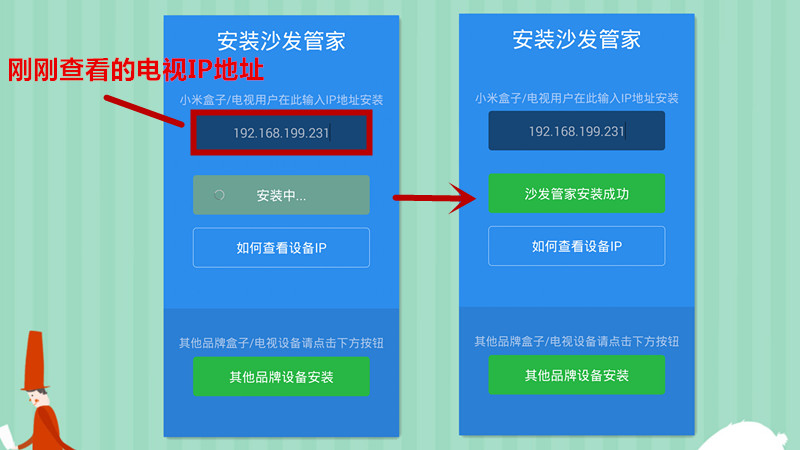
3. Click "Start Installation" and wait a minute; about a minute or so, don't switch off the interface;
4. The sofa butler can be seen on the TV application after installation, and then you can install the sofa butler software;
Pcb Pluggable Terminal Block Connector ,Pluggable Terminal Block,Contact Pluggable Terminal Blocks ,Pluggable Screw Terminal
Cixi Xinke Electronic Technology Co., Ltd. , https://www.cxxinke.com