1. Example description
The example of the air detector is mainly realized: the air temperature, humidity, light intensity, and PM2.5 concentration related data can be monitored remotely and remotely through the mobile APP or the WEB terminal. It can also be associated with other existing devices to create associated controls. For example, it can detect that the fan is automatically turned on when the room temperature is higher than 29 degrees (see “6. Associated Control†in the following section). When the air quality is poor (PM2) .5 higher concentration), automatically open the air purifier and so on.
To achieve this, you only need to go through a simple device (sensor) connection, simple programming. You don't even need to program, you just need a simple click on the IntoRobot cloud platform or mobile phone.
Implementation principle: The device mainly connects the temperature and humidity sensor, the light sensor and the dust sensor to the IntoRobot cloud platform by connecting the IntoRobot Atom core board, and then can perform remote real-time monitoring through the WEB and the mobile terminal APP customized controls. Real-time monitoring is available anywhere in the world as long as the device can connect to the network.
2. Examples of equipment required
1 tablet of IntoRobot Atom core board
Temperature and humidity sensor DHT11 1
Light sensor GY-30 1
Dust sensor GP2Y10 1
USB power supply 1
1 USB data cable
DuPont line
Atom Shield expansion board optional
The IntoRobot Atom core board is a small-size, dual-CPU design, software and hardware open source, code-compatible development board compatible with the Arduino and STM32 series developed and developed by the IntoRobot team. Its powerful operation is simple and friendly. STM32F103RBT6 (clocked at: 72MHz) and MT7620N (clocked at 580MHz) dual CPU design, not only provides a rich interface (46 digital or analog ports, UARTs, SPI, I2C, PWM, CAN, USB, network port), Also equipped with a powerful OpenWrt system (open source Linux system, with a wealth of open source applications). Atom, IntoRobot App and IntoRobot cloud services form a complete network control system. Figure 1:
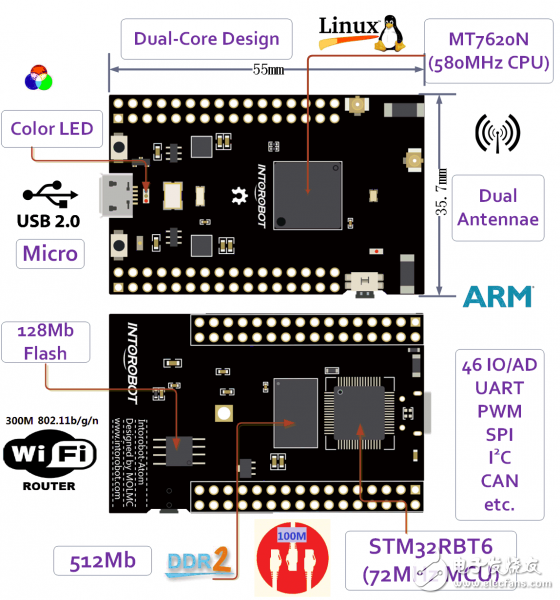
figure 1
A rich library of controls makes creativity at your fingertips. The IntoRobot Cloud Platform (.com) provides a large and exquisite library of function controls that can be used to find the appropriate functional controls based on creativity, making it easy to create ideas in a few simple steps.
Atom Shield expansion board is Atom's supporting expansion board, which can support Atom expansion network port, USB port and SD card, and expand 5V power pin, 3.3V power pin and GND pin, and other IO pins Then correspond to the Atom's pins one by one.
The required equipment is shown in Figure 2:
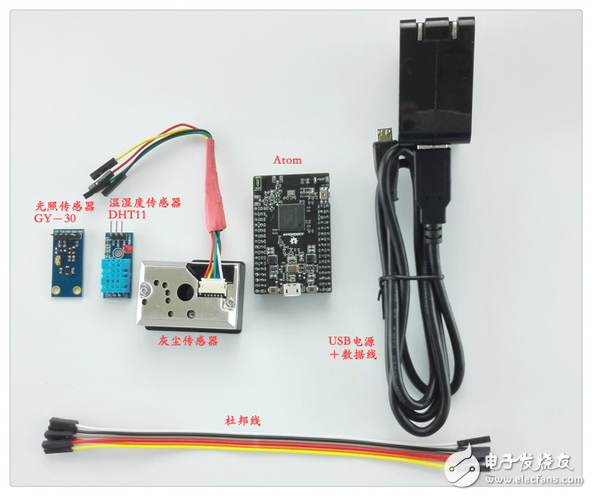
figure 2
3. Wiring method
Connect the temperature and humidity sensor DHT11 to the Atom core board as follows. The wiring is as follows (the pins of the same row are connected):
DHT11 Atom pin description
VCC 3V3 power supply
GND GND Ground
DATA D15 data transmission
Figure 3:
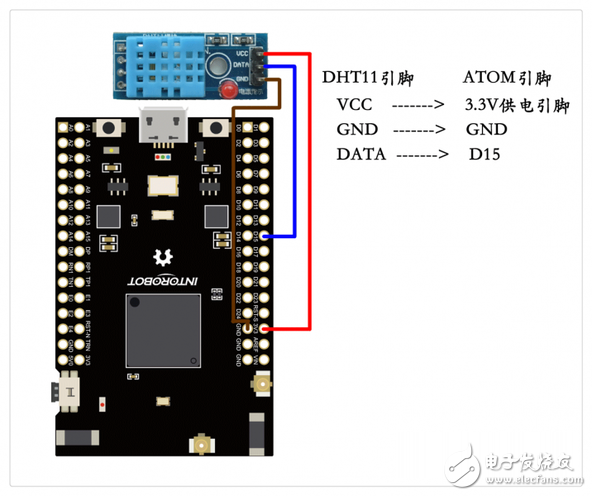
image 3
Connect the corresponding pins of the illumination sensor GY-30 to the Atom core board as follows:
| GY-30 | Atom | Pin Description |
| VCC | 3V3 | Power |
| GND | GND | Ground |
| SDA | D8 | IIC Bus Data |
| SCL | D9 | IIC Bus Clock |
Figure 4:
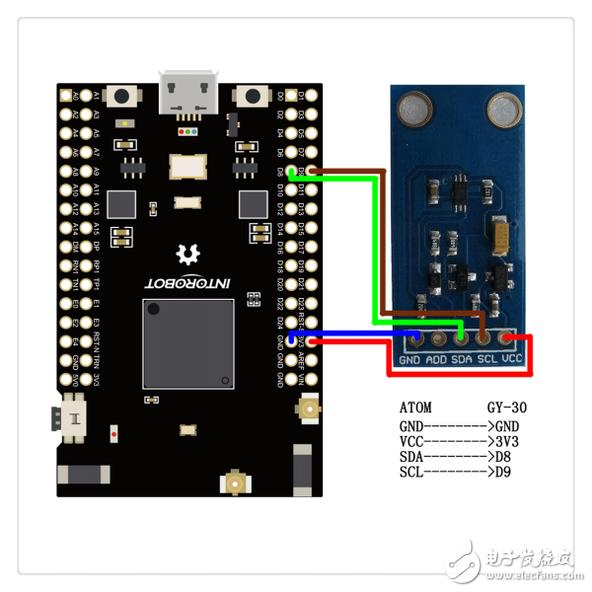
Figure 4
Connect the dust sensor GP2Y10 to the Atom core board according to the following corresponding pins. The wiring is as follows:
| GP2Y10 | Atom | Pin Description |
| VCC Red | 3V3 | Power |
| GND Black | GND | Ground |
| LED Green | D19 | LED |
| OUT yellow | A2 | Data Transfer |
Figure:
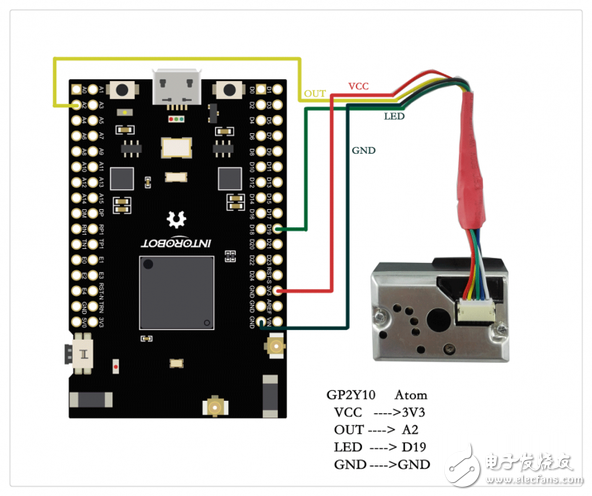
Figure 5
4. Atom software configuration
The Atom software code is fully compatible with Arduino, and the Arduino based can be used very quickly.
2. Complete the Atom core board through the mobile app, bind to the login account, and successfully connect to the IntoRobot cloud platform (see IntoRobot Development World [docs.intorobot.com/] for details on how to configure it).
There are two ways to write and burn the corresponding software of Atom core board:
Method 1: IntoRobot Yunping has newly created the corresponding reference device, including the completion of the corresponding code, the corresponding control is bound, and the software can be burned by one-click copy. Make the device ready for use immediately.
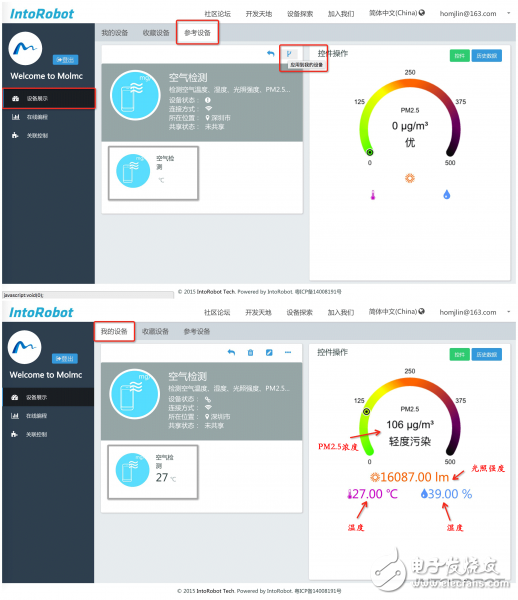
Figure 7
Method 2:
1. Manually edit the controls to add air-detected controls to my device that has been configured.

Figure 8
2. Use the "Online Programming" function to edit the code, compile and burn it online, or copy it directly to "My Project" through the existing example.
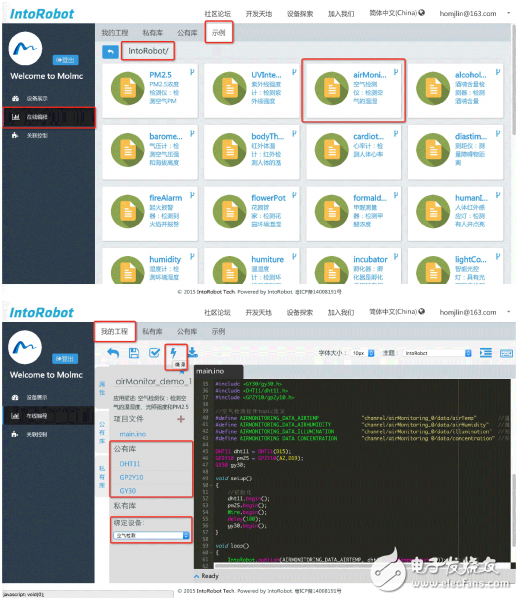
Figure 9
5. Run the demo
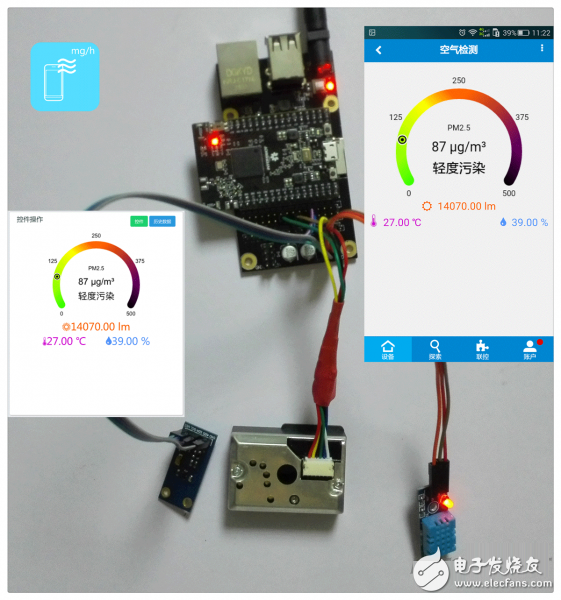
Figure 10
6. Association control
The IntoRobot cloud platform provides customers with simple and convenient graphical correlation control. By dragging and dropping icons through the graphical interface, you can intelligentize the system according to various conditions without programming or complicated operations. For example, when the room temperature is greater than 29 degrees, the fan is automatically turned on, as shown in the figure:

Figure 11
7. Device exploration / sharing
The IntoRobot cloud platform provides a huge online sharing device on a global scale. You can share your creations with you through the platform, while also paying attention to, viewing and experiencing other people's creations. You can also support WeChat sharing, and share your device with WeChat friends or share it with friends. The sharing status can be set to read-only or controllable, or you can cancel sharing at any time.
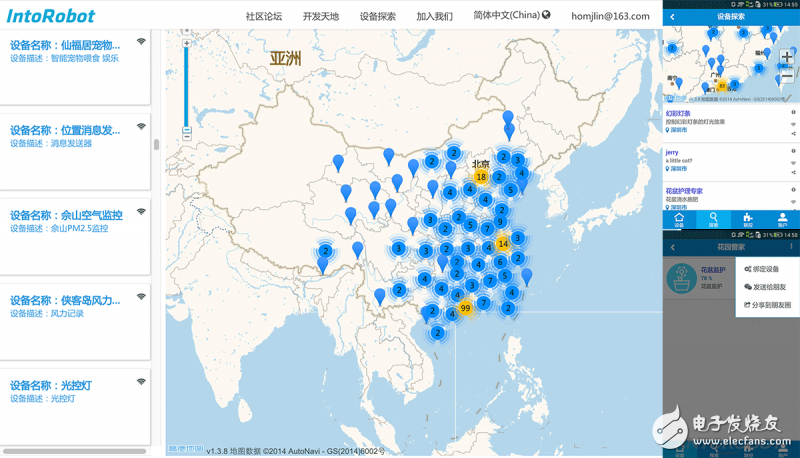
Figure 12
8. Application scenarios and extensions
Suitable for a variety of scenarios where air temperature, humidity, light intensity, and PM2.5 detection are required. If the application is in the home, put the air detector on the balcony and view the weather related information in the home through the mobile phone in real time. If the weather is cold, remind the family to dress more. If the air quality is not good, remind the family to go out as little as possible and open the air purifier at home. If the weather is relatively tidal, such as the return to Nantian in Shenzhen, you should close the doors and windows to pay attention to moisture. If the light intensity is moderate in winter, you can go out to the sun and do some outdoor activities. and many more.
Data Acquisition Adcs Dacs,Ics Data Acquisition Adcs/Dacs,Data Acquisition Adc / Dac Professional,Ic Chip Data Acquisition Adcs/Dacs
Shenzhen Kaixuanye Technology Co., Ltd. , https://www.iconlinekxys.com