Recently, the official retail version of Huawei's MateBook came to the editorial department and came to my hands with a full set of MateBook accessories. I hope that with this opportunity, I will simply bring you a " story " that is completely in touch with Huawei's MateBook .

The MateBook and its full-featured in-depth experience will be brought to you in the next "Huawei MateBook Full Story Experience".

|| MateBook basic configuration parameters:
CPU: Skylake Architecture Intel Core m3 / m5 / m7 (6th Generation Architecture)
Running memory: 4GB / 8GB (LPDDR3)
Hard disk capacity: 128GB / 256GB (SSD)
Screen size: 12 inches
Screen material: IPS
Screen resolution: 2160×1440
Camera: 5-megapixel front camera
Expansion interface: 3.5mm standard audio interface, Type-C interface, dedicated keyboard interface
Battery capacity: 33.7Wh (4430mAh)
Body size: 278.8mm × 194.1mm × 6.9mm
Body weight: about 640g
Official price:
M3 – 4GB - 128GB $4988
M5 – 4GB - 128GB 6688
M5 – 8GB – 256GB 7388
M7 – 8GB – 256GB $9688
|| Other accessories and prices:
Two in one keyboard cover: 688 yuan
MatePen stylus: 488 yuan
MateDock docking station: 588 yuan

Huawei matched the MateBook with gray and gold colors. Officially referred to as "space gray" and "champagne gold." There are a total of four versions of the configuration, the minimum configuration with Intel Core m3 series processors, 4GB storage and 128GB solid state drives, the highest configuration is to use Intel Core m7 series of central processors, 8GB operating memory equipped with 256GB solid state drives. In my case, this is a mid-to-high version of Intel Core m5 processor equipped with 8GB of running memory, 256GB SSD; in addition to Intel Core m5 processor also has a 4GB memory, 128GB low-end version.

It is worth mentioning that Huawei's various configurations for the MateBook come standard with a 2-in-1 keyboard case, available in brown, nude (approximately silver), orange, and black.
In addition to the MateBook mainframe and 2-in-1 keyboard case, the top-matched MateBook comes standard with other full set of accessories – the MatePen stylus, and the MateDock docking station.

This time, to visit the editorial department, in addition to the medium-high version of MateBook, there are only MatePen and MateDock that are standard in the high distribution. I would like to call them the MateBook full package.
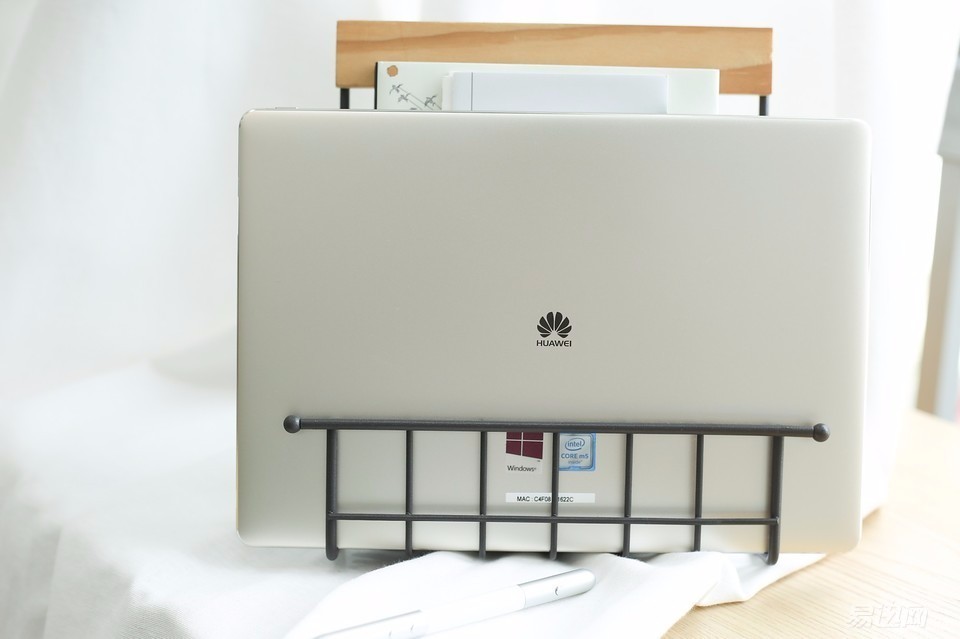
Unlike the project's MateBook, which arrived last time in the editorial department, this time in my hand is the champagne gold version. The gold on the back of the camera is not an exaggeration, but it is slightly low-key, especially when the white light is not golden. In the more warm light environment, the gold will be significantly more.

The MateBook has a 2160 x 1440 IPS screen on the front white panel. Judging by the standard of a tablet, this 12-inch screen screen is quite high.

Back on the back of the MateBook, the integrated design is still very clean visually, and Huawei's Logo is very prominent in the back of the center.
Although the back is an all-in-one design, Huawei specifically added a chamfer cutting process to the MateBook's back and the border, making it less visually sleek.

The top frame area of ​​the fuselage is specifically divided with the integrated back so as not to cause interference in the network communication signal.
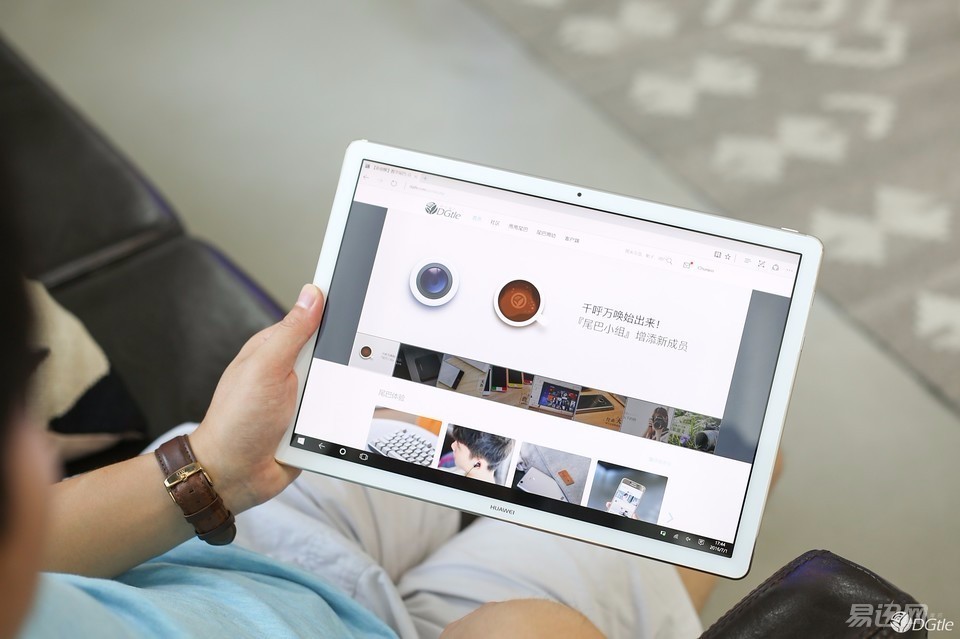

The 12-inch screen tablet weighs about 640g, which is lighter than the 713g iPad Pro 12.9 and 437g iPad Air 2. It is not easy to hold one-handed horizontal screens with such weight for a long time , and one-handed vertical screens are relatively easy to accept, especially when viewed in portrait mode, the 3:2 ratio screen will be much better than the traditional 16:9. Proportional screens require a broader view , which is one of the reasons that Microsoft gave up 16:9 resolution from the Surface Pro 3 to a lower value proportional resolution.

The MateBook has a total of three buttons on the entire body – the power/lock screen, volume adjustment keys, two interfaces – 3.5mm standard audio interface, USB Type-C interface.

On the surface, as a Windows device, the interface of MateBook is very small, and only one USB Type-C interface serves as data communication and charging interface at the same time.
However, as a tablet product, it can be said that the MateBook is as simple as the iPad.

However, I personally think that, no matter what, MateBook as a Windows device, it still needs more extension support in essence, Huawei has used another perspective to solve this problem – MateDock docking station.

At first glance MateDock docking station is like a wrapped mobile power.
The interface on the MateDock docking station is quite complete. In addition to the two USB 3.0 interfaces, it also has an Ethernet interface, an HDMI interface, and even a traditional VGA video output interface.

Inside the MateDock's leather case, there are two small slots below the docking station to hold the USB Type-C to USB Type-A portlet kit that comes bundled with the MateBook.


There is also a storage stand for the MatePen stylus on the side of the leather case. The MatePen stylus selected by the MateBook has a 2048-level pressure, and its weight and grip are good at the beginning. More about the use of the MateBook, I will tell you in the next more detailed experience.


Looking back at the concise design of the MateBook body with only a USB Type-C, I personally think that it is still not possible to do a good job. The MateBook is eager for freedom, simplicity, and portability that are less bound, but the MateDock docking station has destroyed this freedom; from another perspective, the MateBook itself is a product of a tablet computer – a mobile network. Wireless network transmission is its foundation. However, the need for too many interfaces to destroy the shape of the tablet - it is like the MateBook step forward on the Windows tablet, but because of reality to make a step.

When connected with the standard 2-in-1 keyboard case, the MateBook was transformed into a laptop.


Personally feel MateBook's 2-in-1 keyboard case is still quite textured.

The keyboard case is unfolded, and the bottom of the MateBook is slightly near the metal contact in the center of the case, and the two are connected by magnetism.

The MateBook will be supported by folding up the non-keyboard side of the case.

This article is the use of MateBook this keyboard draft, personal feel that the texture of this keyboard is slightly softer, although the key process is deeper, the key surface area is also larger, but this compact keyboard design is sometimes easy to cause mis-entry.
For more information on the experience of using this keyboard, I would like to leave it to the next deeper experience sharing for everyone.

The experience after opening the box is short. This article only unfolds and simple experience the Huawei MateBook and the corresponding package. The more detailed experience on the performance, portability, and battery life of the MateBook requires a long period of time. In the near future MateBook in-depth experience, I will tell everyone more.

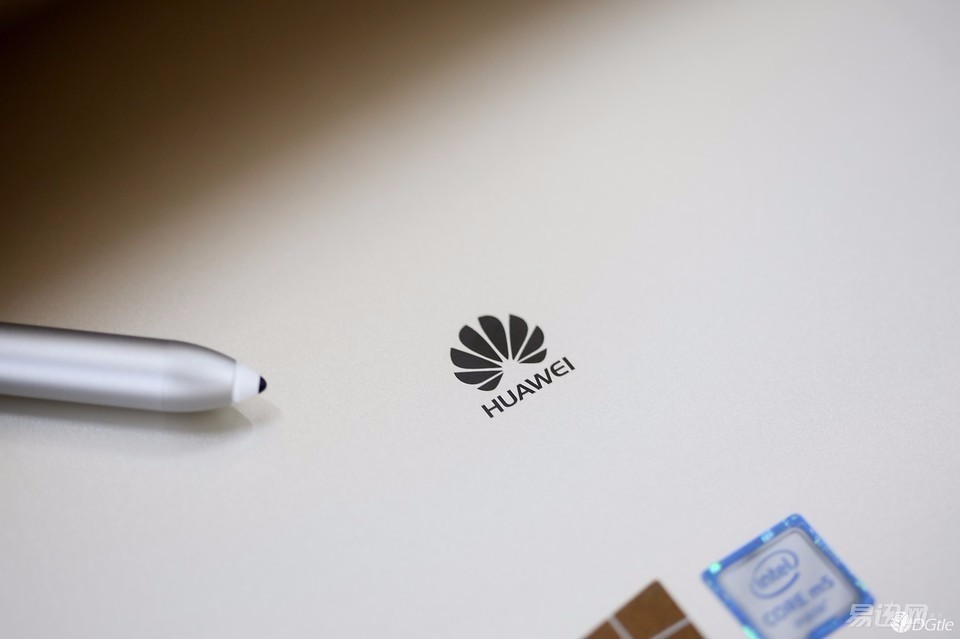
The digital signage Advertising Player is a new generation of intelligent equipment that uses standard LCD displays and LCD TVs to realize information display and video advertisement playback through networking and multimedia system control. Outdoor LCD digital signage advertising machine replaces traditional light boxes, posters, and frames. An LCD advertising player can play multiple pictures and videos at the same time, making full and effective use of geographic technology locations. Save costs and better publicize and display products.
Wall Mounted Digital Signage,digital signage outdoor,wall mounted advertising player,wall mounted advertising display,wall mounted android tablet
Shenzhen Hengstar Technology Co., Ltd. , https://www.angeltondal.com