LeTV officially released the official firmware Letvui3.0 c1s, but only for C1S users, NEW c1s users mistakenly brush. Today, the author will not only provide the download address of the official firmware Letvui3.0 c1s, but also briefly introduces the Letvui3.0 firmware features, and share the music as the c1s brush machine, so that friends can enjoy the latest music as soon as possible the official firmware Bring benefits.

LeTV c1s latest official firmware features
The desktop of LetvUI 3.0 uses a large number of highlights and gradients to make it more texture. It uses large icons to highlight LeTV's TV version and LetvStore. The remaining icons still continue the design style of rectangular graphics, and new icons are redrawn for a large number of third-party applications.


The application desktop is changed from the horizontal switching application to the vertical switching. There is a small white point on the right side to display all the current desktops, which is more intuitive. When you move the cursor left or right, it will switch to the video, carousel, TV desktop. The home button will pop up a card-type switching window, making it easier and faster for users to browse the top five desktops.
Music as c1s ordinary brush tutorial
1. Online upgrade: just connect the LeTV box to the network, open the system upgrade, and select online upgrade;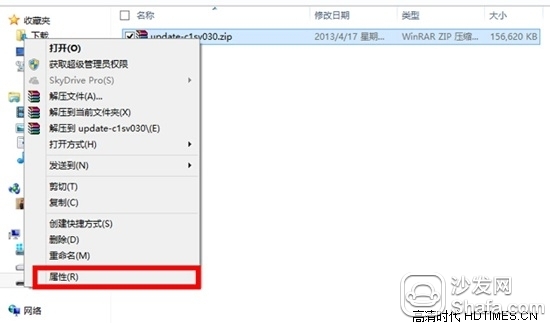
2. U disk upgrade: Put the ZIP upgrade package into U disk (the firmware package name is update.zip), then the system update interface can select U disk upgrade;

3, SD card upgrade: the ZIP upgrade package into the SD card, and then the system update interface select SD card upgrade (ibid);

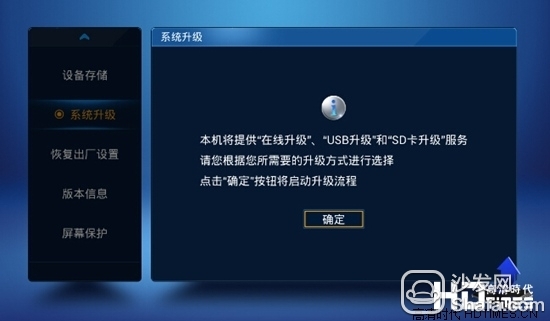
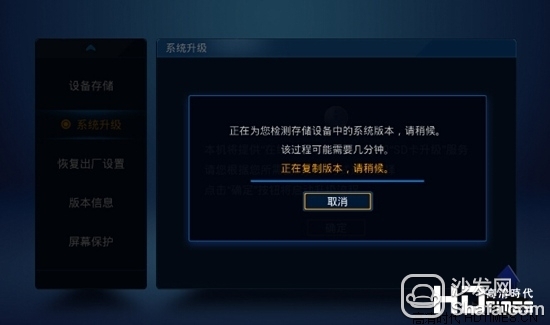
Levision c1s compulsory brush tutorial
1. Download music as c1s latest official firmware package;
LeTV c1s official firmware download address, http://pan.baidu.com/s/1jGqr6z8
2. Name the firmware package update.zip and put it into the U disk (SD card) root directory.
3, disconnect the power of the machine, plug in the U disk (SD card);
4. Press and hold the power button on the front of the c1s box.
5, keep pressing the power button state, then plug in the power;
6. After the flashing screen appears on the TV connected to the box, release the power button, and then the firmware will be flashed automatically.

LeTV c1s latest official firmware features
The desktop of LetvUI 3.0 uses a large number of highlights and gradients to make it more texture. It uses large icons to highlight LeTV's TV version and LetvStore. The remaining icons still continue the design style of rectangular graphics, and new icons are redrawn for a large number of third-party applications.



The application desktop is changed from the horizontal switching application to the vertical switching. There is a small white point on the right side to display all the current desktops, which is more intuitive. When you move the cursor left or right, it will switch to the video, carousel, TV desktop. The home button will pop up a card-type switching window, making it easier and faster for users to browse the top five desktops.
Music as c1s ordinary brush tutorial
1. Online upgrade: just connect the LeTV box to the network, open the system upgrade, and select online upgrade;
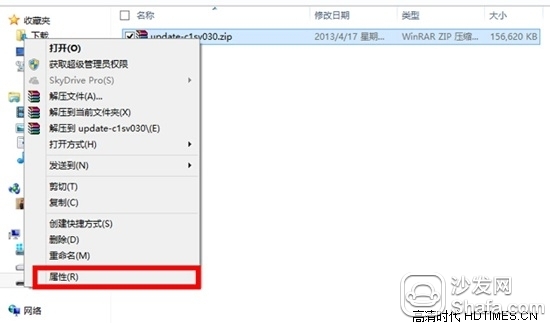
2. U disk upgrade: Put the ZIP upgrade package into U disk (the firmware package name is update.zip), then the system update interface can select U disk upgrade;

3, SD card upgrade: the ZIP upgrade package into the SD card, and then the system update interface select SD card upgrade (ibid);

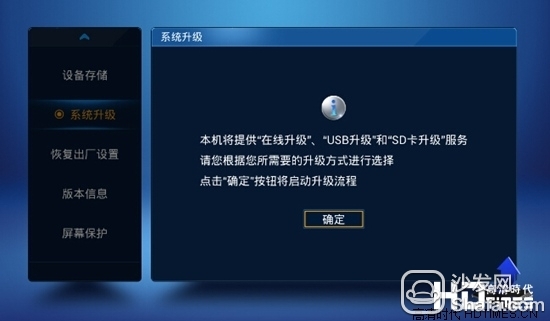
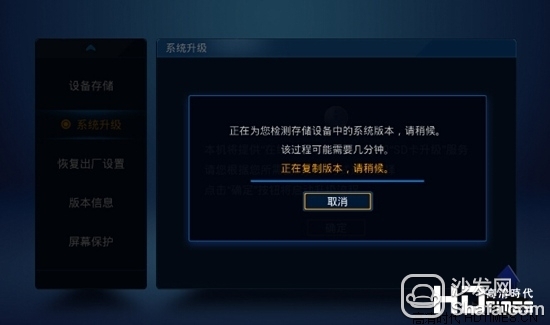
Levision c1s compulsory brush tutorial
1. Download music as c1s latest official firmware package;
LeTV c1s official firmware download address, http://pan.baidu.com/s/1jGqr6z8
2. Name the firmware package update.zip and put it into the U disk (SD card) root directory.
3, disconnect the power of the machine, plug in the U disk (SD card);
4. Press and hold the power button on the front of the c1s box.
5, keep pressing the power button state, then plug in the power;
6. After the flashing screen appears on the TV connected to the box, release the power button, and then the firmware will be flashed automatically.
Lithium Lon 48V Battery,Lithium Ion 48 Volt Battery,Lithium Ion Battery Pack 48V,Lithium Ion Battery 48V 50Ah
Langrui Energy (Shenzhen) Co.,Ltd , https://www.langruibattery.com