Why does the computer slow to open? Is it true that those assistants and housekeepers have defeated xx% of computers after they started? What can you do to make your computer start faster? Is it just as simple as changing a rough SSD? In fact, if you do something wrong, change the SSD like turtle speed boot!

Self test is too slow!
After booting, either the character interface stays too long or you look at the brand Logo in a daze. Many people have encountered this situation. In particular, some computers that are already using the UEFI BIOS are not the devices that have skipped the device self-checking. Why is it so long?
The first and foremost is in the BIOS boot settings, pay attention to a Quick Boot item, Xiaobian recommended to modify the "Enabled", this is actually to let the BIOS "ignore" part of the self-test items, speed up the boot. Then, the startup item is set on the same page. The first item in the figure below is “Primary Boot Sequenceâ€.
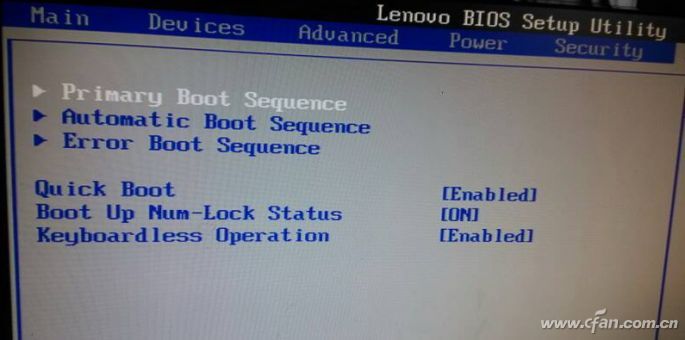
In the boot item, the most fatal effect is to mistakenly set the network boot to the first boot sequence. This setting will cause the BIOS to stay on the network card for a long time to detect the startup of the LAN. The time consuming is the longest among all startup methods (needs Long-term detection LAN), so be sure not to put this item in the first and second boot sequence.
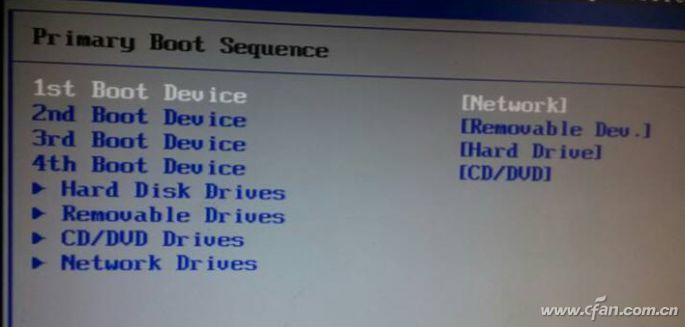
For UEFI BIOS also supports UEFI boot, you can choose to change the primary boot entry to "Windows Boot Manager XXX". If the hard disk is in GPT mode, you can automatically determine to start using UEFI mode, and the speed will be faster.
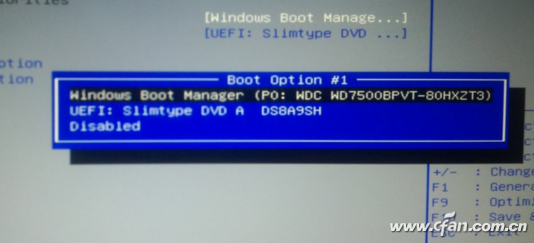
How to break the boot too slow?
Solved these self-test part of the problem, then the time to start, some small partners will find their own computer is always self-checking the disk at startup, each time as long as you do not manually press the key skip, it will experience a lengthy disk detection time . This happens, usually caused by abnormal shutdown, and the other extreme is the disk has a bad track, if you run into the system may wish to run disk detection to see the situation.
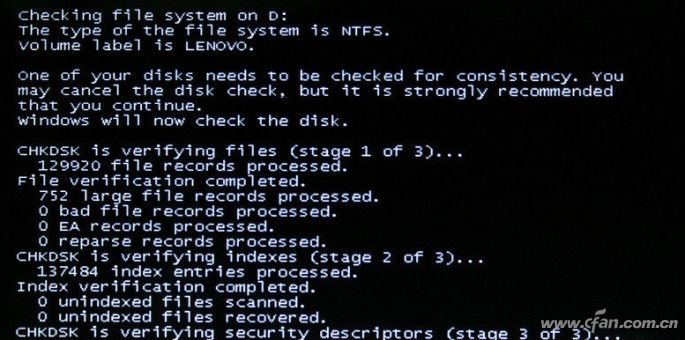
In addition, if the memory is too small, the boot process will become longer. This should also be noted.
Into the desktop too slow?
After entering the system, loading the program will take a long time. Does this happen to many people? Enter msconfig in the start menu, enter the system configuration, and see if loading startup items is too much? Those who do not have the startup settings can be disabled or disabled, which can reduce the loader time. Note that Win10 jumps to the manager settings in the system configuration.
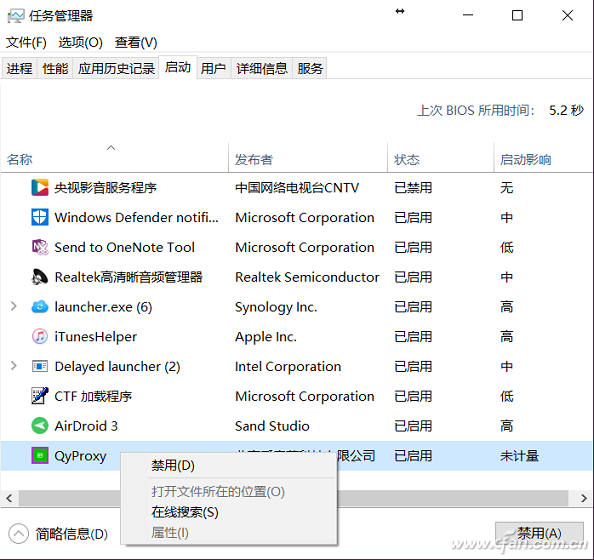
There is also a problem that is particularly easy to ignore - too many desktop files! Do not think that this is nothing. When there are too many desktop files and icons, it will affect the system startup. Even SSD can obviously feel the loading time. Therefore, cleaning the desktop regularly is also an essential action.
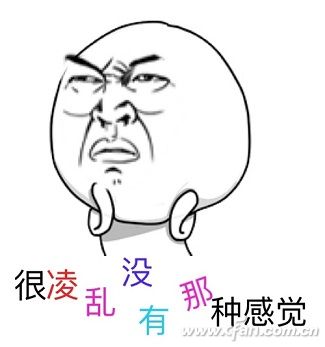
Connects PC or laptop with the projector, LCD monitor, and other video display system through VGA connections
Fully shielded VGA / SVGA extension or replacement cable
Supports resolutions at 800x600 (SVGA), 1024x768 (XGA), 1600x1200 (UXGA), 1080p (Full HD), 1920x1200 (WUXGA), and up for high resolution LCD and LED monitors
Gold-plated connectors; 100% bare copper conductors
Each SVGA Cable have two high density HD15 connectors with thumbscrews
Camera Cable,Camera Usb Cable,Usb Camera Adapter,Camera Link Cable
UCOAX , https://www.ucoax.com