Entering the mechanical keyboard has been a pit for several years. From the ignorance of the year to the present, there have been many purchases of ideas that have passed (don't ask how much it cost.) Â ) As a general public, we definitely have some understanding of mechanical keyboards, and want to experience the fun of the Cherry Axis at a lower price (not a black homemade axis here, I also bought homemade axes, I feel that compared to the Cherry axis, domestically There is still some way to go). As a machine (mechanical keyboard) friends who have been away for many years, for the entry-level classic models are always changing: from the initial IKBC F104, to the later Gaussian 104, are worthy of hands-on, and today for everyone with To the likeyboard MX 104, I feel no better than that, on the day of sale I saw the allocation of decisive orders.
Let me talk about the main selling points: PBT two-color light keycap, Cherry axis switch, support for backlight and a variety of lighting effects, price 349/399 (87 keys / 104 keys)
Then, is the coolest out of the box ~

In recent years, this kind of “Chinese-style fresh packagingâ€â€”corrugated paper—was felt to be the rhythm of the millet mobile phone. In any case, the packaging box guarantees transportation, and reducing the cost is also a good thing.

I bought a white blue bluish tea axis, using so many axes, or the tea axis is the most suitable for me, low-key introverted, touch soft and accompanied by a sense of mechanics, working games are correct. Here to say that the MX series contains a blue backlight, can not choose, there are black and white color shell and four common axis: black axis, tea axis, red axis, green axis optional.
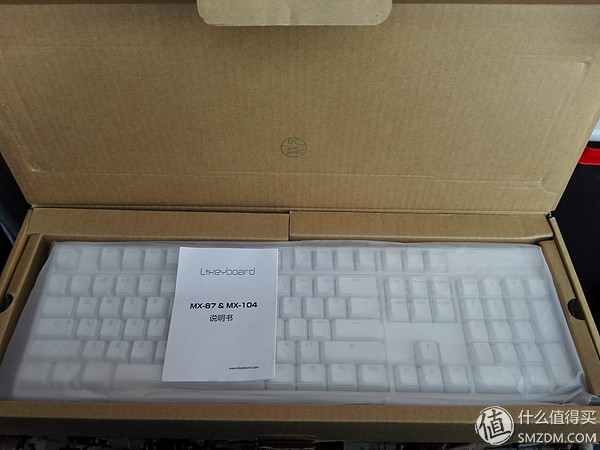
Open the package and see the instructions and the main body. The keyboard is wrapped in a frosted plastic wrap and it feels very careful.
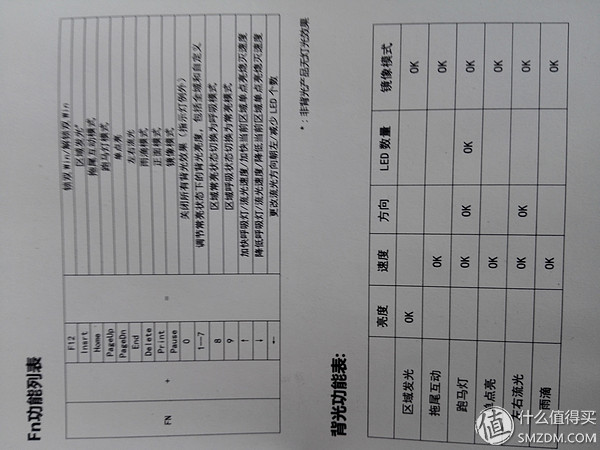
Open the instructions, the second page describes a variety of lighting settings, lighting programs are many, which is his more attractive place. What is more interesting is the positive mode and the mirror mode in the lighting scheme. Later, I tried it. It seems that all the lighting effects are normally played and played in reverse.
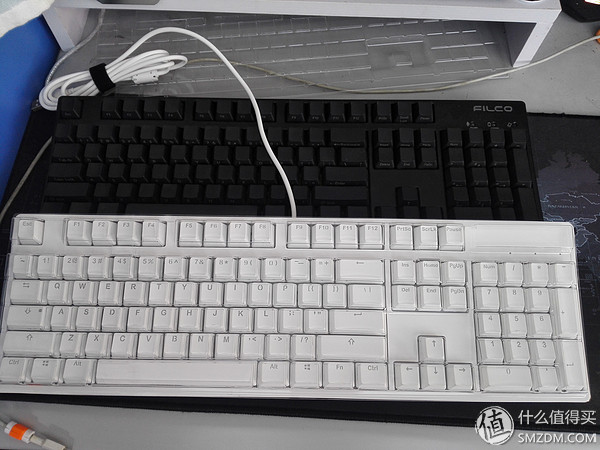
Remove the protective plastic cover, see the keyboard body, there are actually plastic protective shell! Conscience! Nowadays, many mechanical keyboards are not equipped with this protective case, but sometimes it is really necessary. It does not mean that it is dust-proof. After all, not everyone is so clean. However, as a mechanical keyboard, it is still more afraid of water. When you eat, you can put a protective shell on it to prevent the food soup from spilling on it. The cost is not much, but... Some manufacturers do not give you, oh, the heart =. =

In addition, a conventional key puller and a red ESC key cap are also presented in the box, but the ESC mark is replaced with the "O-" of the power switch.

Just split the shaft, well, very good, is the original shaft.

The key shaft of the keyboard adopts a satellite shaft design, which can be felt in the entry level, and the PBT keycap material is also good.

The border of this keyboard is also relatively narrow, although it is wider than the big F, it is acceptable.
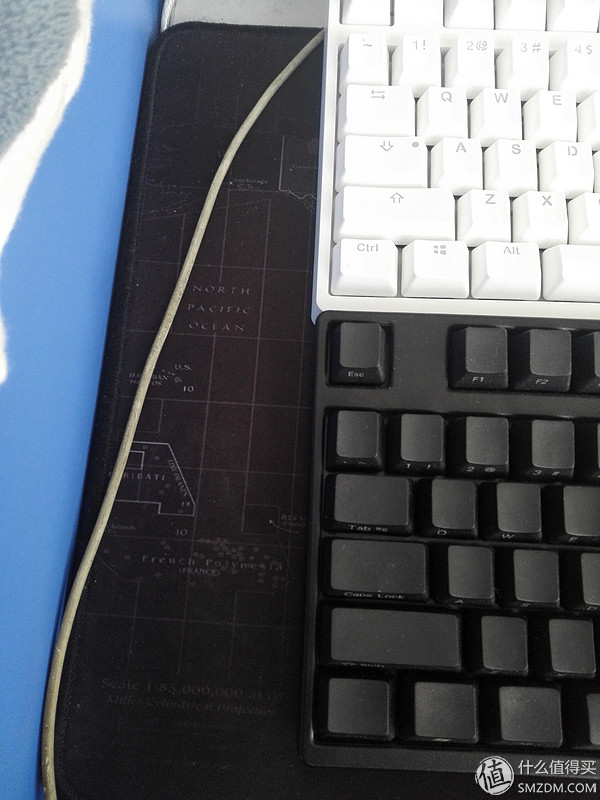

The height of the keyboard is similar to that of a conventional factory mechanical keyboard.
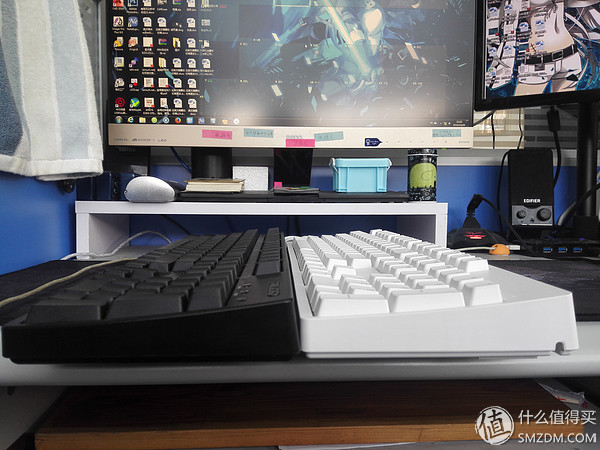
My only regret for this keyboard is not the separation of the key lines, but the price here is not not it, can accept. The nameplate on the back is a plastic sticker that provides a 3-wire exit for easy desktop finishing.

Here I found a very interesting place, is reserved for this slot, and the pirate ship K70 at hand is like, feeling that it is necessary to launch the rhythm of the late hand hold, yes, there are ideas.
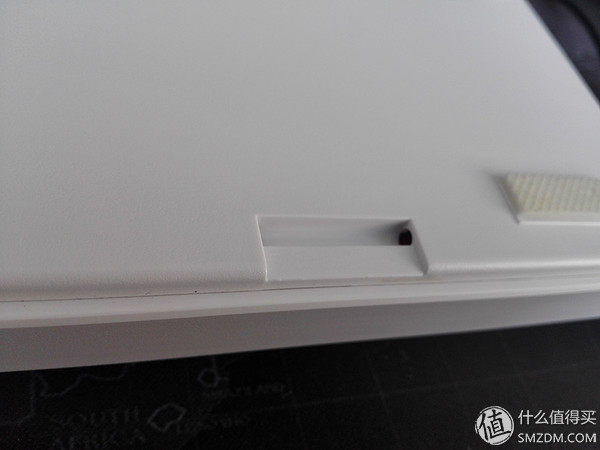
The gusset design is reasonable and the outer end uses soft rubber to increase friction, but this is rarely used.
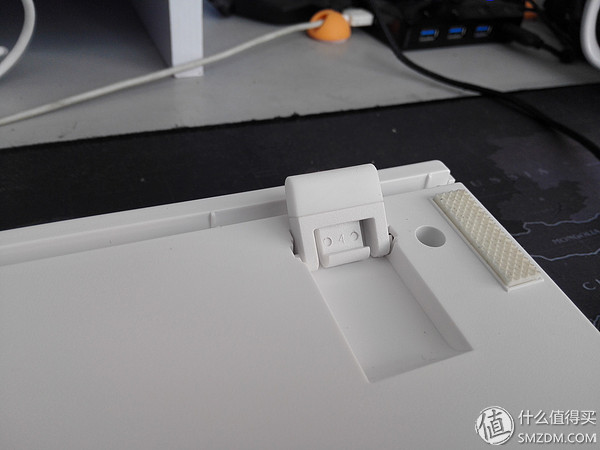
Carefully looked at the outer interface of the data line, feel the key can be changed later
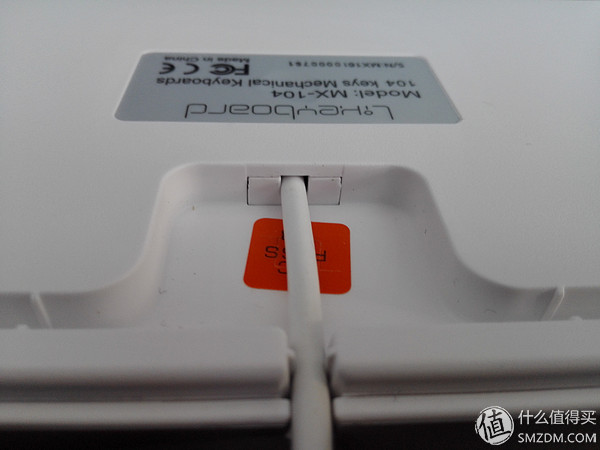
External interface uses a gold-plated interface and magnetically shielded rings, full of conscience manufacturers ah

Then it was the machine and it lit up.
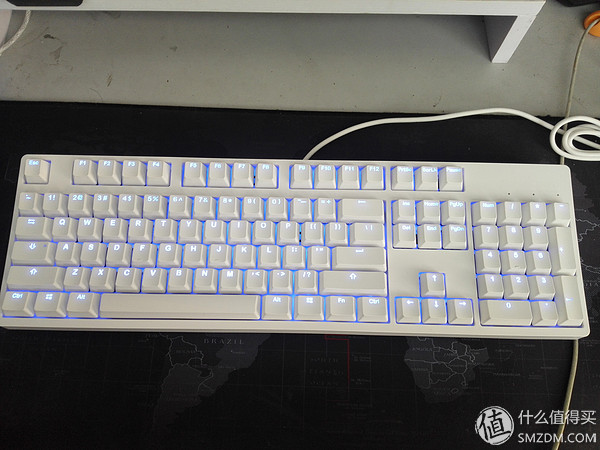
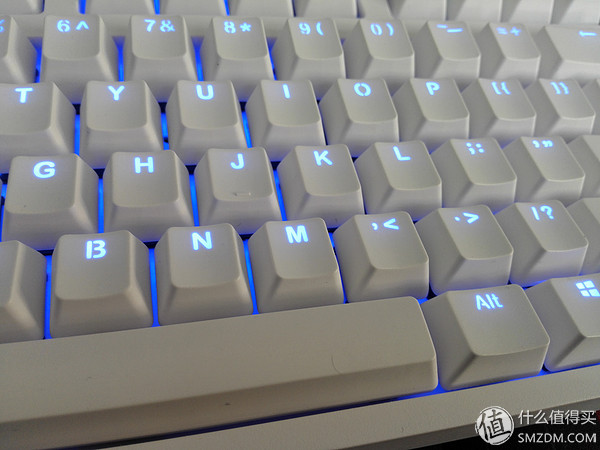
The blue backlight with a white keycap is still pretty, but you should feel a little cool in the winter in your bedroom. The more interesting place and the front of the product are different from other common mechanical keyboards. The indicator light is small, and the light hole is deep, like the Feenix Autore. It's hard to find the indicator lights on during the day, but it doesn't matter. After all, few people pay attention to this. Compared to the brightly blinking indicator design of the previous IKBC-F104 series, I prefer this one. It's low-key and fresh, and it feels good at night.
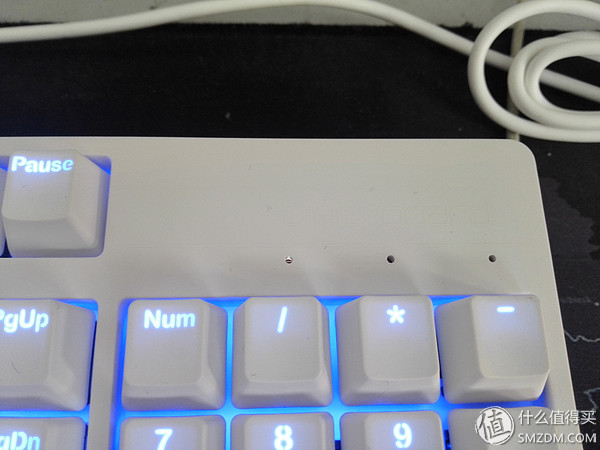
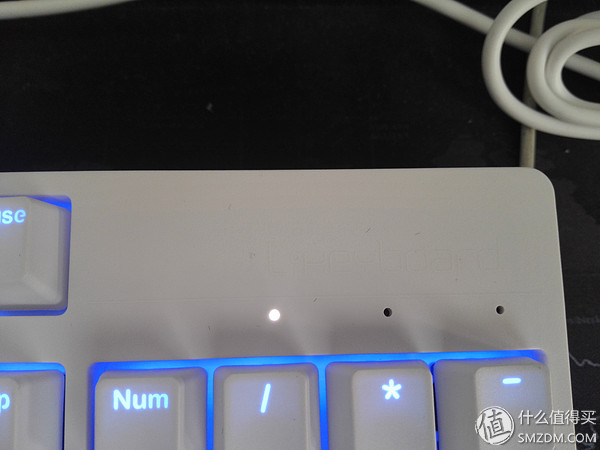 Of course, how can such a keyboard reduce the cool lighting effect? ​​In 2016, when RGB lighting effects flooded, I felt a bit of a bit to kill Matt's aesthetic fatigue, similar to the monochromatic backlight of Logitech G610, although low-key, but more There is taste.
Of course, how can such a keyboard reduce the cool lighting effect? ​​In 2016, when RGB lighting effects flooded, I felt a bit of a bit to kill Matt's aesthetic fatigue, similar to the monochromatic backlight of Logitech G610, although low-key, but more There is taste.
No reviews yet, come and grab the sofa!

Lynx Box M13
Installation Guide>>
Huawei Glory Box Pro
Installation Guide>>
Millet box 3
Installation Guide>>
Infinik i9
Installation Guide>>
KKTV
Installation Guide>>
Letv TV S50 Air
Installation Guide>> Desktop tidy mood will be better! Desktop practical beauty tips + niche software recommended original innovators Sennheiser Sennheiser MX375 & MX170 headphones out of the box feel this really is a NAS? Phicomm Fetion Daily N1 Family NAS Unboxing Review Tesla announced to temporarily shut down the Model 3 production line Sony DPT-CP1 e-book release, only A5 paper size
Desktop tidy mood will be better! Desktop practical beauty tips + niche software recommended original innovators Sennheiser Sennheiser MX375 & MX170 headphones out of the box feel this really is a NAS? Phicomm Fetion Daily N1 Family NAS Unboxing Review Tesla announced to temporarily shut down the Model 3 production line Sony DPT-CP1 e-book release, only A5 paper size  Canon EOS M6 camera start experience from entry to give up: Synology Synology DS416play NAS network storage usage report (on) A bumpy upgrade path - NETGEAR R6400 hand brushing Merlin firmware experience Blackgroup Hui DSM6.1 installation brief tutorial ( Attached Download) Synology DSM6.1 Application Detailed Part Two: Synology DSM 6.1 Data Security Three Master → Synchronize, Backup, Snapshot, +Recruits USB Copy 2.0
Canon EOS M6 camera start experience from entry to give up: Synology Synology DS416play NAS network storage usage report (on) A bumpy upgrade path - NETGEAR R6400 hand brushing Merlin firmware experience Blackgroup Hui DSM6.1 installation brief tutorial ( Attached Download) Synology DSM6.1 Application Detailed Part Two: Synology DSM 6.1 Data Security Three Master → Synchronize, Backup, Snapshot, +Recruits USB Copy 2.0 First, wireless router
So what is a wireless router?
Wireless router, according to the definition of Baidu Encyclopedia: Wireless router is used for users to access the Internet, with wireless coverage of the router.
A wireless router can be thought of as a repeater that forwards the broadband network signal from the wall of your home through an antenna to nearby wireless network devices (laptops, Wifi-enabled phones, tablets, and all Wifi-enabled devices).
The popular wireless routers in the market generally support four access methods: dedicated xdsl/cable, dynamic xdsl, pptp, and generally can only support 15 to 20 devices online at the same time. It also has some other network management functions, such as dhcp service, nat firewall, mac address filtering, dynamic domain name and so on. The signal range of the general wireless router is 50 meters radius, and the signal range of some wireless routers has reached 300 meters radius.
The name of wireless router can be separated out of two keywords: wireless and routing.
Understand the technical principle behind these two words, you understand the wireless router.
Wireless is also what we often call Wi-Fi. Wireless routers can convert home broadband from wired to wireless signals, and all devices can happily surf the Internet as long as they connect to their own Wi-Fi. In addition, these devices also form a wireless local area network, where local data is exchanged at high speed and is not limited by the bandwidth of home broadband.
For example, many people have smart speakers in their homes that can be used to control various smart appliances. When you say small X small X, turn on the TV, the speaker actually finds the TV through the LAN and sends instructions, and does not need to connect to the Internet; And if you let it broadcast news, you have to get data through the Internet.
The Local Area Network we talked about earlier, also known as the Intranet, is represented by the Local Area Network (LAN) on the router, so the Wi-Fi signal is also called WLAN(Wireless LAN); The Internet we want to access, also known as the extranet, is represented on the router by the WAN(Wide Area Network).
On the Intranet, the IP address of each device is different, which is called a private address. All devices on the Internet share the same public address, which is assigned by broadband operators such as China Telecom Unicom.
The router is the bridge between the Intranet and the external network. The above mentioned IP address translation, packet forwarding, is the router routing function. In other words, the router is the hub of the home network, and the data of all the devices must be forwarded through it to access each other or reach the external network, which means that one husband is the key and ten thousand men are not open, so the comprehensive router is also called "home gateway".
Second, the demand for wireless routers
I do not know if there is a sudden WIFI break when you play games at home, and a stable router is crucial at this time. However, it is important to note that your WIFI frequently dropped may not be a problem with the router, it may also be a problem with the carrier network. (Router means I don't back this pot)
In fact, for most people, there are two basic requirements for wireless routers
Stable and do not drop
Fast Internet and easy setup
Some people will have some advanced needs:
There are some features, USB interface, can be external U disk or hard disk, can achieve simple nas functions, QOS, etc., to advertising and so on
Mesh networking, when the house area is large, multiple routers can be used for Mesh networking
How to choose a wireless router
The wireless router market is in the transition stage from WiFi 5 to WiFi 6, if you want to buy the first choice is definitely WiFi 6 wireless router, which is the future trend.
The speed of WiFi 6 is nearly 40% higher than the previous generation 802.11ac, and the highest connection speed can even reach 9.6Gbps, while the highest speed of 802.11ac is only 6.93Gbp. More importantly, unlike 802.11ac, which only covers the 5GHz band, WiFi 6 covers 2.4GHz and 5GHz. Although the 5GHz band has less interference, it has weak wall penetration ability, and the 2.4GHz band has strong wall penetration ability, which takes into account each other.
So why choose a WIFI6 router?
Compared with the previous generation of 802.11ac WiFi 5, the maximum transmission rate of WiFi 6 in the 5Ghz band has been increased from 3.5Gbps to 9.6Gbps, and the theoretical speed has been increased by nearly 3 times. WiFi 6's 5Ghz single-stream 80Mhz bandwidth can reach theoretical speeds of up to 1201Mbps and 160Mhz bandwidth of up to 2402Mbps.
The band supports 2.4Ghz and 5Ghz.
In terms of modulation mode, WiFi6 supports 1024-QAM, which is higher than the 256-QAM of WiFi 5, and the data capacity is higher. Some high-end WiFi 6 routers support 4096-QAM.
WiFi6 supports MU-MIMO (multi-user multiple-input multiple-output) technology, and supports both upstream and downstream MU-MIMO, with a maximum support of 8T×8R MU-MIMO. The speed is greatly improved. High concurrency, WiFi6 5GHz band, terminal connections up to 128! 5 times that of WiFi5. Effectively solve the Internet needs of multi-person networking and smart home;
WiFi6 adopts OFDMA (orthogonal frequency division multiple access) technology. After using OFDM to parent the channel, the transmission technology of transmitting data is loaded on the subcarrier, allowing different users to share the same channel, allowing more devices to access, with shorter response time and lower delay.
Low latency, WiFi6 time delay can be as low as 10ms, compared to WiFi5 30ms delay, only 1/3. This performance refresh is extremely friendly to game lovers;
If WiFi6 (wireless router) devices need to be certified by the WiFi Alliance, they must use the WPA 3 security protocol, which is more secure.
The WiFi6 wireless router is backward compatible with WiFi5 and WiFi4 terminals.
Fourth, the misunderstanding of purchasing routers
Is the through-wall router really through-wall?
Mistake; The country has strict limits on the transmission power of the wireless router antenna, if you have a lot of rooms in your home, and there are many walls between them, even if you buy an expensive wireless router, you can not do one to cover all the room signals. If the signal is not good, you can consider multiple wireless router Mesh networking.
Does a wireless router have a stronger signal with more antennas?
More antennas just to match the X*X MIMO mode, the more antennas, the more channels, can only ensure that the network is more stable, the impact on the signal is little, the strength of the signal is only related to the wireless transmission power. The wireless transmission power of the country has a standard.
Wifi 5 Wireless Router,5Gz Wifi Router,Wi-Fi Routers For The Home,Lte Modem Router
Shenzhen MovingComm Technology Co., Ltd. , https://www.movingcommtech.com



Pro, you need to login to comment!