The BIOS is an abbreviation of the English "Basic Input Output System". After the translation, the Chinese name is "Basic Input and Output System". On the IBM PC compatible system, it is an industry standard firmware interface. The word BIOS was first introduced in the CP/M operating system in 1975. The BIOS is the first software loaded when the PC starts up.
In fact, it is a set of programs that are solidified onto a ROM chip on the motherboard of the computer. It stores the most important basic input and output programs of the computer, the self-test program after booting, and the system self-starting program. It can be read and written from CMOS. Specific information about the system settings. Its main function is to provide the lowest level of hardware setup and control for the computer. In addition, the BIOS provides some system parameters to the operating system. Changes to the system hardware are hidden by the BIOS, and the program uses BIOS functionality instead of directly controlling the hardware. Modern operating systems ignore the abstraction layer provided by the BIOS and directly control the hardware components.
Today, this system has become the target of some virus Trojans. Once this system is destroyed, the consequences are unimaginable.
How to turn off cpu energy saving modeBoot into the bios and click -- Advanced BIOS Features -- CPU ConfiguraTIon to turn "C1ESupport" and "Intel (R) SpeedStep (TM) Tech" off and on.
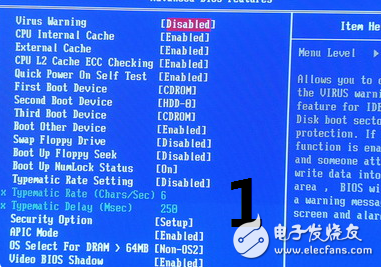
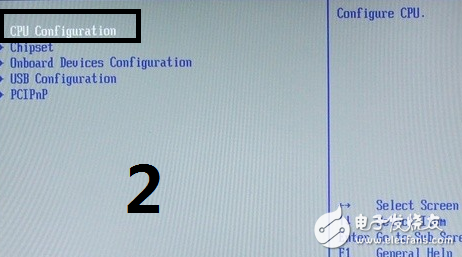
The motherboard can be set to save energy mode, need to be set by bios, how to set the bios energy-saving mode? The following teaches you how to set the bios energy saving mode.
Tools/raw materials
u start u disk boot disk
Method / step
1. According to the bios button shortcut displayed by the computer boot screen, enter the bios interface, as shown in the figure:
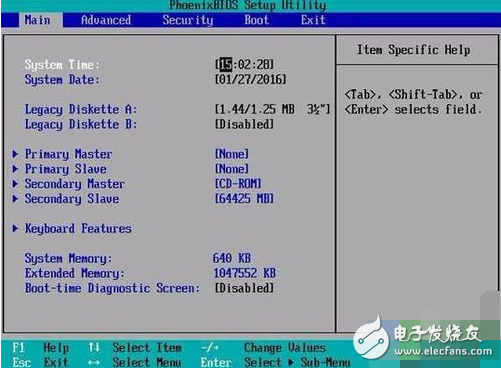
2. Switch the option to “power†and find “power savings†in the “power†interface, as shown in the figure:
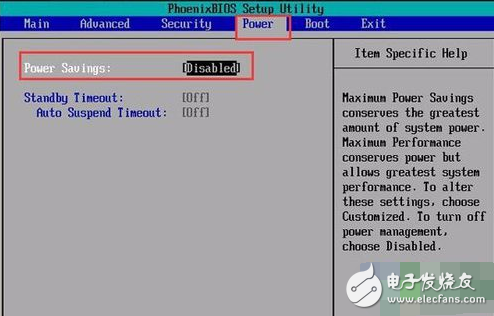
3. Move the cursor to the right side of “power savings†and press Enter to select the energy saving mode. There are four options. We can set the corresponding energy saving mode by ourselves, as shown in the figure:
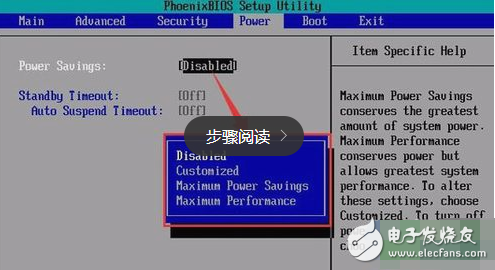
4. Finally press f10 to save the settings you just changed and exit, as shown in the figure:
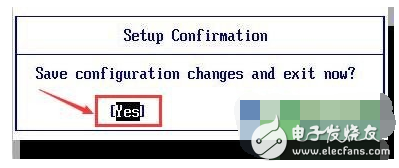
5 We can change the computer performance through the bios energy saving mode setting, because changing the energy saving mode will have a certain impact on the adjustment of the computer motherboard temperature. We can set the corresponding bios energy saving mode according to our own needs.
Guangdong Ojun Technology Co., Ltd. , https://www.ojunconnector.com